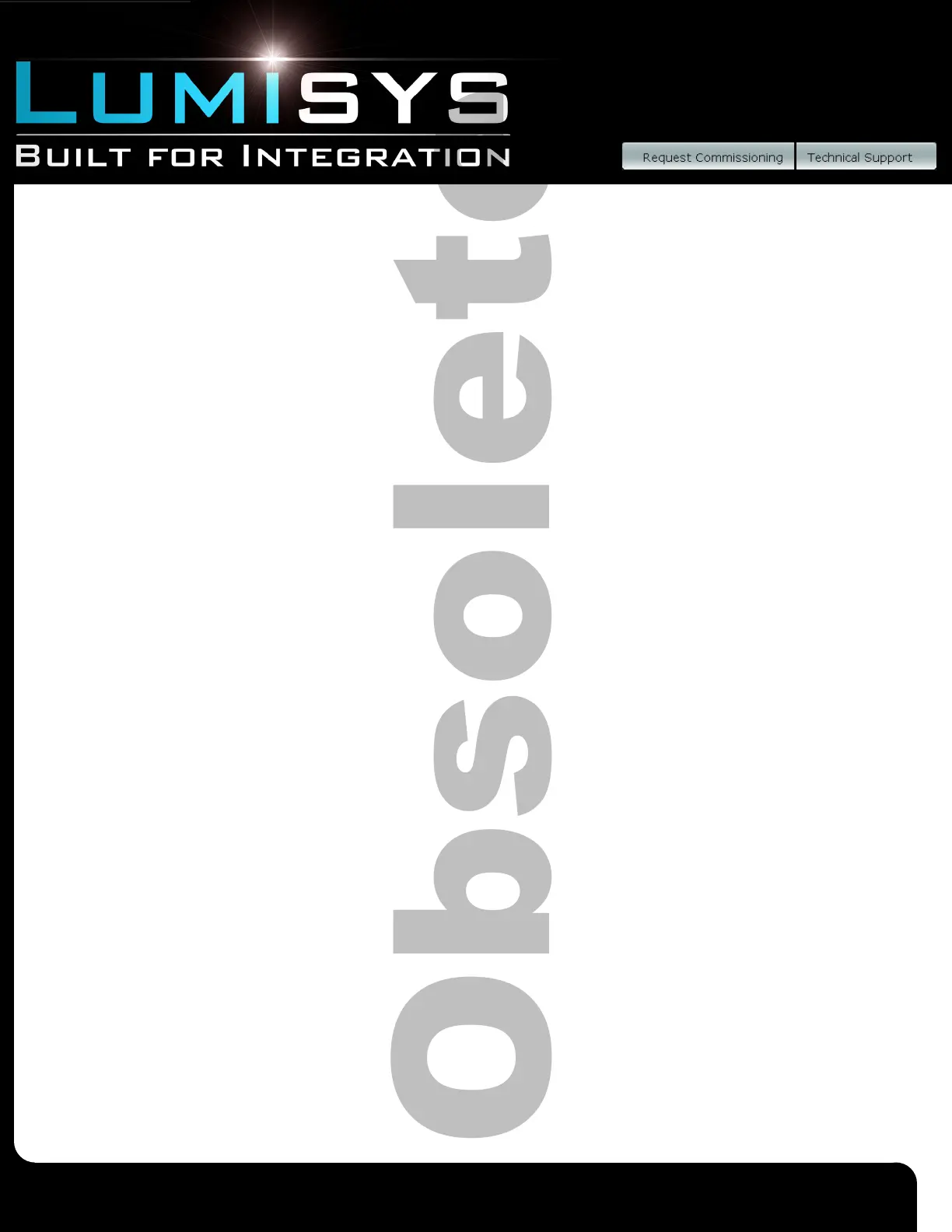Lighting Relay Panel
Controller User’s Guide
www.lumisys1.com
Due to continuous product improvement, Lumisys reserves the right to change product specications without notice.
Page 4
This user guide describes LUMISYS LRP Controller hardware and software features and how to congure these features
with LUMISYS’ LP-PK Windows based Setup Software.
LUMISYS’ Control Panels each contain an LRP Controller. The LRP Controller is a microprocessor-based controller that
provides the latest lighting control features to automate lighting control in a facility. Each LRP Controller provides for RS-
485 communication, input connections for external devices and outputs to drive its high voltage relays or circuit breakers.
Although each LRP Controller provides the same basic lighting control features there are slight differences between their
number of outputs, type of outputs, inputs and enclosures. TABLE 1 lists the hardware differences between each model. See
the respective data sheets and installation guides for specic information on each model.
TABLE 1
Model Inputs Outputs/Type
Lighting Relay Panels
L26 Series 120 max. + 1 Analog input 1-60/GE RR9
L35 Series 120 max. + 1 Analog input 1-60/LUMISYS TR1
L28 Series 16 max. + 6 Analog input* 1-8/GE RR7
Qwik-Kits 16 max. + 6 Analog input* 1-8/GE RR7
L2532-K 120 max. + 1 Analog input 1-32/GE RR7
L2632-K 120 max. + 1 Analog input 1-32/GE RR9
L2732-K 120 max. + 1 Analog input 1-32/Douglas Relays
L2960-K 120 max. + 1 Analog input 1-60/Touch-Plate Relays
RCS-RM 120 max. + 1 Analog input 1-60/Circuit breaker
Legacy Products
RCS1000 120 max. + 1 Analog input 1-60/Circuit breaker
L2500 120 max. + 1 Analog input 1-60/GE RR7
L28DRC 16 max. + 6 Analog input* 4 LTR
LUMISYS’ LP-PK Windows Setup Software is required in order to setup and commission LUMISYS control panels. It pro-
vides an easy way to set up each LUMISYS control panel and a means for saving the setup to a hard drive or diskette.
LUMISYS will factory program each LRP Controller from completed LP-PK Set Up Worksheets provided by the customer.
There is a slight fee for this service but it will be less than the cost of the customer trying to set up the LRP Controllers during
installation. Each LRP Controller can be factory addressed, tagged with the name of the electrical room where it will be
installed, and a copy of each .lpx le can be emailed to the customer. We highly recommend this service to minimize eld
technician time. See the LP-PK Set Up Worksheets at the end of this manual.
The LP-PK software is a one-time purchase for a single site license. Each site must purchase its own software. Until further
notice all future LP-PK upgrades will be free to existing customers who can prove proof of purchase.
*Requires AI-6 Anolog Input Control Module.
Figure 1 is a picture of the LRP Controller used for Models L2500, L26 Series, L3500, RCS1000, L2532-Kit, L2632-Kit,
LRP Controller User Guide Overview