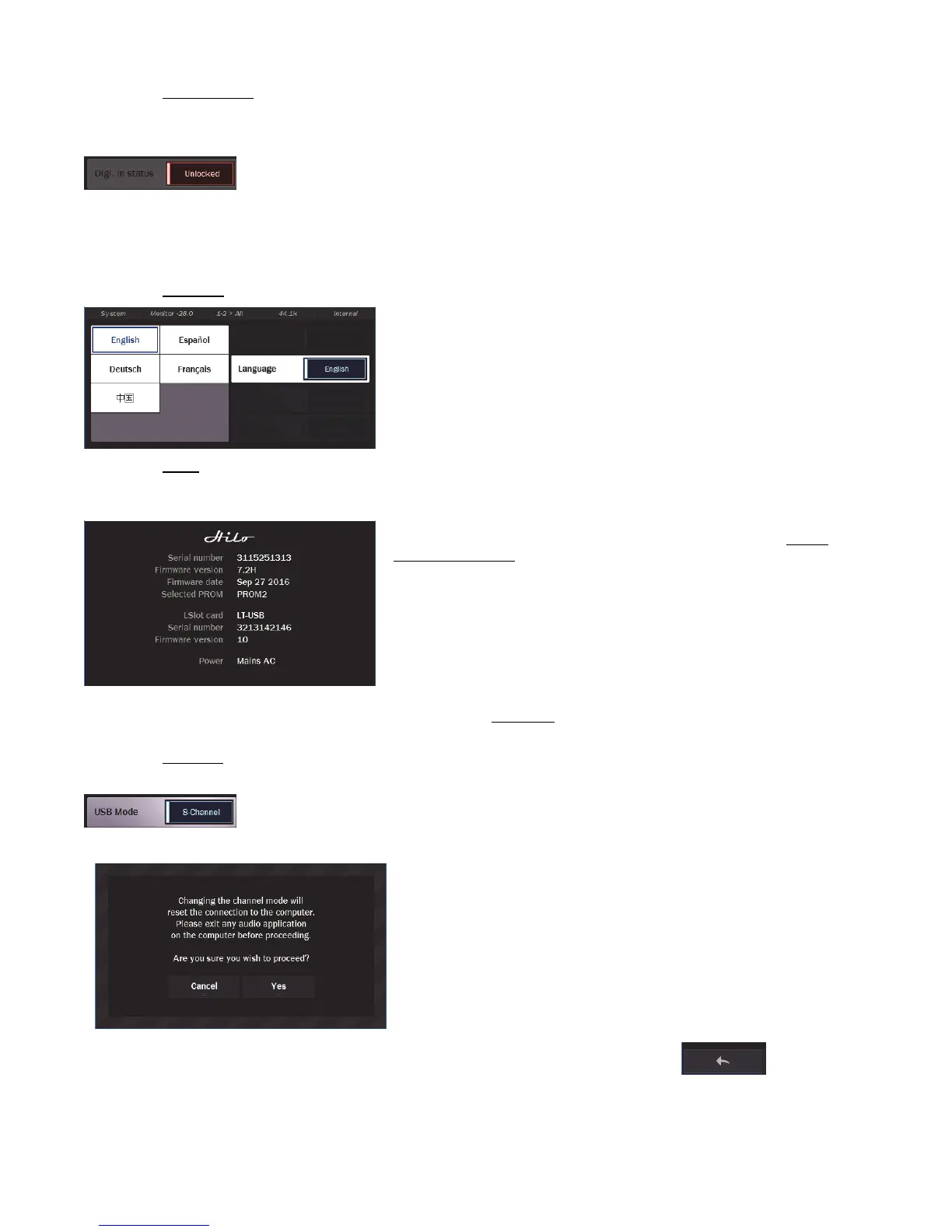Page 34
5.3.7.2.5 Digital In Status
This section displays status information pertaining to the Hilo’s digital inputs.
There are three possible states that will be displayed here:
Unlocked: Indicates the digital receiver is not locked to a valid digital signal.
Professional: Locked to a digital receiver that is classified as Professional (typical of AES
devices)
Consumer: Locked to a Digital Receiver that is classified as Consumer (typical of SPDIF
devices)
If a device is connected digitally to the Hilo, and powered up, but the Digital Input status still reports
“unlocked”, make sure that the Digital In Source is set to the type that matches your equipment.
5.3.7.2.6 Language
As of firmware revision 7, Hilo is now multi-lingual! From this button you
can select between English, Spanish, German, French and Chinese. All of the
Hilo menus and parameters will now be in the language of your choice.
Please note that the onscreen keyboard for writing Scene Names will still be
in English. Also, restoring defaults and updating the firmware will restore the
unit to English, and the language of choice will need to be re-selected.
5.3.7.2.7 About
The About page reveals version and operational details about Hilo. You can
use this information to determine if your Hilo is fully up to date. If there are
newer firmware versions available from the Lynx website, you can update the
Hilo and/or the installed LSLOT card by following the instructions in Section
6: Firmware Updates.
The “Selected Prom” line indicates which of the two EEPROMs on the Hilo
mainboard are set as “Active”. The default is PROM2
Please note: With an LT-TB (Thunderbolt) card installed, the LSlot card type
and firmware version will not appear unless the Thunderbolt cable is
connected to the computer and the driver is installed and functional.
The POWER line reveals whether the unit is running off of AC or battery
power (DC). See Section 9.2 for details about battery power operation.
5.3.7.2.8 USB mode
This switch is only applicable for Hilo-USB. With USB, there are two modes of operation:
16 Channel operation – 16 input and 16 output channels at sample rates to 96 kHz.
8 Channel operation – 8 input and 8 output channels at sample rates to 192 kHz.
8 channel operation is the default.
Clicking on the button will toggle Hilo between 16 channel (96
kHz maximum) and 8 channel (192 kHz) modes. You should not
change this mode while an audio application is utilizing Hilo. This
control resets the LT-USB and all audio will stop. When you
press the button, you’ll see this warning screen:
Once your audio application is closed, you may press the Yes
button and the channel mode will change. You will now see the
appropriate number of record and play devices in your audio
applications and operating system.
When you are ready to exit the Settings Section of the Hilo, press the Exit key to return to the main menu: