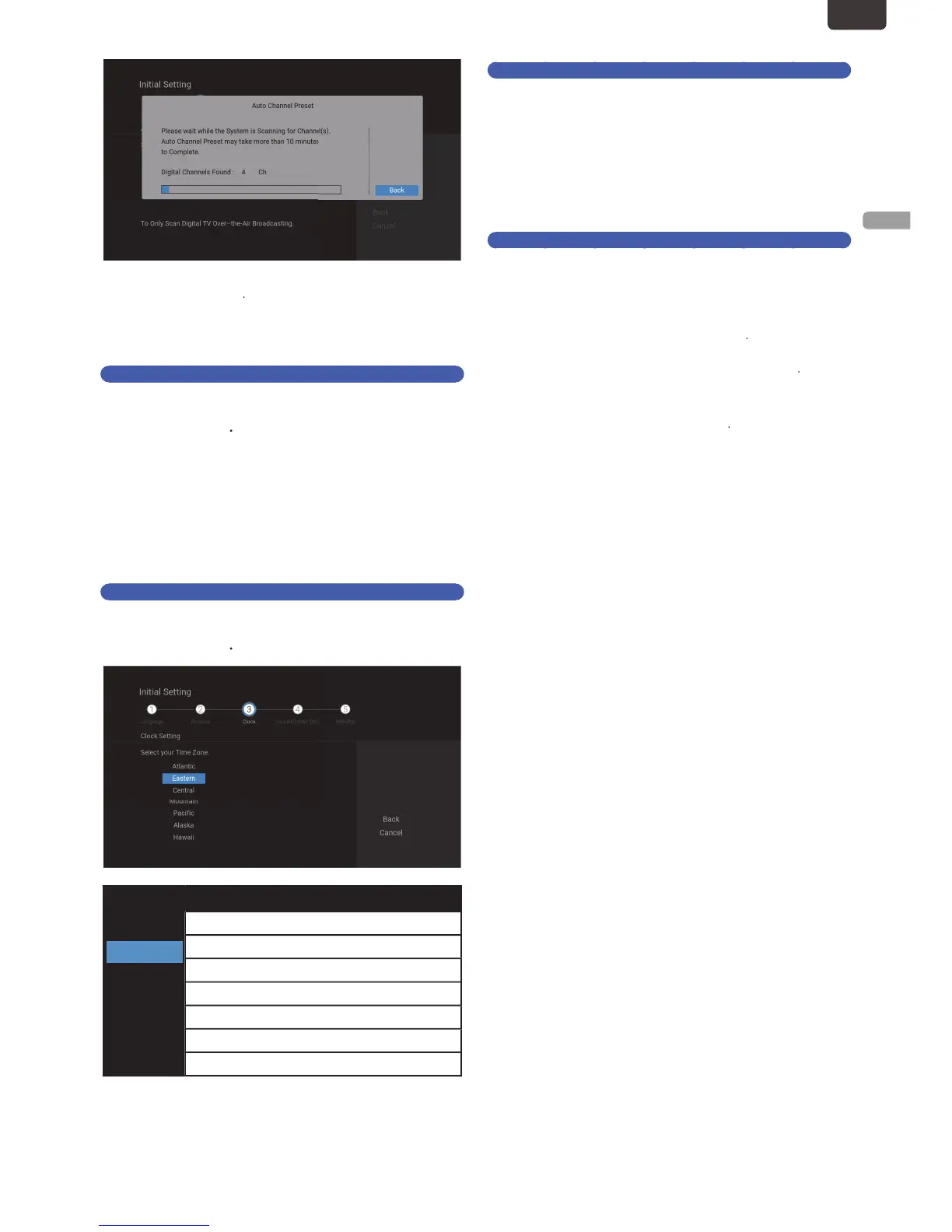If you would like to Stop scanning, Select “Back” by
press
‘Antenna Out’ screen will appea
.
Antenna Out
5
Select “Old” or “Off” using
If set to “On”, this unit will passthrough the RF
ntenna Signal when the Power is Off (Standby)
mode. Power Consumption is higher. If you connect
If set to “Off”, this device does not Passthrough the
ntenna Signal in the Power Off (Standby) mode
.
Time Zone
6
Select your Time zone using
Time adjustment for each Time zone
Atlantic
Eastern
Central
Mountain
Pacific
Alaska
Hawaii
MT(Greenwich Mean Time ) - 4 hour
MT(Greenwich Mean Time ) - 5 hour
MT(Greenwich Mean Time ) - 6 hour
MT(Greenwich Mean Time ) - 7 hour
MT(Greenwich Mean Time ) - 8 hour
MT(Greenwich Mean Time ) - 9 hour
MT(Greenwich Mean Time ) - 10 hour
‘Daylight Saving Time’ screen will appea
.
Daylight Saving Time
7
Select “Old” or “Off” using
If you Select “Old”, time will move forward one hou
n the second Sunday in March and move back one
hour on the first Sunday in November
‘Clock Setting’ screen will appear.
Clock Setting
8
Select “Auto Clock Setting” or “Manual”
us
If you Select “Auto Clock Setting”, Select a Channel fo
using Auto Clock, then press
When Auto Clock finishes, then press
If you Select “Manual”, enter ‘Month’ / ‘Day’ / ‘Year
‘Hour’ / ‘Minute’ and Select “AM” or “PM” using
‘Network Connection’ screen will appear
, ‘fun-Link (HDMI CEC)’
screen will appear. Move on to ‘fun-Link (HDMI CEC)’
EN.indd23 2015/09/0219:00:42
