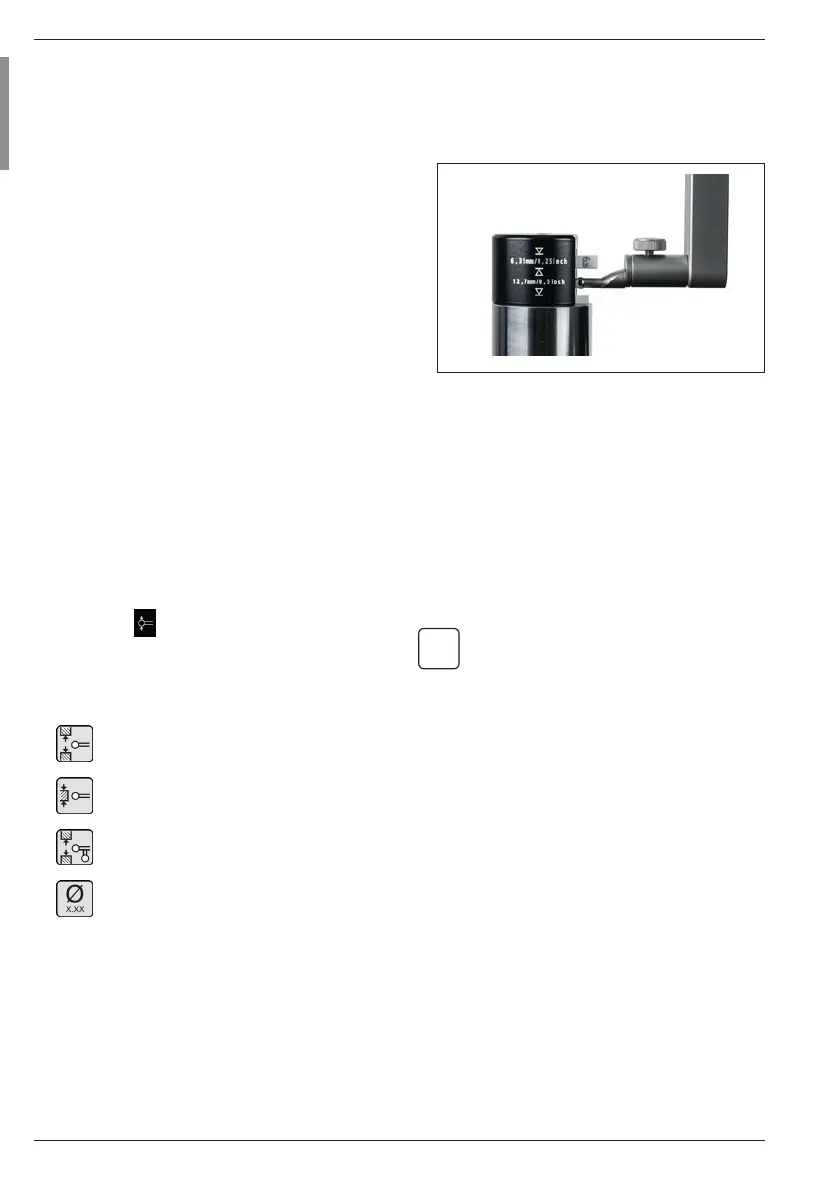Mahr GmbH, Digimar 817 CLT
20
4.2 Reference point run
A reference point run is performed
automatically as soon as the height measuring
instrument is switched on, whereby the
probe is moved in the positive and then in
the negative direction. The zero point of the
Z-axis is set on the measuring plate during
this process.
The zero point can be set anywhere, e.g. on
a workpiece surface using the "zero point 01
workpiece" function.
If you want to extend the working area of the
height measuring instrument , a surface can
be contacted at a certain height and this height
can be set as the zero point offset using the
"Preset entry" function.
4.3 Calibrate the probe
•
Insert the desired measuring anvil in the
carrier on the measuring slide and place
the setting gage on the measuring plate.
• Press the
button in the menu bar of the
user interface.
•
Press the button for the desired calibration
process in the function key bar.
Calibrate with groove
Calibrate with ledge
Calibrate double probe
Calibrate cone probe
•
The measuring probe automatically moves
to the relevant height for the calibration
process, e.g. to the height of the groove
center of the setting gage when the
"Calibrate with groove" function is selected.
•
Move the setting gage so that the
measuring probe is in the groove.
•
The calibration process is performed
automatically. An animation of the
calibration process is shown in the user
interface for the purpose of visual control.
•
The calculated probe constant is displayed
in the top section of the information area.
The individual calibration processes
are explained in detail in the online
help of the Digimar software.
