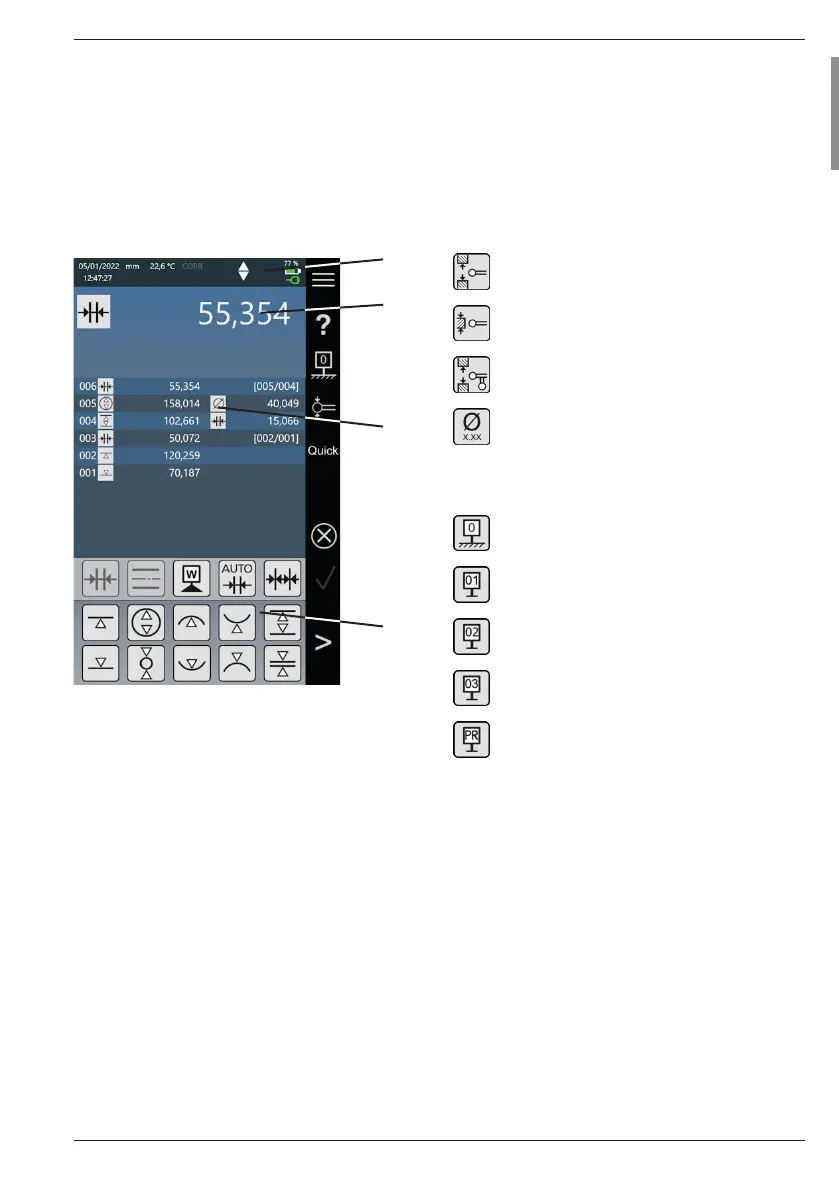Mahr GmbH, Digimar 817 CLT
15
3.4 Function key bar
The function key bar is located below the
information area. It contains the buttons for
selecting a function. The following buttons
are available depending on the mode selected:
Calibrate the probe
Calibrate with groove
Calibrate with ledge
Calibrate double probe
Calibrate cone probe
Set zero points
Base zero point measuring plate
Zero point 01 workpiece
Zero point 02 workpiece
Zero point 03 workpiece
Preset entry
3.3 Information area
The top part of the information area displays
the current measuring value / the current
measuring result calculations. The middle
section of the information area displays the
measuring value list with the results of the
measuring functions performed.
2 Current measuring value
3 Measuring value list
4 Function key bar
When measuring program mode is activated,
elements for managing measuring programs
and results files are displayed in the
information area.
1
2
3
4
