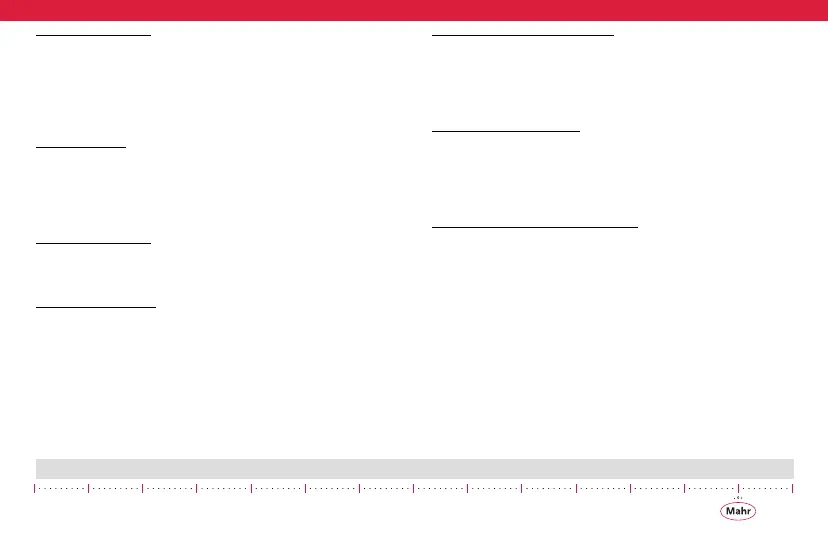11
Maxuum III Digital Electronic Indicator 2239028 Rev D
Transducer Range
Maxum III Remote Indicating Units auto-sense the type of Digi-
tal Transducer plugged into it. There are two types of Digital
Transducers that are auto-sensed; Short Range versions, which
have a ±0.040 in / ±1.0 mm measuring range and Long Range
versions, which have a ±0.100 in / ±1.99 mm measuring range.
Digital Output
Each Maxum III unit is capable of selecting between three
choices of data output format; the Standard Maxum output
format, the Maxum Serial output format, and a Digimatic output
format.
Digital Calibration
The Maxum III indicator can be calibrated via pushbutton
sequencing for accurate performance.
Low Battery Signal
The text Bat is displayed on the digital display signifying that a
battery change is necessary which helps avoid collection of bad
data. It initially flashes as a warning then under continuous use
eventually remains on so that no readings will be displayed.
Calibration Lockout (Option)
Allows the entry into the calibration mode via an access key
(Order No. 2240545 - 6 pin, Order No. 2240547 -10 pin) when
plugged into the data output port. Calibration is inaccessible
without this Access Key. Specific models only.
Setup Lockout (Option)
Allows the entry into the setup mode via an Access Key (Order
No. 2240545 - 6 pin, Order No. 2240547 -10 pin) when
plugged into the data output port. Setup mode is inaccessible
without this Access Key. Specific models only.
Remote External Power (option)
allows use of remote power from an external regulated power
supply or data collector via the data output port. When
remotely powered, battery is bypassed and it is not used unless
remote source is inactive. Available on models that have a data
output port only. Never use an external power supply on mod-
els that do not have this special option feature.