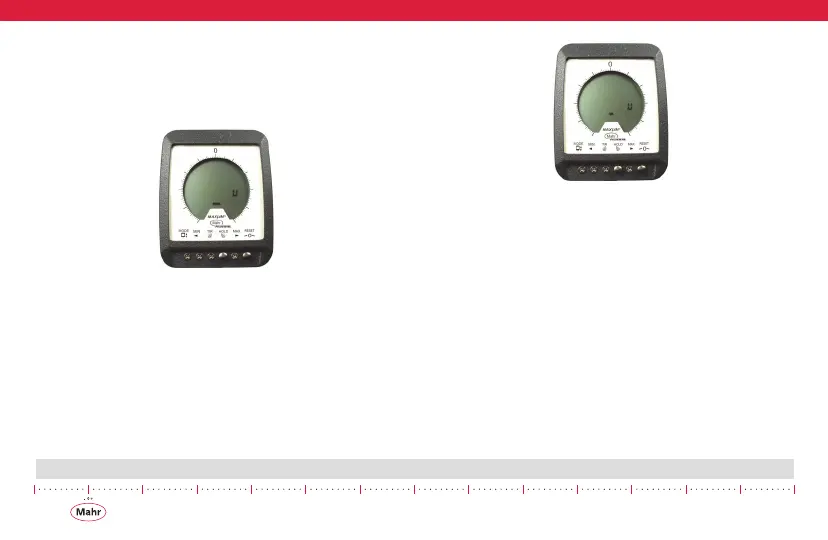16
Maxuum III Digital Electronic Indicator 2239028 Rev D
3.2 Changing inch / metric units
1. Enter setup mode.
2. Press the RESET button until the letter u indicates the
unit’s setup feature.
Figure 5 - Shown in Millimeter Units
3. Press the HOLD button to toggle between inch (in) and
metric (mm) units. Notice the in/mm icon indicates the
selected units on the LCD display.
Figure 6 - Shown in Inch Units
3.3 Changing Measuring Direction
1. Enter Setup Mode
2. Press the RESET button until the letter d shows in the
last digital position of the LCD display. The d indicates
the Direction Setup feature.
