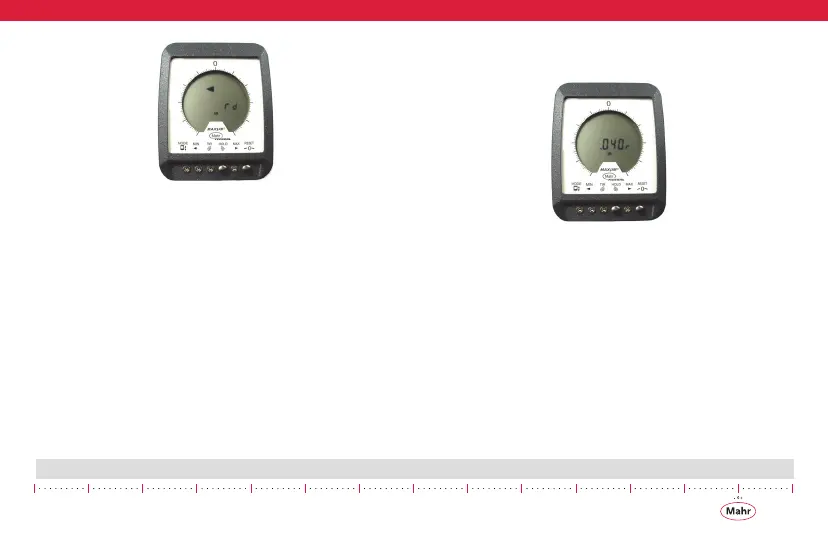17
Maxuum III Digital Electronic Indicator 2239028 Rev D
Figure 7 - Shown in Reverse Polarity Direction
3. Press the HOLD button to toggle between Normal (n)
and Reverse (r) direction. Notice the tolerance arrows
also indicate the direction change.
3.4 Changing Digital Range
1. Enter setup mode.
2. Press the RESET button until the letter r shows in the last
digital position of the LCD display. The r indicates the
digital Range Setup feature.
3. Press the HOLD button to toggle between standard
range and reduced range selections. Notice on the LCD
display that the digital readout will change from one
measuring range to another. Only Short Range Models
have this selection available.
Figure 8
For Long Range Models the choice is fixed at 100 in (1.99 mm).
For short range models the choices will be 0.040in and 0.020 in
- for the 0.0199" range (1.00 mm and 0.199 mm).