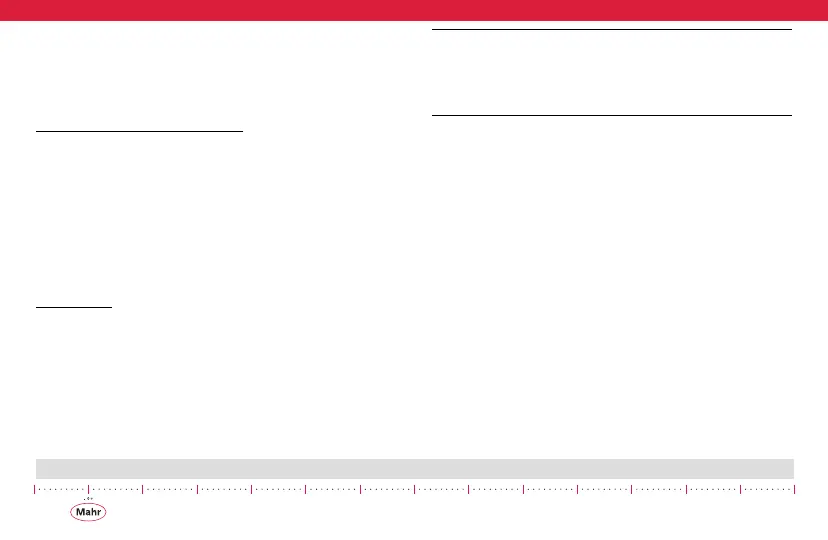10
Maxuum III Digital Electronic Indicator 2239028 Rev D
The Short Range Maxum III unit is capable of selecting two dig-
ital ranges. The Short Range model can select between ±0.040
and ±0.199 in (±1.00 and ±0.199 mm) ranges. The Long
Range model has one range of ±0.100 in (±1.99 mm) only.
Selectable Analog Magnification
Each Maxum III unit is capable of selecting between two mini-
mum analog graduation values. An inch/metric overlay can be
used for traditional analog display preference. The Long Range
model can select between 0.001 and 0.0005 in (0.01 and
0.005 mm) resolutions. The Short Range model can select
between 0.001 and 0.0005 in (0.01 and 0.005 mm) resolutions
for the ±0.040 in / ±1.0 mm range and between 0.0005 and
0.0001 in (0.005 and 0.001 mm) resolutions for the ±0.0199 in
/ ±0.199 mm range
Sleep Mode
The Maxum III unit is designed with an auto power down fea-
ture to conserve battery life. If it senses approximately 10 min-
utes of inactivity (i.e. no spindle movement, no buttons pushed,
no Digimatic data output request), the unit will go into a Sleep
state. Display shows only a ‘+’ or ‘-’ sign depending on measur-
ing direction selected in setup. Unit is inactive.
OPTION: The Sleep Mode may be disabled as a factory option
when requested at time of order. However, when using bat-
tery power the life of the battery will be reduced. This option
is typically used with the Remote External Power option, which
bypasses battery operation.
