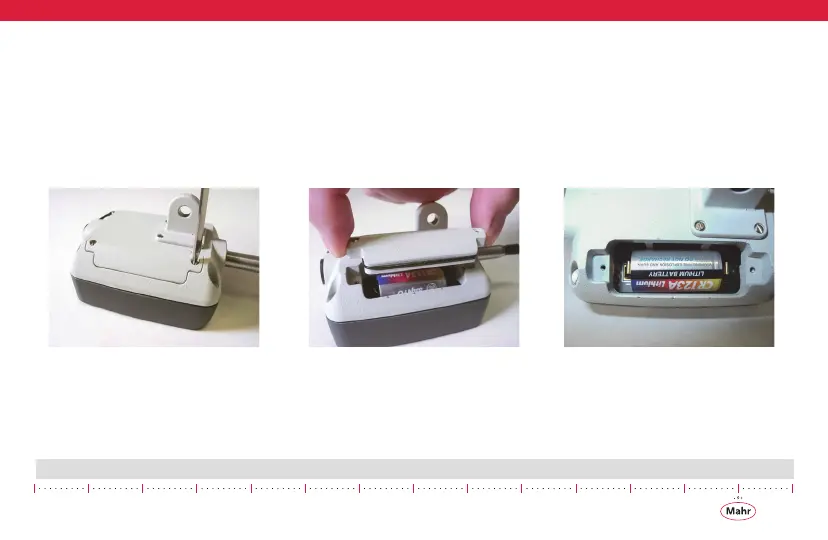31
Maxuum III Digital Electronic Indicator 2239028 Rev D
5.1.1 Changing the Battery
5.1.1.1 Disassembly
1. Place Indicator or Indicating Unit face down on a clean
soft cloth. If applicable, disconnect the Digital Trans-
ducer and/or output accessory cable.
• Alternately unscrew the two captive screws that hold
the battery compartment door in place (Figure 20-A).
The screws are design to push the door away from
the case allowing an easy grip for removing the door.
2. Once the screws are completely unthreaded, carefully
lift the battery door off the rear case (Figure 20-B).
3. Remove battery as specified below in the CAUTIION
note below (Figure 20-C).
Figure 20
Alternately unscrew the Battery
Compartment Door
Carefully remove the door Replace battery P/N 2239138
ABC