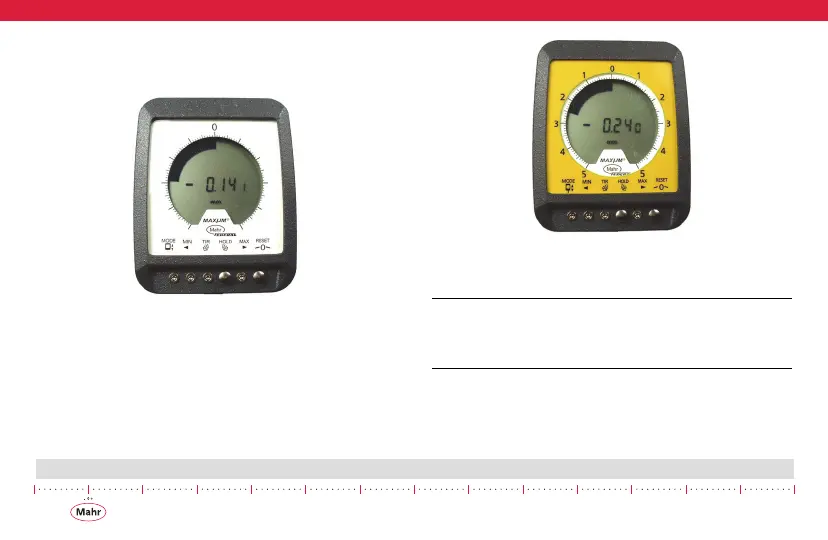22
Maxuum III Digital Electronic Indicator 2239028 Rev D
2. Remove protective sheets from the overlay. Take the
overlay and place one side of the long edge under the
lip of the housing.
Figure 14 - Unit shown without overlay
3. Slightly bend the overlay and insert it under the front
housing lip on the opposite side.
4. Once the overlay is installed over the crystal operate the
indicator to make sure the readings correlate to the set-
tings selected in the indicator.
Figure 15 - Unit shown with yellow metric overlay
3.7.2 Removal
NOTE: This is a recommended removal process and not neces-
sarily the only method of removing the overlay. This method
will be least likely to cause any damage or scratching of the
overlay or the protective crystal.
1. Use about a 4 inch length of general type Scotch
®
type
mending tape. Form it into an upside-down T shape