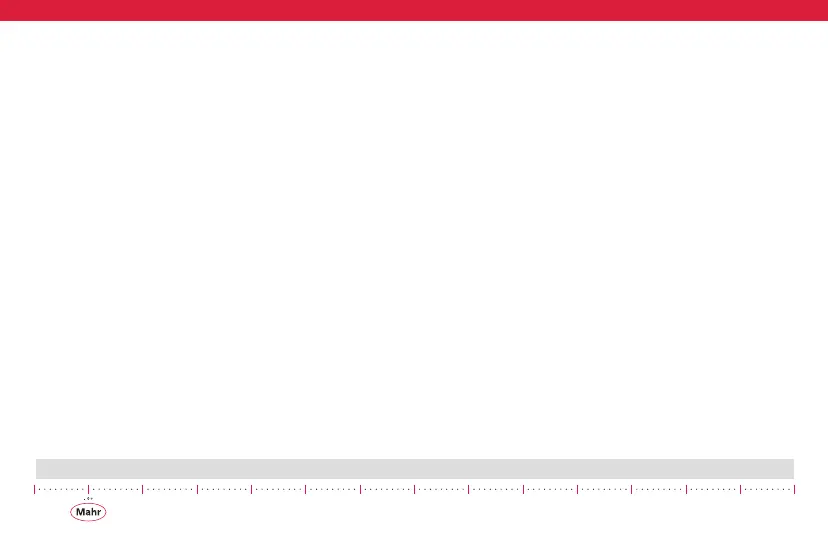8
Maxuum III Digital Electronic Indicator 2239028 Rev D
These instructions apply to the Maxum III Indicators and Indicat-
ing units:
1.0 PRECAUTIONS AND GENERAL INFORMATION
All Maxum III Models: Your new Maxum III Digital Electronic
Indicator will provide both Standard and Enhanced measure-
ments. When placed in the Enhanced Mode, the Maxum III pro-
vides the capability of measuring relative maximum, minimum
and T.I.R. values
Maxum III units come with battery installed and operate in the
traditional Standard Maxum Mode. When not in use the Indica-
tor or Indicating unit is left in its Sleep mode which conserves
battery power. ( ’2.1 Maxum III Features’ on page 9).
The unit also includes removable overlays for duplication of the
previous Maxum and Maxum Plus model design where
needed.
Maxum III units are ruggedly built to withstand hard use, and
their gasketed case, crystal and stem assemblies resist
encroachment by most fluids. However, Maxum III Indicators,
Indicating Units and Digital Transducers should never be
immersed. Regularly inspect all seals and spindle boots to guard
against fluid penetration.
Digital Output Models:
To prevent contaminants from entering the 6 or 10-pin digital
output connectors, the dust cap should always be firmly in
place whenever an output cable is not connected.
Digital Transducers:
Any Maxum III Indicating Unit can be used with any Maxum III
Digital Transducer. Make sure the transducer connector is prop-
erly aligned with the indicator connector before connecting
them. Maxum III Indicating Units may not be used with Maxum
and Maxum Plus style remote transducers. Maxum III Digital
Transducers must be used with an adapter cable to connect to
Maxum and Maxum Plus Indicating Units ( ’7.0 Specifications’
on page 42 for adapter cable part numbers).
