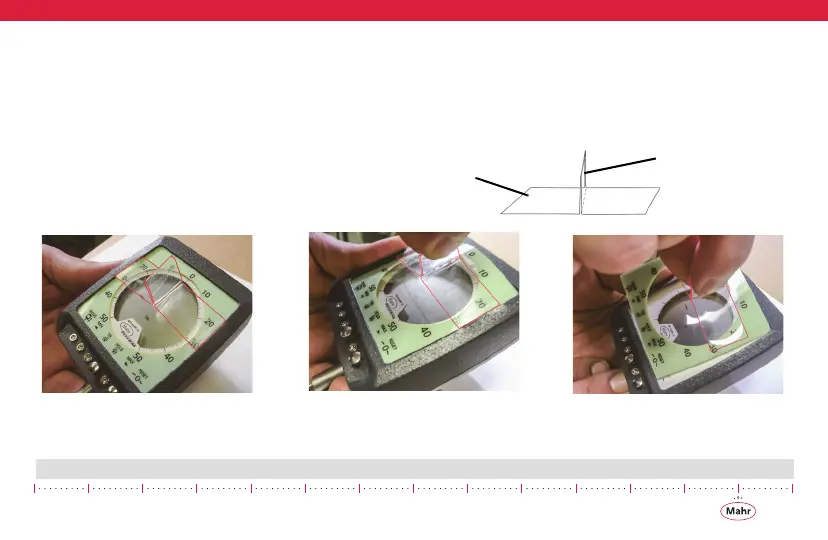23
Maxuum III Digital Electronic Indicator 2239028 Rev D
with the sticking portion facing down. Refer to Figure
16.
2. Place the bottom sticking portion of the tape onto the
surface of the overlay only, see Figure 16. Make sure it is
secure or flat.
3. Simply pull-up on the tape to remove the overlay.
4. Carefully remove the tape from the overlay and discard
the tape. Do not leave the tape on the overlay for long
periods of time.
Figure 16
Fold a piece of mending tape as shown
to fashion a tab that can be used to pull
the dial face after it has been taped to its surface.
Fashioned
Pull Tab
Mending
Tape