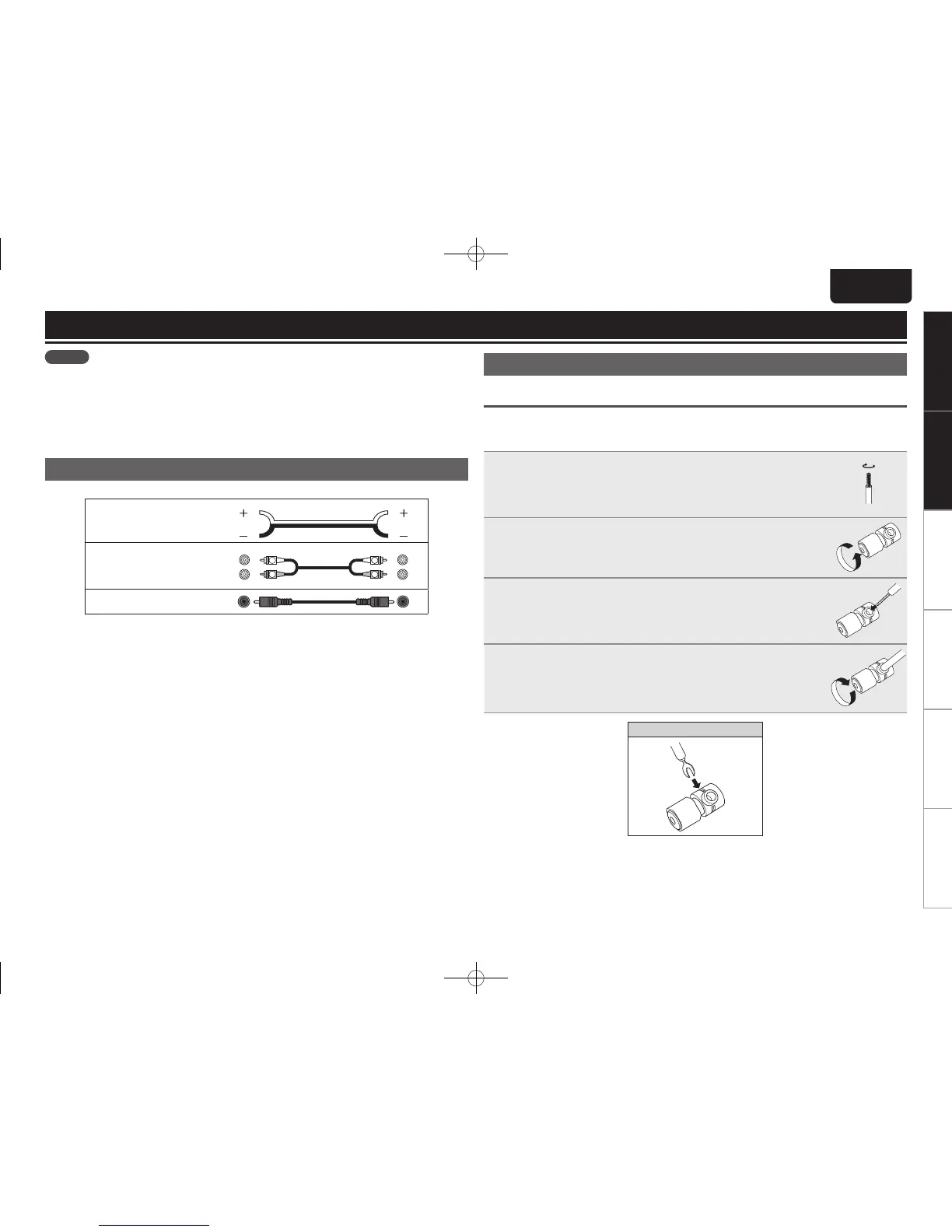7
Playback Settings Tips Appendix
ENGLISH
ConnectionsPreparation
NOTE
•Disconnectthisunit’spowerplugfromthepoweroutletbeforeconnectingthespeakers.
•Connectthespeakercablessotheydonotstickoutofthespeakerterminals.Theprotection
circuitmaybeactivatedifthewirestouchtherearpanelorifthe+and–sidestoucheach
other(vpage24“Protectioncircuit”).
•Nevertouchthespeakerterminalswhilethepowercordisconnected.Doingsocouldresult
inelectricshock.
•Usespeakerswithanimpedanceof4–8Ω/ohms.
Cables used for connections
Providenecessarycablesaccordingtothedevicesyouwanttoconnect.
Speakercable
Audiocable
R
L
R
L
Remoteconnectorcable
Connections
Connecting the speakers
Connecting the speakers cables
Carefullychecktheleft(L)andright(R)channelsand+(red)and–(white)polaritiesonthe
speakers being connected to the unit, and be sure to connect the channels and polarities
correctly.
1
Peel o about 10 mm of sheathing from the tip of the speaker
cable, then either twist the core wire tightly or apply solder
to it.
2
Turn the speaker terminal counterclockwise to loosen it.
3
Insert the speaker cable’s core wire to all the way into the
speaker terminal.
4
Turn the speaker terminal clockwise to tighten it.
Spade lug connector
1.PM14S1N_ENG_Final_0708.indd 7 2013/07/11 19:14:06