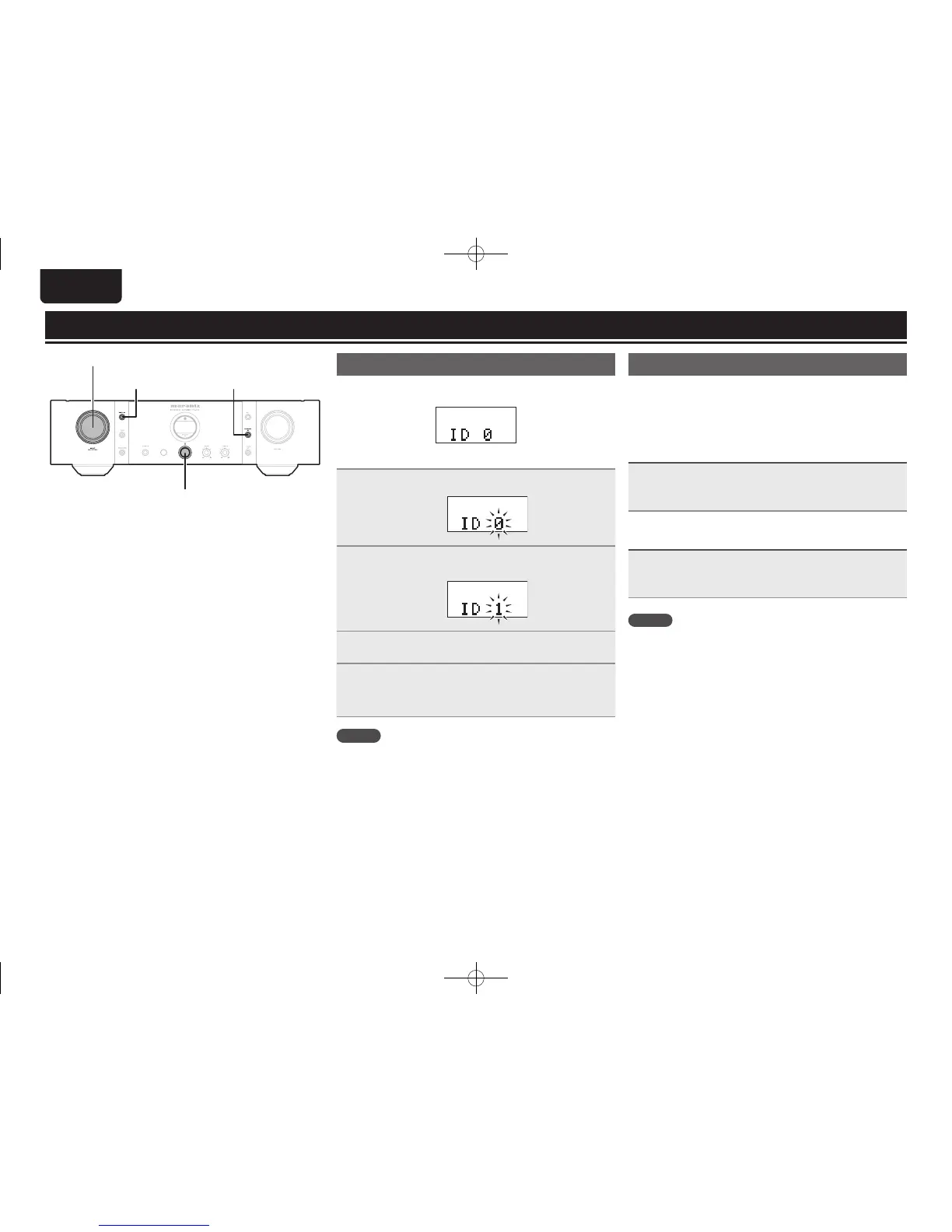18
ENGLISH
Settings
INPUT SELECTOR
DISPLAY P.DIRECT IN
X
Setting ID number for F.C.B.S
Whentheunitisturnedon,thedisplayshowstheIDnumber
forthreeseconds.
Foramasterunit,IDnumber1needstobeassigned.
Foraslaveunit,setanyofIDnumbers2to4.
1
While holding DISPLAY on the unit, press X.
2
Turn INPUT SELECTOR on the unit to select an
ID number.
3
Turn the unit o.
4
Again turn the unit on.
•Thesettingissaved.
•Theunitregisteredasaslaveshows“SLAVE”onthe
display.
NOTE
•If using this unit by itself as a stereo amplier, set the ID
numberto“0”(Defaultsettingis“0”).
•IftheIDnumberissettoanumberotherthan“0”,thisunit
cannotbeusedforstandaloneoperation.
Setting the power amp direct mode
Whenapre-amplierisconnectedtothisunitandtheunitis
used as a power amplier, follow the instructions below to
turnpowerampdirectmodeon.
•The power amp direct mode is turned o in the factory
defaultsettings.
Turning power amp direct mode on
Press and hold P.DIRECT IN on the unit for 3
seconds or longer.
“POWERAMPDIRECT”isappearsonthedisplay.
Turning power amp direct mode o
Press and hold P.DIRECT IN on the unit for 3
seconds or longer.
“POWERAMPDIRECT”disappearsfromthedisplay.
NOTE
•Whenthepowerampdirectmodeison,adjustmentofthe
volume, balance and tone on the main unit has no eect.
Adjustthevolumeonthepre-amplier.
•Whenthepowerampdirectmodeison,themainunitoutputs
at maximum volume. Check the output level on the input
devicebeforeplayingitandadjustthevolumeaccordingly.
1.PM14S1N_ENG_Final_0708.indd 18 2013/07/11 19:14:18