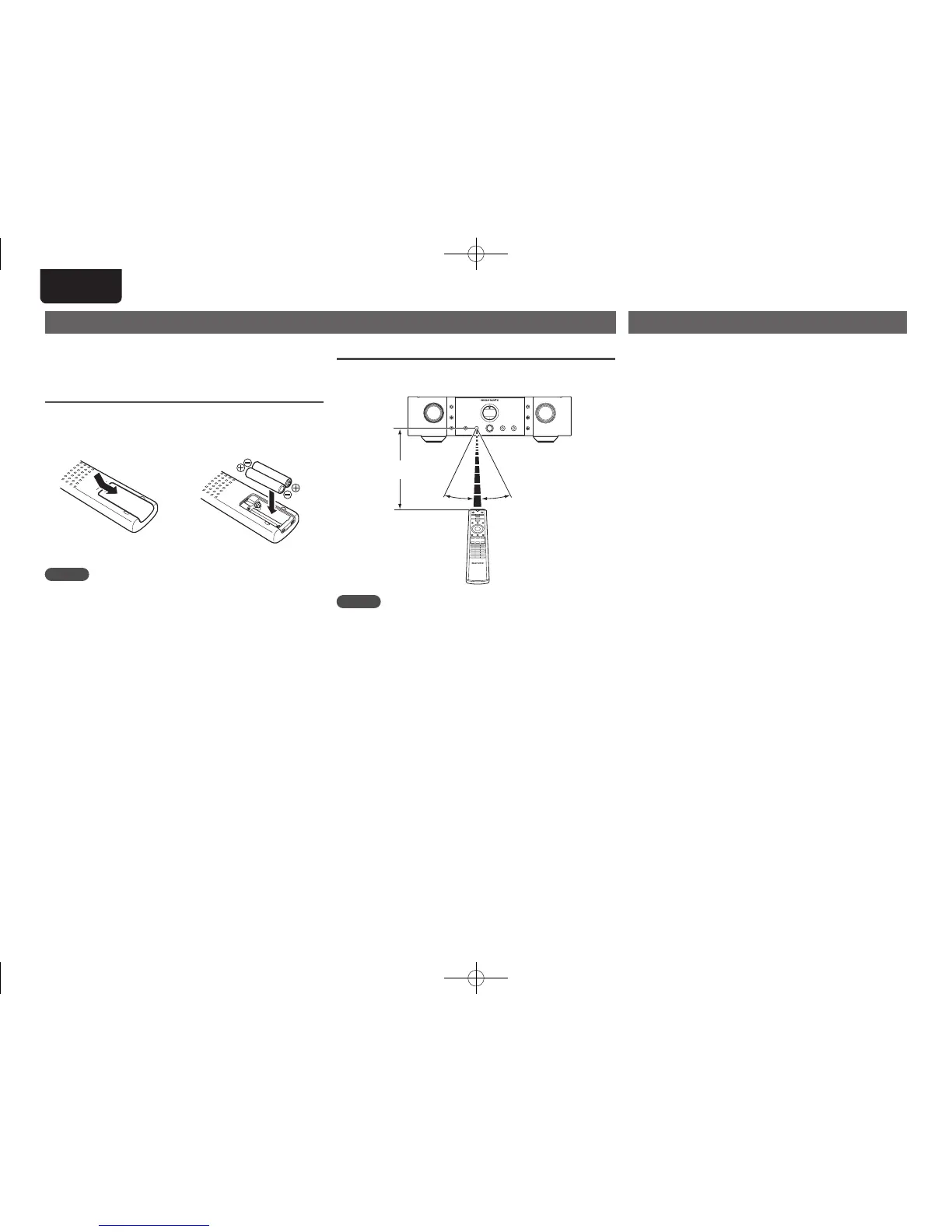2
ENGLISH
Operating range of the remote control unit
Point the remote control unit at the remote sensor when
operatingit.
30°
Approx.7m
30°
NOTE
•Thesetmayfunctionimproperlyortheremotecontrolunit
maynotoperateiftheremotecontrolsensorisexposedto
direct sunlight, strong articial light from an inverter type
uorescentlamporinfraredlight.
•When using 3D video devices that transmit radio
communication signals (such as infrared signals etc)
betweenthevariousunits(suchasthemonitor,3Dglasses,
3D transmitter unit etc), the remote control unit may not
operateduetointerferencefromthoseradiocommunication
signals.Ifthisoccurs,adjustthedirectionanddistanceofthe
3Dcommunicationforeachunit,andcheckthattheremote
controlunitoperationisnotaectedbythesesignals.
Cautions on handling
•Before turning the power on
Checkonce again thatall connections arecorrectand that
therearenoproblemswiththeconnectioncables.
•Powerissuppliedto some of the circuitry even when the
unitissettothestandbymode.Whengoingonvacationor
leavinghomeforlongperiodsoftime,besuretounplugthe
powercordfromthepoweroutlet.
•About condensation
If there is a major dierence in temperature between the
insideoftheunitandthesurroundings,condensation(dew)
mayformontheoperatingpartsinsidetheunit,causingthe
unitnottooperateproperly.
Ifthishappens,lettheunit sitforanhouror twowiththe
power turned o and wait until there is little dierence in
temperaturebeforeusingtheunit.
•Cautions on using mobile phones
Usingamobile phonenearthisunitmay resultinnoise.If
that occurs, move the mobile phone away from this unit
whenitisinuse.
•Moving the unit
Turn o the power and unplug the power cord from the
power outlet. Next, disconnect the connection cables to
othersystemunitsbeforemovingtheunit.
•About care
•Wipethecabinetandcontrolpanelcleanwithasoftcloth.
•Followtheinstructionswhenusingachemicalcleaner.
•Benzene,paintthinnerorotherorganicsolventsaswellas
insecticidemay cause materialchangesand discoloration
ifbroughtintocontactwiththeunit,andshouldtherefore
notbeused.
About the remote control
ThesuppliedremotecontrolcanbeusedtocontrolMarantz
IntegratedAmplierandMarantzSuperAudioCDplayer.
•Theremotecontrolmaynotoperatesomeproducts.
Inserting the batteries
ePuttherearcoverbackon.
qRemovetherearlidinthe
directionofthearrowand
removeit.
wLoadthetwobatteries
properlyasindicatedby
themarksinthebattery
compartment.
NOTE
•Insertthespeciedbatteriesintheremotecontrolunit.
•Replace the batteries with new ones if the set does not
operateevenwhentheremotecontrolunitisoperatedclose
to the unit. (The supplied batteries are only for verifying
operation.Replacethemwithnewbatteriesatanearlydate.)
•Wheninsertingthebatteries,besuretodosointheproper
direction, following the q and w marks in the battery
compartment.
•Topreventdamageorleakageofbatteryuid:
•Donotuseanewbatterytogetherwithanoldone.
•Donotusetwodierenttypesofbatteries.
•Donotattempttochargedrybatteries.
•Do not short-circuit, disassemble, heat or dispose of
batteriesinames.
•Donotkeepthebatteryinaplaceexposedtodirectsunlight
orinplaceswithextremelyhightemperatures,suchasnear
aheater.
•Ifthebatteryuidshouldleak,carefullywipetheuidothe
insideofthebatterycompartmentandinsertnewbatteries.
•Removethebatteriesfromtheremotecontrolunitifitwill
notbeinuseforlongperiods.
•Usedbatteriesshouldbedisposedofinaccordancewiththe
localregulationsregardingbatterydisposal.
•The remote control unit may function improperly if
rechargeablebatteriesareused.
1.PM14S1N_ENG_Final_0708.indd 2 2013/07/11 19:14:02
