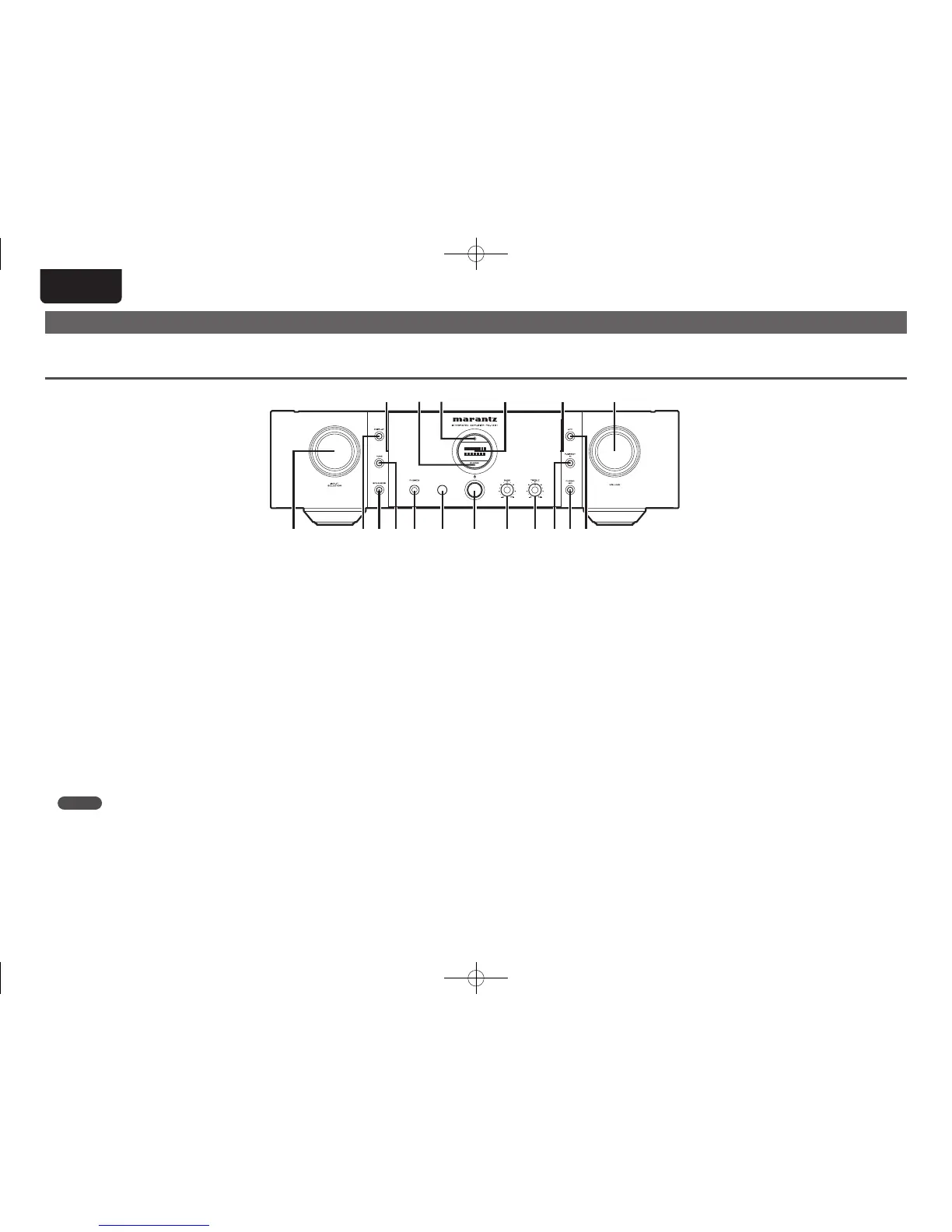4
ENGLISH
Part names and functions
Forbuttonsnotexplainedhere,seethepageindicatedinparentheses().
q INPUT SELECTOR knob
Thisselectstheinputsource(vpage16).
w DISPLAY button
Thisturnstheilluminationlampon/o(vpage19).
e Speaker output button/indicator (SPEAKERS)
Thisswitchesspeakeroutputon/o(vpage16).
•Indicatesthestatusoftheunit’sasfollows:
•Speakeron:Blue
•Speakero:O
r TONE button/indicator
Thisturnsthetonecontrolon/o(vpage17).
•Indicatesthestatusoftheunit’sasfollows:
•Tonecontrolon:Blue
•Tonecontrolo:O
t Headphone jack (PHONES)
Usedtoconnectheadphones.
•Turnospeakeroutputwhenusingheadphones
(vpage16).
NOTE
To prevent hearing loss, do not raise the volume level
excessivelywhenusingheadphones.
y Remote control sensor
Thisreceivessignalsfromtheremotecontrolunit
(vpage2).
u Power operation button (X)
Thisturnsthepoweron/o(vpage16).
i BASS control knob
Thisadjuststhebass(vpage17).
o TREBLE control knob
Thisadjuststhetreble(vpage17).
Q0 Power amplifier direct mode button/indicator
(P.DIRECT IN)
Thisswitchesthepowerampdirectmodeon/o
(vpage18).
•Indicatesthestatusoftheunit’sasfollows:
•Poweramplierdirectmodeon:Blue
•Poweramplierdirectmodeo:O
Q1 Phono equalizer button/indicator (PHONO MC)
Thisswitchissetaccordingtothetypeofplayercartridge
tobeused.
Set this switch to MM or MC according to the type of
cartridgeusedonyourturntable.
•Indicatesthestatusoftheunit’sasfollows:
•MC:Blue
•MM:O
Front panel
Q5Q7 Q6 Q3Q4 Q4
e u Q1i ot ywq r Q0 Q2
Q2 Attenuator button (ATT.)
Thismutesthevolume(vpage17).
Q3 VOLUME control knob
Thisadjuststhevolumelevel(vpage16).
Q4 Illumination lamp
Theilluminationlamplights(blue).
Q5 Display
Thisdisplaysvariouspiecesofinformation.
Q6 POWER indicator
Thisislitasfollowsaccordingtothepowerstatus:
•Poweron:Blue
•Standby:O
•Powero:O
Q7 STANDBY indicator
Thisislitasfollowsaccordingtothepowerstatus:
•Poweron:O
•Standby:Red
•Powero:O
1.PM14S1N_ENG_Final_0708.indd 4 2013/07/11 19:14:03
