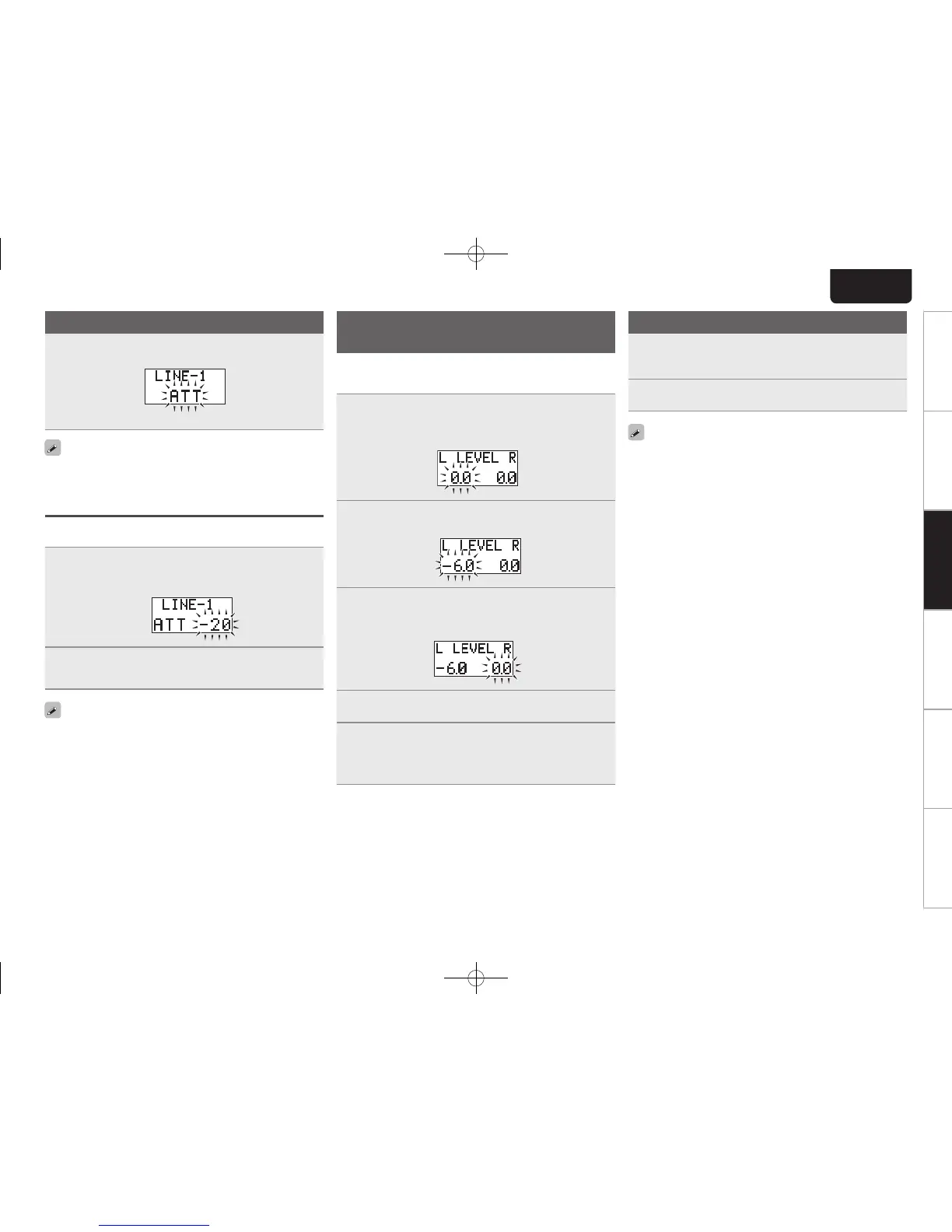17
Preparation Connections Settings Tips Appendix
ENGLISH
Playback
Adjusting the left and right channel
balance
Thevolumeleveloftheleftandrightchannelscanbetrimmed
in0.5dBstepsacrossa0.0–9.0dBrange.
Thefactorydefaultsettingis0.0dB(maximum).
1
Press MENU.
Theunitenterstheleveladjustmentmode.
•Theleftchannellevelvalueashes.
2
Use df to adjust the left channel level.
3
Press 1.
Theadjustmentmodeselectstherightchannel.
•Thelightchannellevelvalueashes.
4
Use df to adjust the right channel level.
5
Press MENU.
Theunitexitstheadjustmentmode.
•Ifyouhaveconnecteda“SLAVE”deviceusingtheF.C.B.S.
connection(vpage10),proceedtotheslavesetting.
Adjusting the tone
1
Press TONE.
TheTONEindicator lights, and the mode switches to
thetoneadjustmentmode.
2
Turn BASS and TREBLE to adjust the tone.
PressTONEagaintoswitchthetoneadjustmentmodeo.
TheTONEindicatorturnso.
Turning o the sound temporarily
Press ATT.
“ATT”appearsonthedisplayandthesoundismuted.
•Torestorethesound,pressthebuttonagain.
Torestorethesound,pressthebuttonagain.
Setting the attenuation level when sound is
muted
Theattenuationlevelcanbesetat–20dB,–40dB,or–∞.
•Thefactorydefaultsettingis–20dB.
1
Press and hold ATT on the unit for 2 seconds
or longer.
Theattenuationlevelwillappearonthedisplay.
2
Press ATT on the unit.
Theattenuationlevelsettingvaluechangeseachtime
thebuttonispressed.
Ifnotoperatedfor2seconds,thecurrentsettingissavedand
thedisplayreturnstonormal.
1.PM14S1N_ENG_Final_0708.indd 17 2013/07/11 19:14:18
