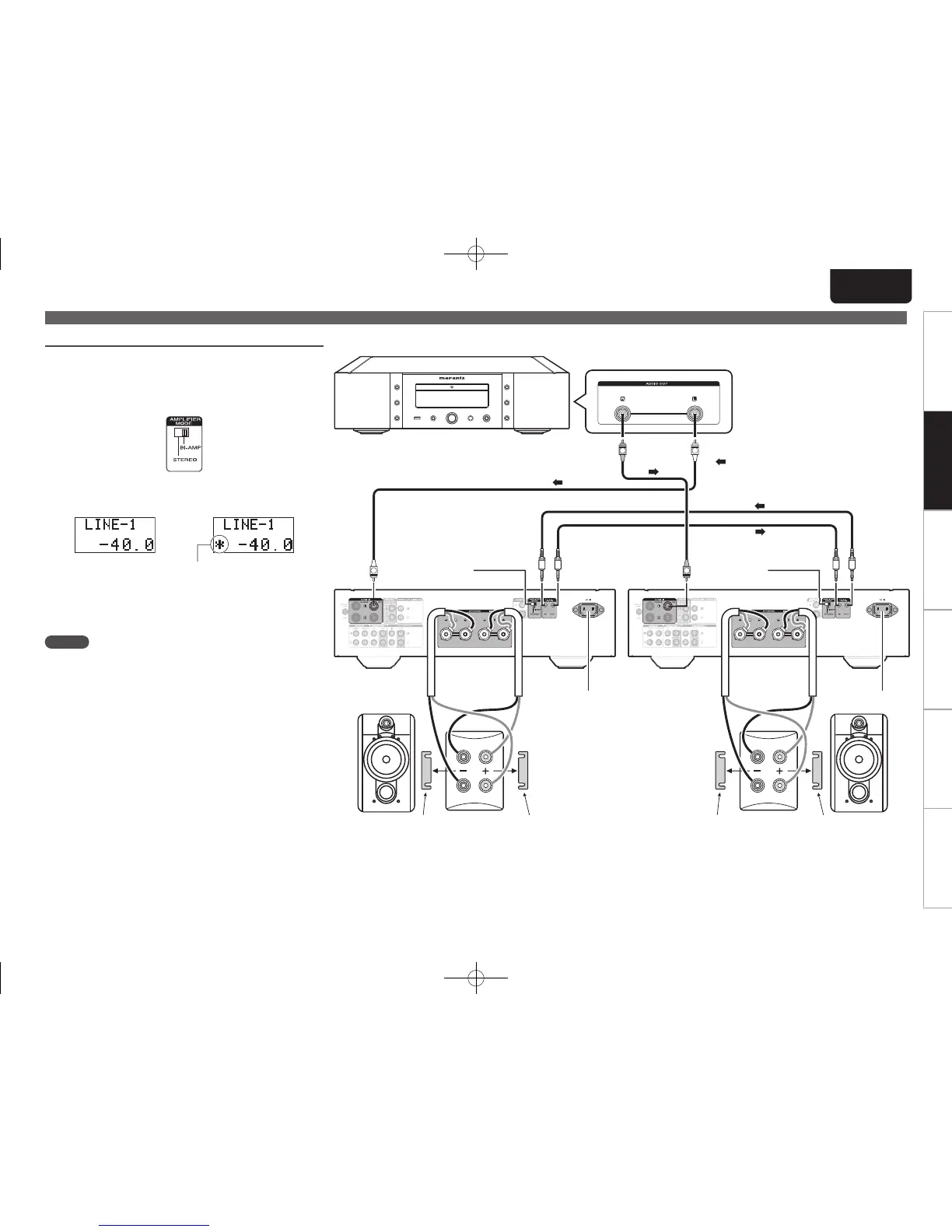11
Preparation Playback Settings Tips Appendix
ENGLISH
Connections
Stereo complete bi-amp connection
Thismodeenablesthetwoampliersconnectedtothisunit
tofunctionasonemonauralamplier.Tousethismode,two
F.C.B.S.connectedPM-14S1unitsarerequired.
Toswitchthe mode, use the amplier mode switch on the
rearpanelwhilethepoweriso.
Theguresbelow showexample displaysin thestereoand
bi-ampmodes.
Bi-ampmode
Bi-amp mode indicator
Bi-ampmodeindicator
Stereomode
Inbi-amp mode, connect to the leftchannelinput jack. The
rightchannelinputisdisabled.
The same signals are output from the left and right output
jacks.
NOTE
•Alwaysturn thepowerto theunito beforechangingthe
operatingmodeswitchsetting.Turningthepoweronagain
activatesthenewsetting.
•Wheninbi-ampmode,theRchannelinputjackscannotbe
used.
•Wheninbi-ampmode,thesignalsinputintotheLchannel
areoutputfrombothchannels.Therefore,thesamesignals
areoutputfromtheLchannelandRchannelinRECORDER
OUT,PREOUT,PHONESOUT.
•Speaker systems connected using complete bi-amp
connections must support bi-amp connections. Before
connecting your speakers, check in the owner’s manual
thatcamewiththespeakersorcontactthemanufacturerto
conrmwhethertheysupportbi-ampconnection.
Set PM-14S1
for L channel
to ID 1.
MF
/
HF
LF
MF
/
HF
LF
R
R
L
L
•SetSPEAKERbuttononfrontpanel
inonposition.
•Setto“BI-AMP”.
Topoweroutlet.
Topoweroutlet.
Remove
shortingbar.
Lchannel
speaker
Remove
shortingbar.
Remove
shortingbar.
Rchannel
speaker
Remove
shortingbar.
Set PM-14S1
for R channel
to ID 2.
SetSPEAKERbuttononfrontpanelin
onposition.
•Setto“BI-AMP”.
Super Audio CD player, etc.
:Signalow
F.C.B.S. connection
1.PM14S1N_ENG_Final_0708.indd 11 2013/07/11 19:14:10