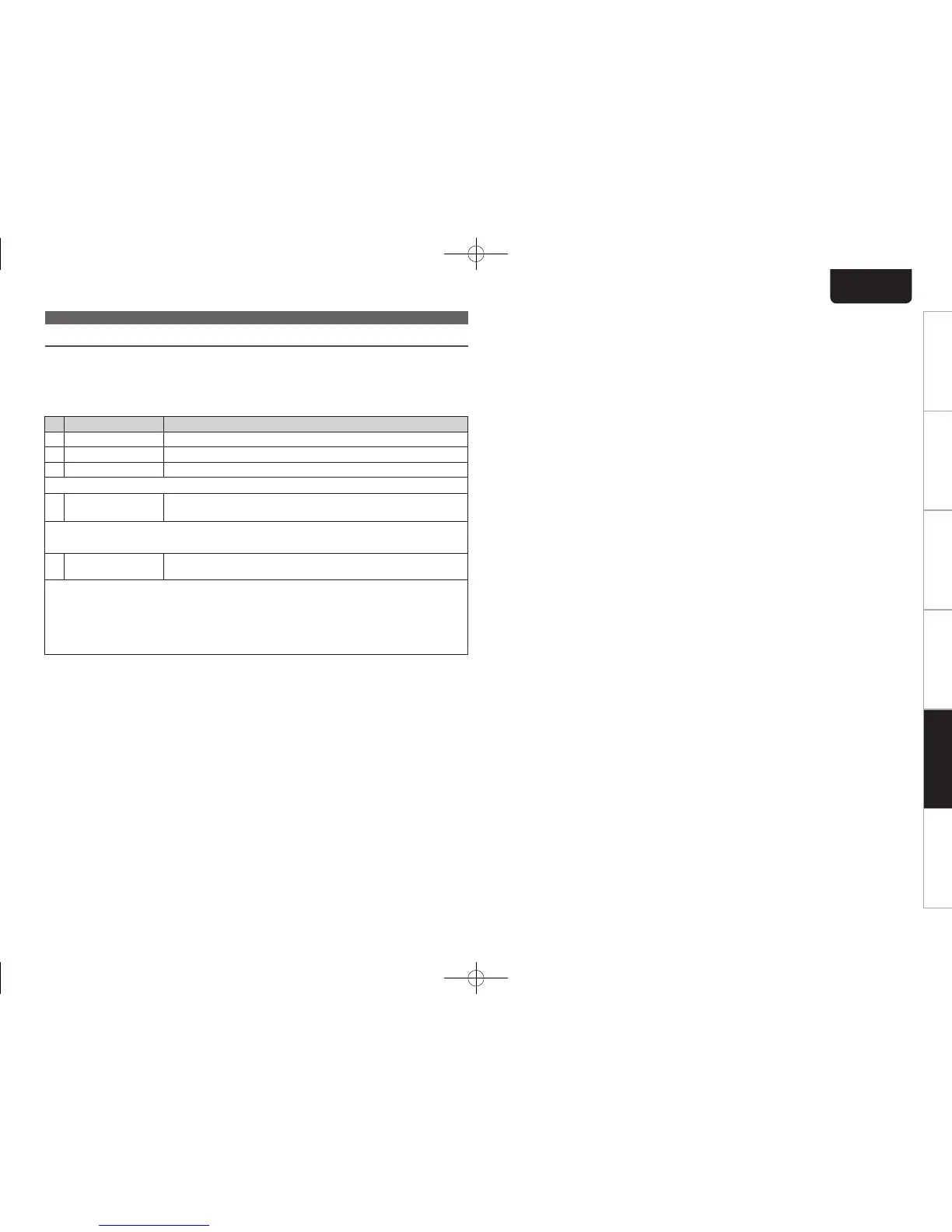23
Preparation Connections Playback Settings Appendix
ENGLISH
Tips
Error messages
When multiple ampliers are connected by F.C.B.S., the error messages described in the
tablebelowmay bedisplayed onthedisplay.Insuch acase, IDnumbersettingorremote
cableconnectionmaybeinfailure.ChecktheIDnumberorremotecableconnection,referring
tothe tablebelow. For detailson IDnumbersetting, see“SettingID numberfor F.C.B.S”
(vpage18).
Indication Meaning
1 ERROR02 MultipleamplierstakeIDNo.2.
2 ERROR03 MultipleamplierstakeIDNo.3.
3 ERROR04 MultipleamplierstakeIDNo.4.
!
AssigndierentIDnumberstotheampliers.
4 ERROR11 The ampliers with ID Nos. 2-4 cannot communicate with the
amplierwithIDNo.1.
!
IftheamplierwithIDNo.1isnoton,turnitON.
!
Checkthattheremotecableisproperlyconnected.
5 ERROR12 TheamplierwithIDNo.1cannotcommunicatewiththeampliers
withIDNos.2-4.
!
IfmultipleamplierstakeIDNo.1,setIDnumbersproperly.
!
IftheamplierwithIDNo.1isconnectedtotheamplierwithIDNo.0,setIDnumbers
properly.
!
Checkthattheremotecableisproperlyconnected.
Troubleshooting
1.PM14S1N_ENG_Final_0708.indd 23 2013/07/11 19:14:19