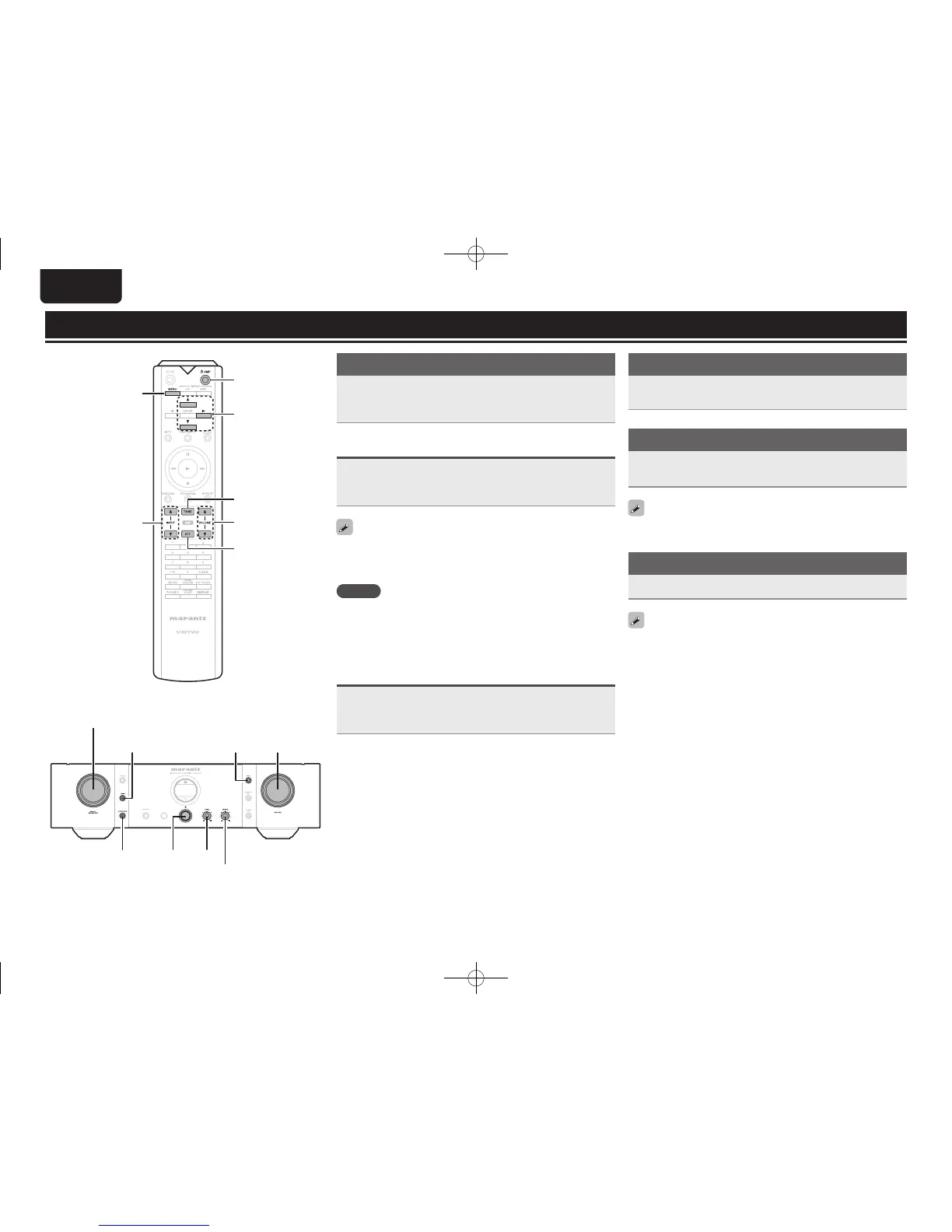16
ENGLISH
Playback
INPUT SELECTOR
SPEAKERS/
TREBLE
BASS
TONE/
ATT.
VOLUME
df
ATT
VOLUME
INPUT
df
MENU
X
X
AMP
df 1
TONE
indicator
indicator
Turning the power on
Press X on the unit.
•Thepowerindicatorlightsinblue.
•Theunitwillbereadytostartplaybackafterseveralseconds.
Turning the power standby
Press X AMP.
•Thepowerissettothestandbymode.
•TheStandbystatusindicatorlightsinred.
•PressXAMPtoturnonpowerfromstandbymode.
•YoucanalsoturnonpowerbyusingeitherINPUTSELECTOR
onthisunitfromstandbymode.
NOTE
Powercontinuestobesuppliedtosomeofthecircuitryeven
whenthepowerisinthestandbymode.Whenleavinghome
for long periods of time or when going on vacation, either
pressXtoturnothepower,orunplugthepowercordfrom
thepoweroutlet.
Turning the power o
Press X on the unit.
•Poweristurnedo.
•Allindicatorswillturno.
Turning speaker output on
Press SPEAKERS on the unit.
SPEAKERSindicatorlights.
Selecting the input source
Use INPUT df to be played back.
Theselectedinputsourceappearsonthedisplay.
YoucanalsoselecttheinputsourcebyturningINPUT
SELECTORonthemainunit.
Adjusting the volume
Use VOLUME df to adjust the volume.
Youcan also adjustthe volume by turningVOLUME on the
mainunit.
1.PM14S1N_ENG_Final_0708.indd 16 2013/07/11 19:14:17