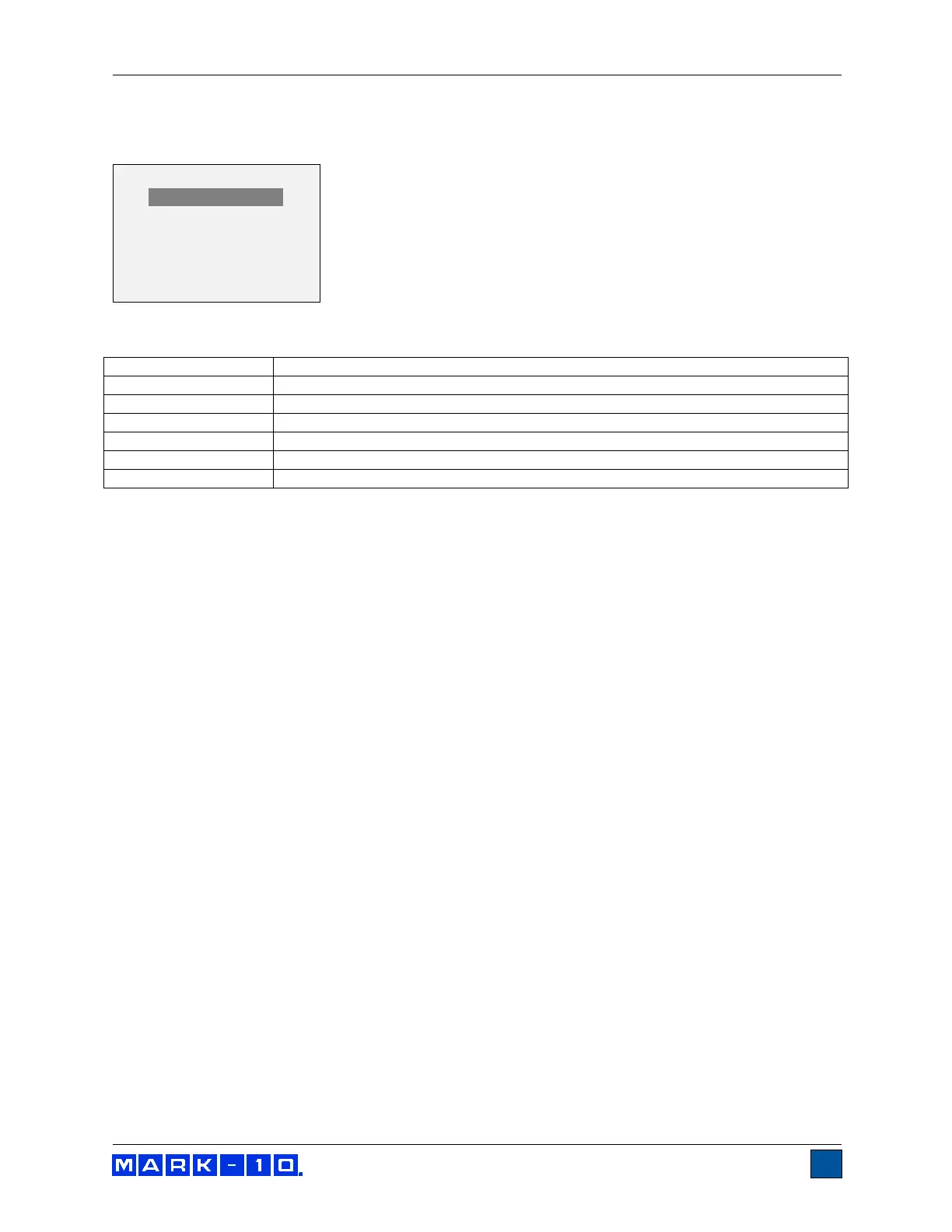Model WT3-201M Motorized Wire Crimp Pull Tester User’s Guide
18.4 DATA Key Functions
The DATA key can be configured to perform several functions. To configure the DATA key, select DATA
Key from the menu. The display appears as follows:
Three options are available:
Function when pressing DATA
Outputs data via the serial and USB ports
Outputs data via Mitutoyo (Digimatic) through the serial port
Stores a reading to memory (refer to the Memory section for details)
Outputs the Profile name (requires optional Profiles function)
Outputs the date stamp (requires optional Date & Time Stamp function)
Outputs the time stamp (requires optional Date & Time Stamp function)
Any combination of the above functions may be selected.
* RS232/USB Output
Mitutoyo Output
* Memory Storage
Profile Name Out.
Date Output
