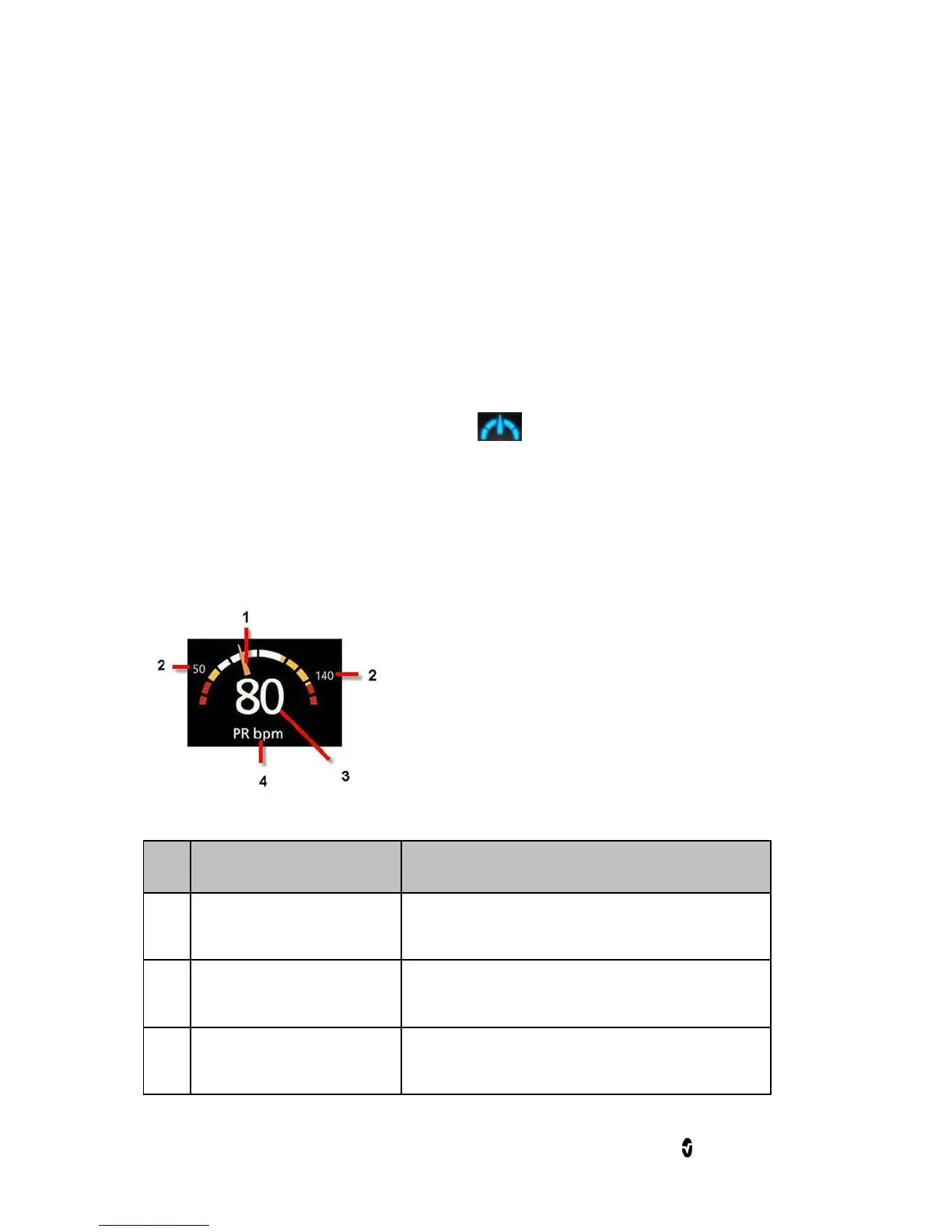Root Chapter 3: Operation
www.masimo.com 38 Masimo
Using Analog View
The Analog View shows parameter and measurement data as a needle
pointing to graduations in a circular array around a dial. This view provides
indications of change that can be interpreted at a quick glance.
Analog View displays alarming and normal ranges of a parameter or
measurement. These indicators can be used to alert clinicians to a patient's
condition. To understand specific parameters or measurements, refer to the
instructions for use or operator's manuals for Radical-7 and the appropriate
MOC-9 module(s).
If a Window supports Analog View, then (Analog View icon) displays
in the upper right corner. Press the icon to view parameter and measurement
data in Analog View.
The following diagrams and tables describe key features of a
parameter's Gauge in Analog View.
When alarm limits for a specific parameter or measurement are set, the
corresponding Analog gauge re-orients itself.
General features of the Analog View are: