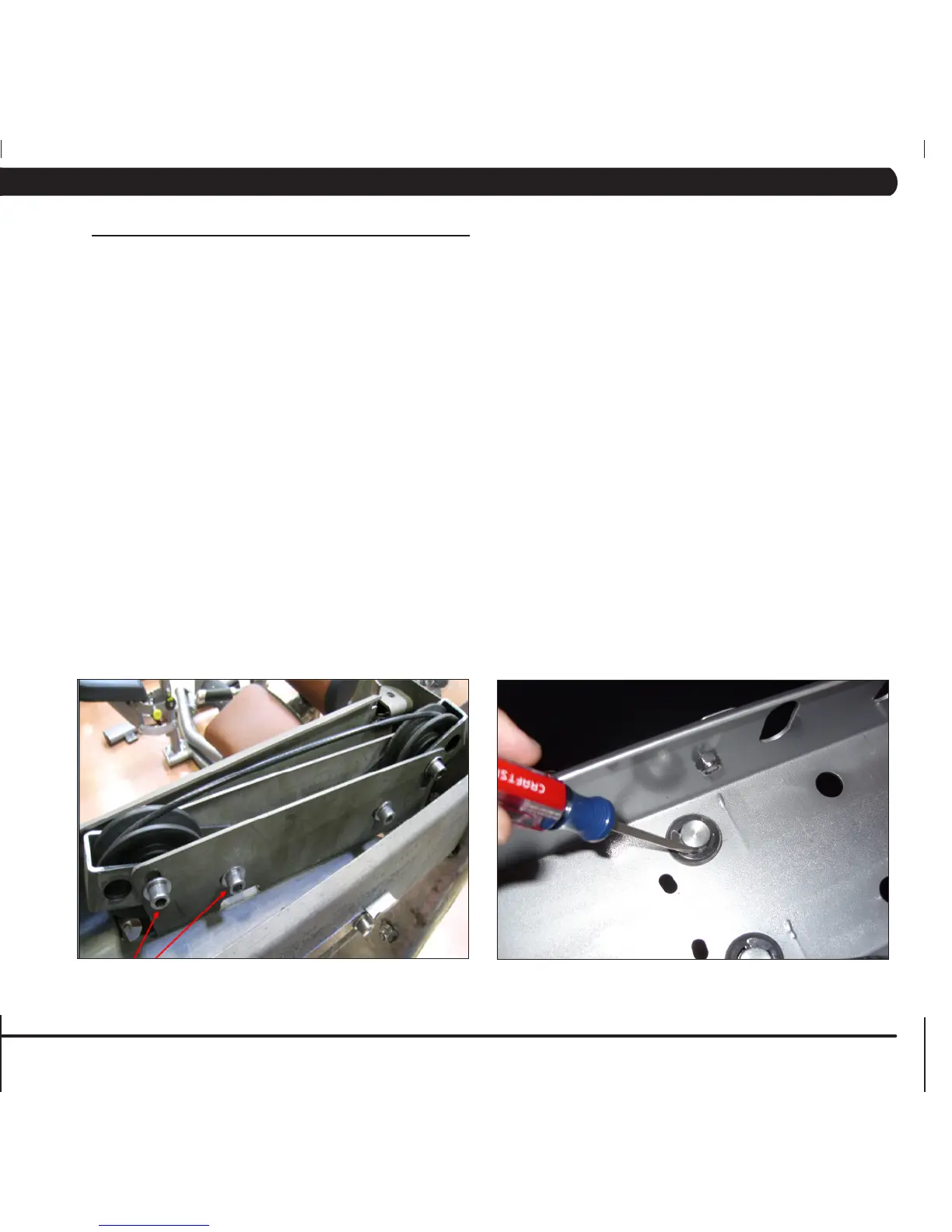153
WEIGHT STACK PIN WILL NOT GO INTO SOME OR ALL WEIGHT PLATES
POSSIBLE CAUSES
1) The weight stack pin is bent.
2) The cable is attached too loosely or too tightly.
3) The weight plates are not seated correctly at the bottom of the guide rods.
4) The top weight plate bushings are damaged.
SOLUTION
1) Check the weight stack pin for straightness. Replace if needed.
2) Check the tightness of the cable. If the cable is too loose or too tight:
a. Remove the 4 screws holding down the aluminum wing and top cover. Detach the rep counter wire and set aside the aluminum wing
and top cover.
b. Loosen the 2 bolts holding the 2 pulleys in place at the top of the weight stack frame (Figure A). NOTE: A short 8 mm Allen wrench
may be needed for some models.
c. Rotate the 2 pulley assemblies to remove the slack from the cable, then re-tighten the 2 pulley bolts.
3) Remove the clips holding the weight stack guide rods to the top of the weight stack frame (Figure B).
a. Lean the guide rods towards the unit frame and shake back and forth so that the weight plates are seated at the bottom of the guide
rods without any gap between plates.
4) Replace the top weight plate bushings.
FIGURE A FIGURE B
CHAPTER 6: TROUBLESHOOTING
6.4 TROUBLESHOOTING - WEIGHT STACK PIN ISSUES