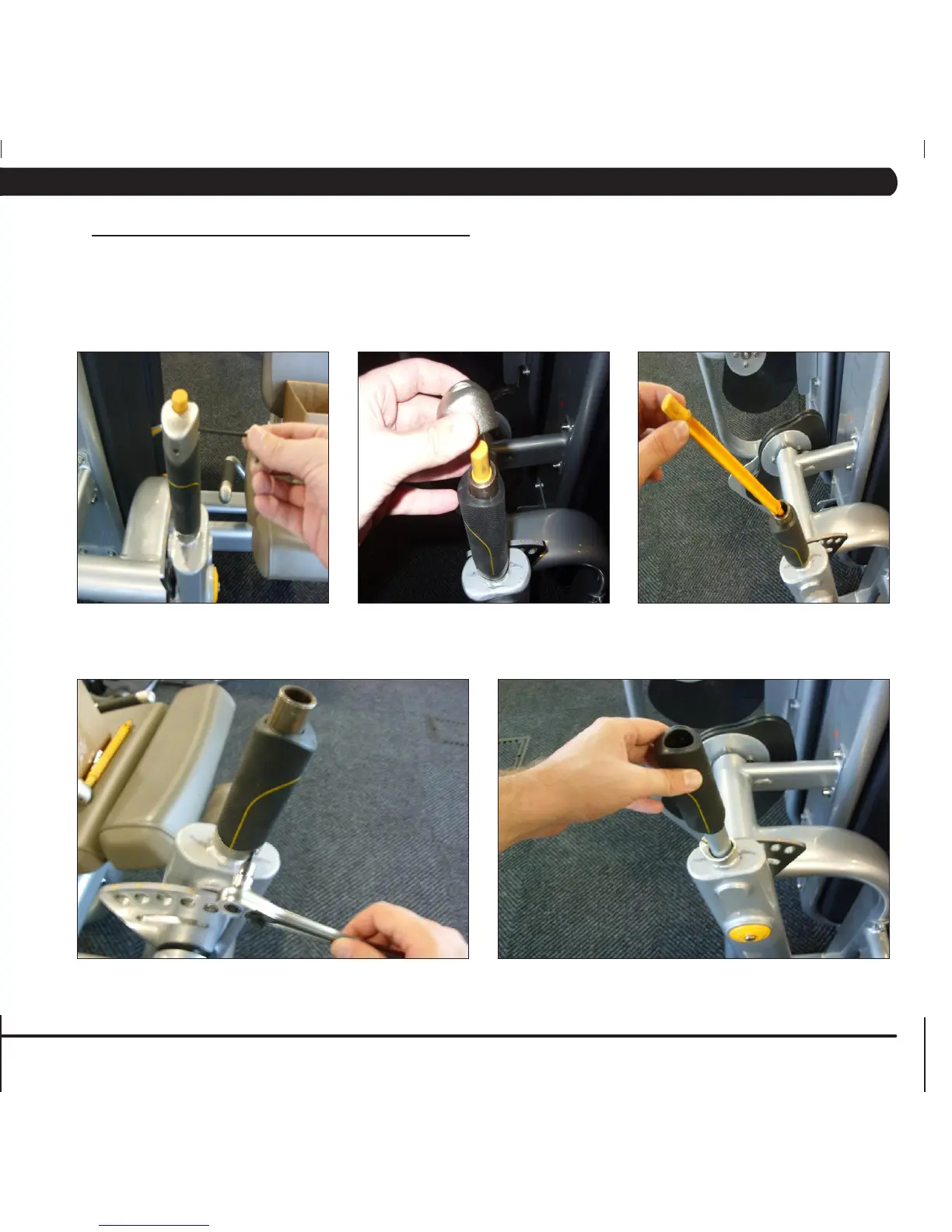177
7.17 ROM ADJUSTMENT HANDLE REPLACEMENT
CHAPTER 7: PART REPLACEMENT INSTRUCTIONS
1) Remove the 2 set screws holding the adjustment handle end cap to the frame (Figure A).
2) Remove the adjustment handle end cap (Figure B).
3) Remove the long orange tube going down into the adjustment handle (Figure C).
4) Loosen the screw holding together the bottom adjustment handle end cap (Figure D).
5) Pull and remove the rubber adjustment handle and bottom end cap (Figure E).
6) Reverse Steps 1-5 to install a new adjustment handle.
