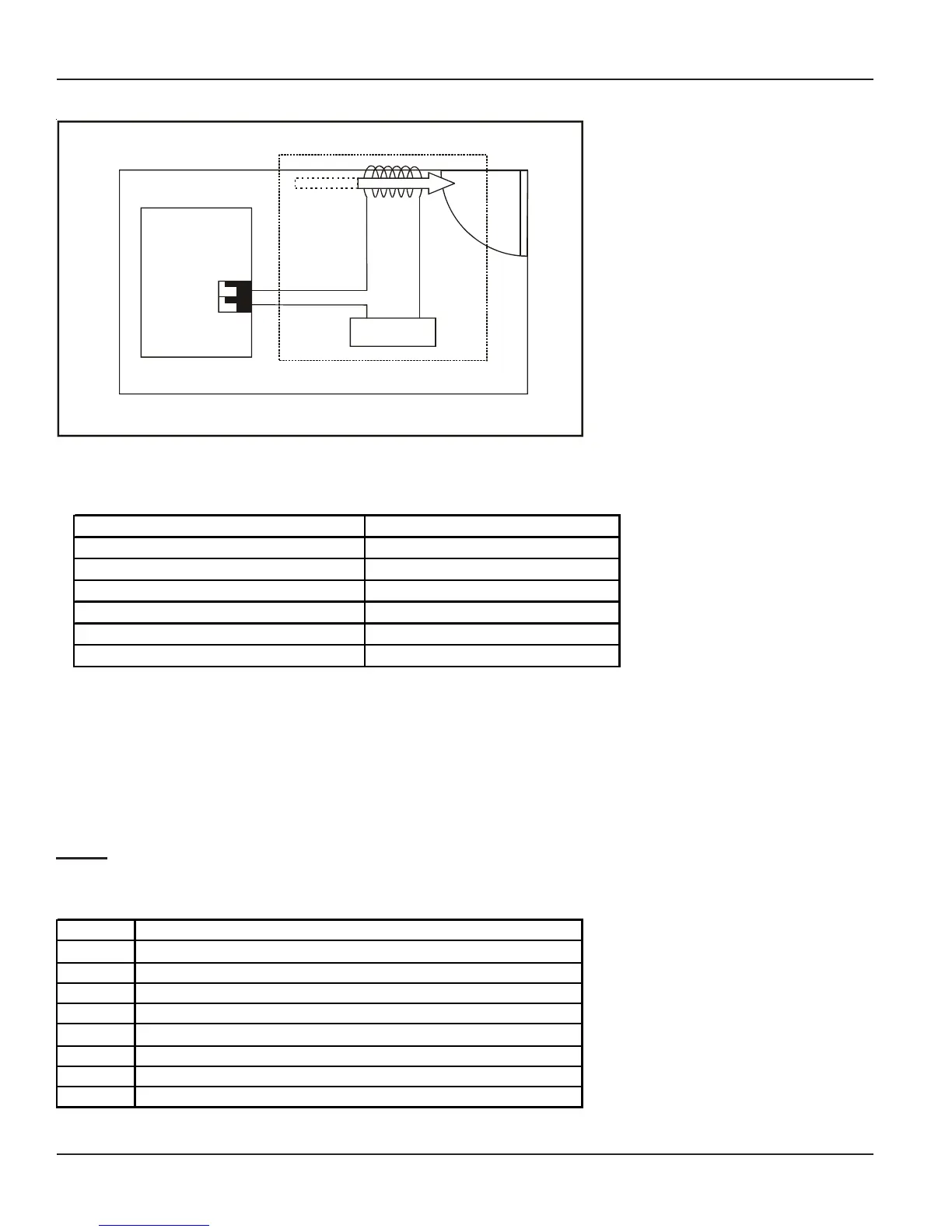Matrix
150
Vision System Manual
A door lock should be connected to the relay port as shown below:
DC voltage
Door lock Unit (Normally close)
D
o
o
r
House
Vision
Technical specifications of relay port:
• The external devices that can be operated by this relay port should conform to the specifications of it.
• The specifications of these relay ports are given below:
Contact arrangement 1 Normally Open
Contact Rating (Resistive load) 24 VDC @2A, 120VAC @1.0A
Maximum switching voltage 120V AC, 60V DC
Operate time 10 ms
Release time 10 ms
Expected electrical life 100,000 operations
Expected mechanical life 10,000,000 operations
How to program?
Step 1: Program mode of operation of relay port using command 1801.
Step 2: Program ‘ON’ time in relay port table using command 1802.
Step 3: Program ‘OFF’ time in relay port table using command 1803.
Step 4: Program the relay port ‘ON’ duration timer using command 3036.
Step 5: Program the relay port ‘OFF’ duration timer using command 3037.
Step 6: Operate the relay if programmed for total or partial manual mode using command 3990 and 3991.
Step 1
Use following command to program the mode of the relay port:
1801-Mode
Where,
Mode Mode T
pe
0 Relay port deactivated
1 Total Manual
2 Duration based Auto OFF
3 Duration based Auto ON
4 Duration based Auto ON and Duration based Auto OFF
5 Time based Auto Off
6 Time based Auto On
7 Time based Total Auto
By default, Relay port is programmed for manual operation.