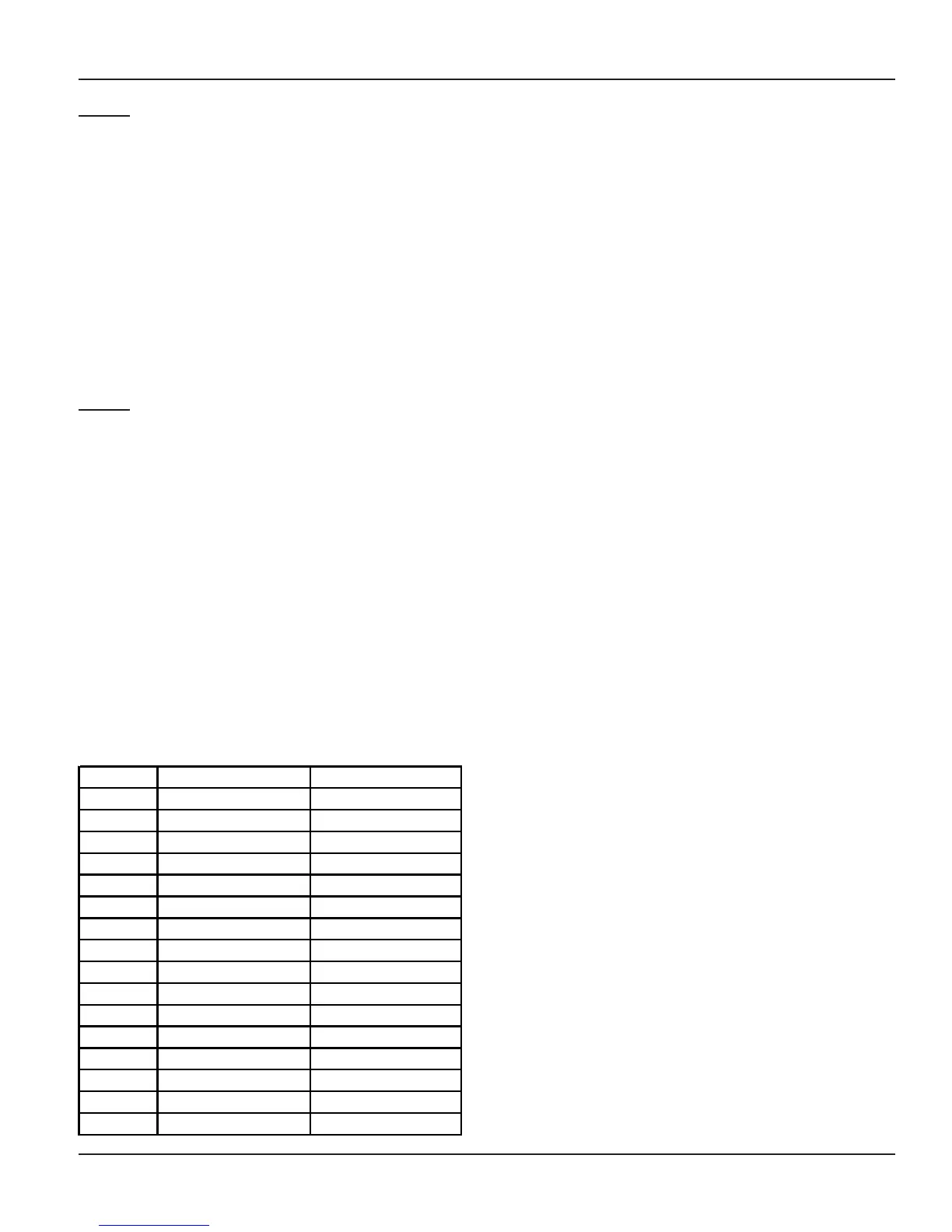Vision System Manual
151
Matrix
Step 2
Use following command to program the ON time in the relay port table:
1802-1-Index-Switch ON Time
Where,
Index is from 00 to 23.
Switch ON Time is in HH-MM-SS, 24-hour format.
Use following command to clear an ON time entry from the relay port table:
1802-1-Index-#
Where,
Index is from 00 to 23.
Use following command to clear all the ON time entries from the relay port table:
1802-*-#
Step 3
Use following command to program OFF time in the relay port table:
1803-1-Index-Switch OFF Time
Where,
Index is from 00 to 23.
Switch OFF Time is in HH-MM-SS, 24 hour format.
Please note that OFF time should be greater than ON time. Also the system makes each entry in ascending
order of time i.e. morning activities time should be programmed before evening time activities.
Use following command to clear an OFF time entry from the relay port table:
1803-1-Index-#
Where,
Index is from 00 to 23.
Use following command to clear all the OFF time entries from the relay port table:
1803-*-#
On using commands, the relay port table would look as shown below:
Index Switch ON Time Switch OFF Time
00 HH:MM:SS HH:MM:SS
01 HH:MM:SS HH:MM:SS
02 HH:MM:SS HH:MM:SS
03 HH:MM:SS HH:MM:SS
04 HH:MM:SS HH:MM:SS
05 HH:MM:SS HH:MM:SS
06 HH:MM:SS HH:MM:SS
07 HH:MM:SS HH:MM:SS
08 HH:MM:SS HH:MM:SS
09 HH:MM:SS HH:MM:SS
10 HH:MM:SS HH:MM:SS
11 HH:MM:SS HH:MM:SS
12 HH:MM:SS HH:MM:SS
13 HH:MM:SS HH:MM:SS
14 HH:MM:SS HH:MM:SS
15 HH:MM:SS HH:MM:SS