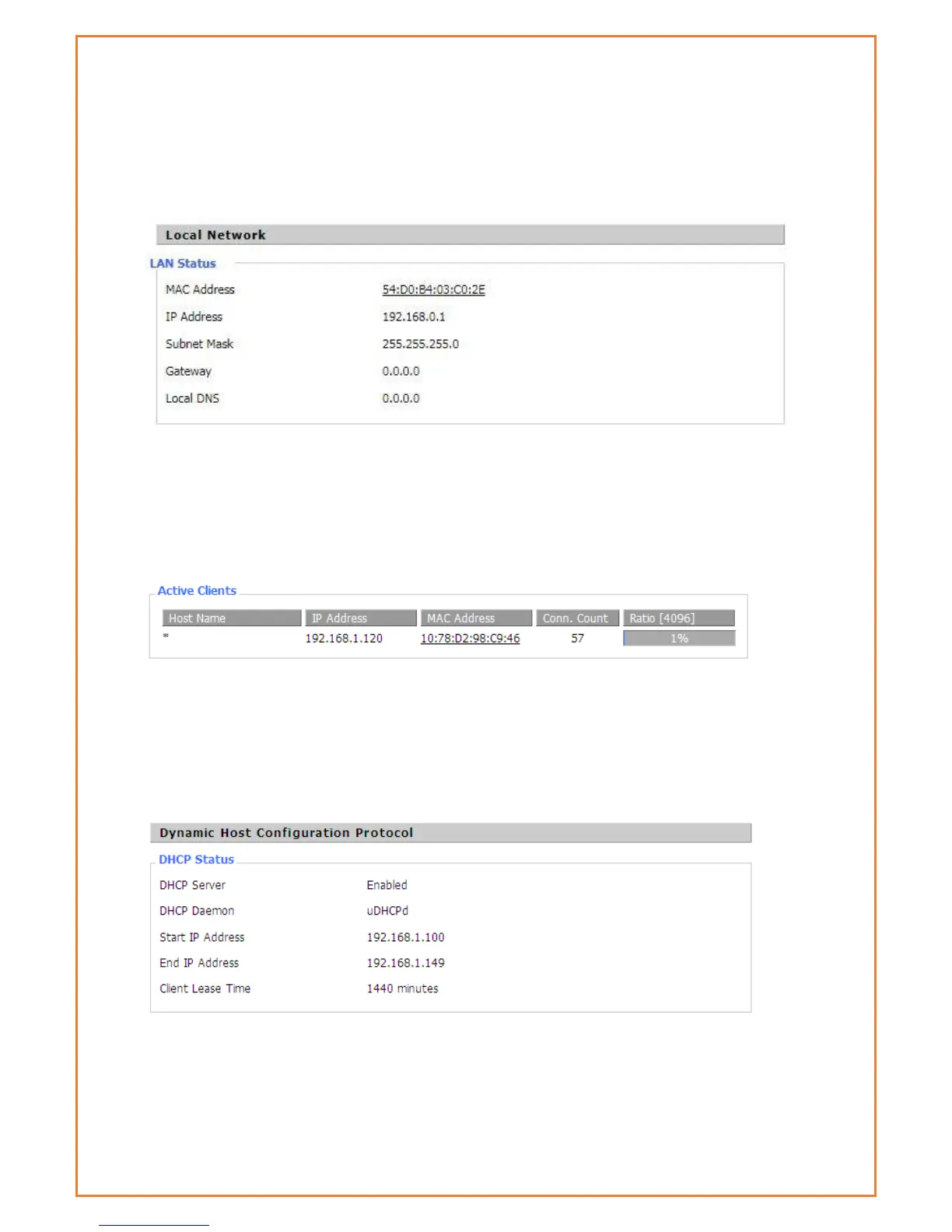This page shows router internal network details. The details include MAC Address, IP address,
Subnet Mask, Gateway and local DNS. The page displays active LAN clients, status of DHCP and
details of DHCP client connected to LAN Interface. The Connected PPTP and L2TP clients and
server details are also listed in this page.
MAC Address: MAC Address of the LAN port Ethernet
IP Address: IP Address of the LAN port
Subnet Mask: Subnet Mask of the LAN port
Gateway: Gateway of the LAN port
Local DNS: DNS of the LAN port
Host Name: host name of LAN client
IP Address: IP address of the client
MAC Address: MAC address of the client
Conn. Count: count of connections from the client
Ratio: the ratio of 4096 connection
DNCP Server: Enable or disable the router work as a DHCP server
DHCP Daemon: The DHCP server process - DNSMasq or uDHCPd
Starting IP Address: The starting IP Address of the DHCP server’s Address pool
