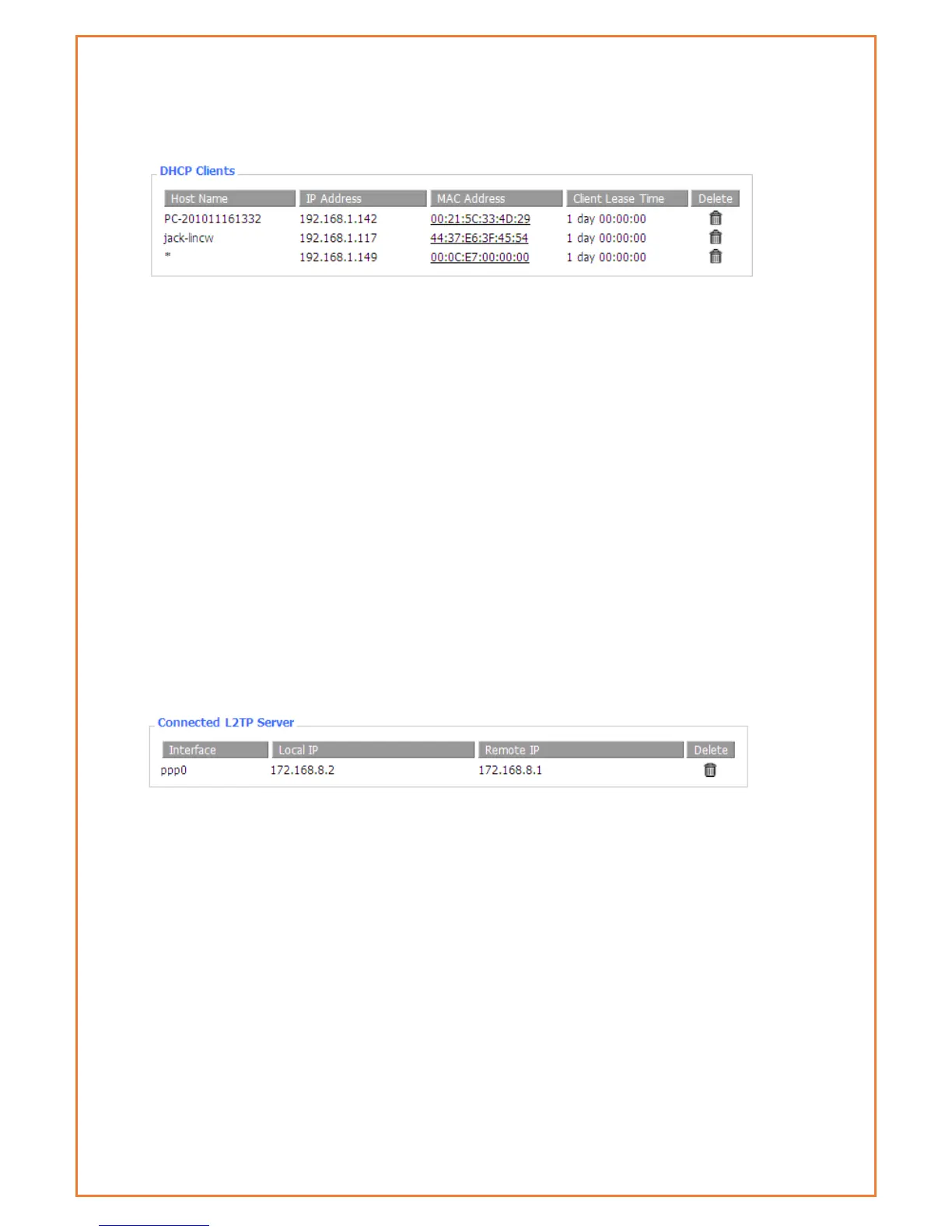Ending IP Address: The ending IP Address of the DHCP server’s Address pool
Client Lease Time: The lease time of DHCP client
Host Name: Host name of LAN client
IP Address: IP address of the client
MAC Address: MAC address of the client
Expires: The expiry the client rents the IP address
Delete: Click to delete DHCP client
Connected L2TP server
This tab will only be displayed if L2TP Server is configured under Advanced feature>L2TP VPN.
This will provide connected L2TP Server.
Interface: The interface assigned by dial-up system
Local IP: Tunnel IP address of local L2TP
Remote IP: Tunnel IP address of remote L2TP client
Delete: click to disconnect L2TP
Connected L2TP clients
This tab will only be displayed if L2TP client is configured under Advanced feature>L2TP VPN. This
will provide connected L2TP clients.