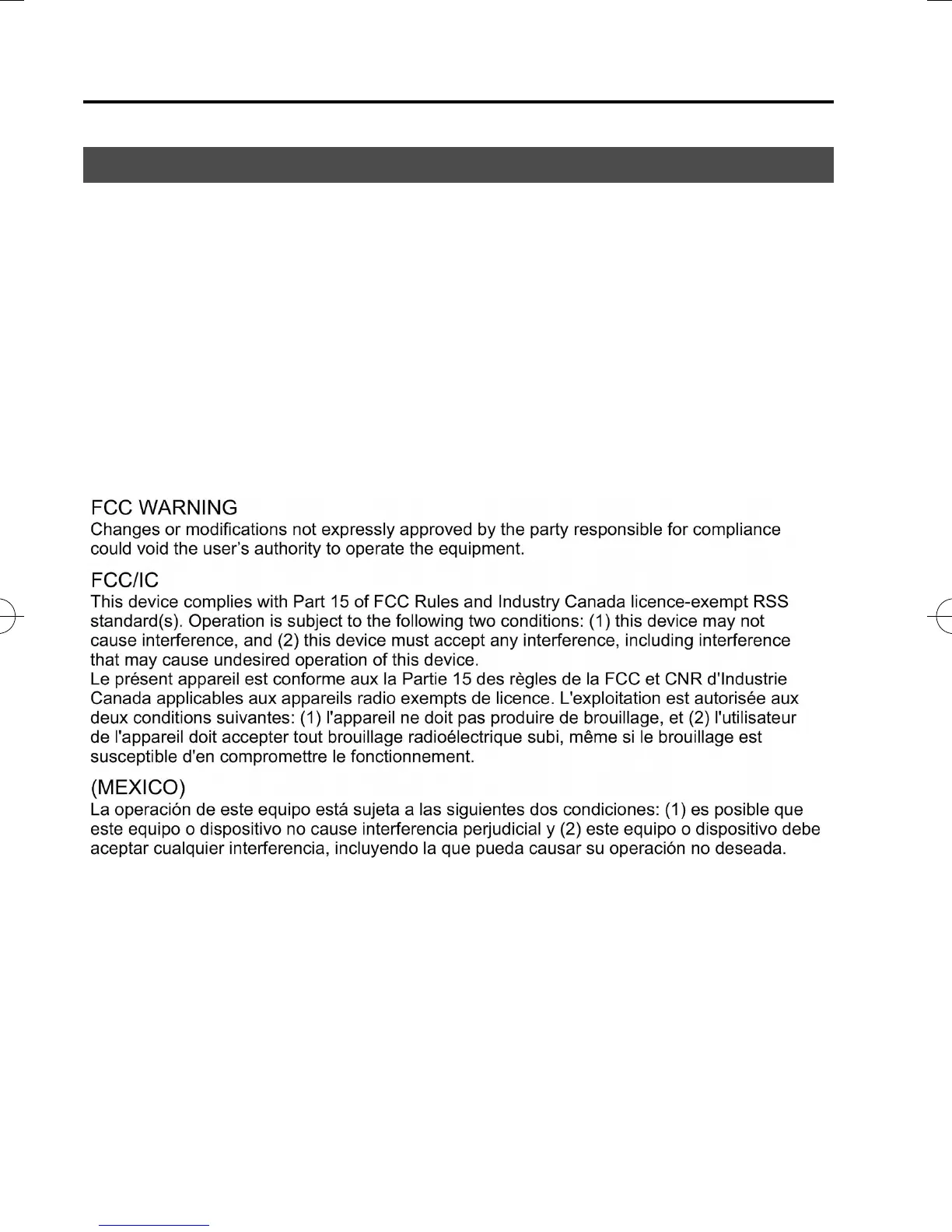Black plate (588,1)
Declaration of Conformity
qKeyless Entry System/Immobilizer System
8-44
Customer Information and Reporting Safety Defects
Declaration of Conformity
CX-5_8DV2-EA-14K_Edition5 Page588
Tuesday, November 24 2015 8:51 AM
Form No.8DV2-EA-14K