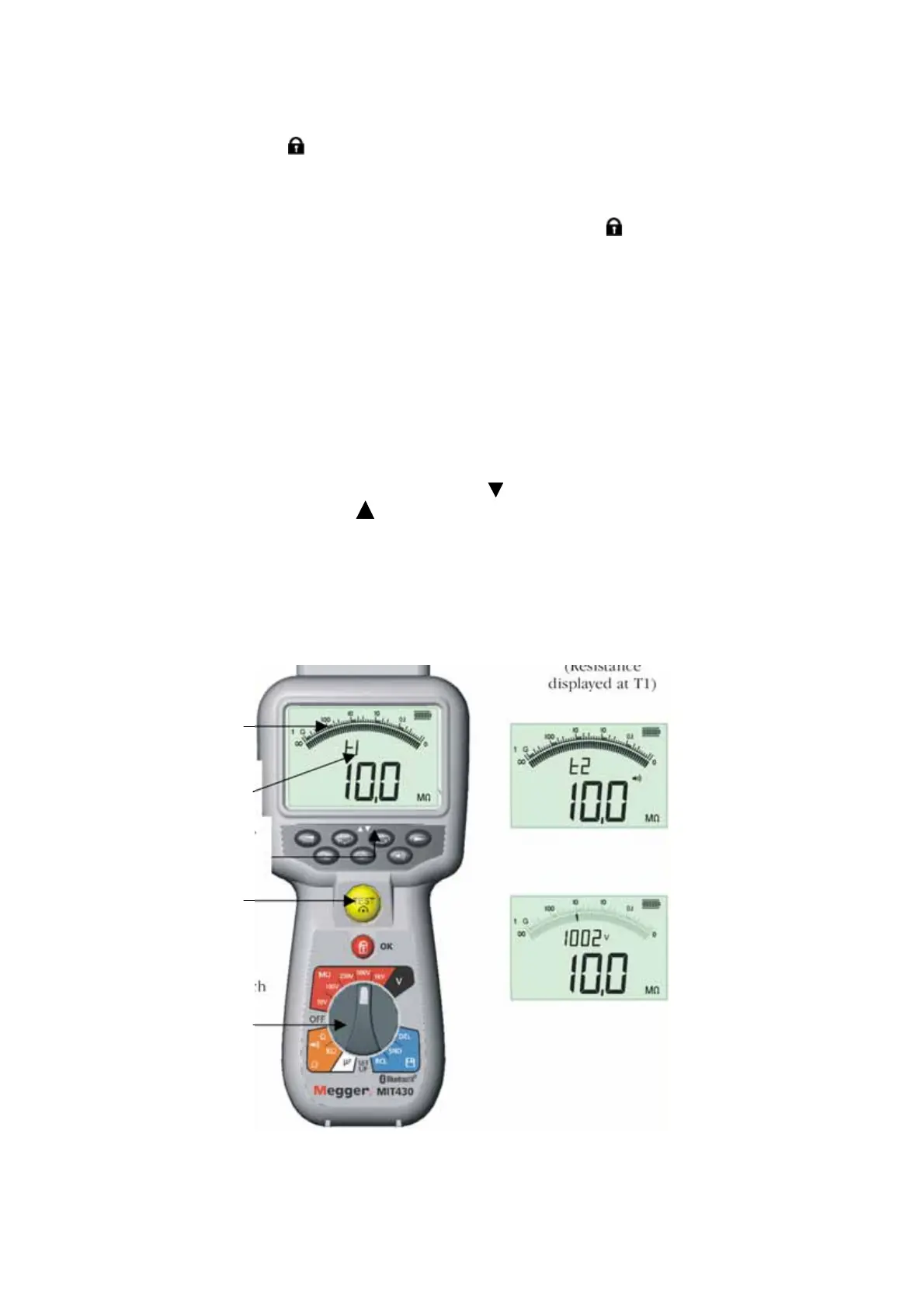16
4. Once selected, press and hold the [TEST] button to start the test.
5. Use the LOCK [
] button only for standard insulation resistance tests if required. ‘PI’,
‘DAR’ and ‘t’ automatically lock the test on for the duration of the test.
6. For timed tests, the test will run for the time period defined in Set-up (see Set-up
procedures 14). To abort the test early, press TEST or LOCK [
] buttons.
7. At the end of the tests, the voltage will be discharged.
(b) Insulation resistance testing – PI and DAR (not MIT400, MIT405 and MIT480)
The P
test will run for a period of 10minutes. After one minute a test result is stored (t1).
After 10 minutes a second test result is stored (t2). The resultant ratio is then displayed on
the screen.
The same procedure applies for the D
timed tests, however the test duration is 60
seconds, with the first result (t1) taken at 30 seconds and the second at 60 seconds (t2).
Results can be recalled to screen using the uA/v/s [ ] keys.
Note: DO NOT press PI/DAR/t [ ] as it will change the test mode and erase the current
results.
Figure 8 illustrates the t1 and t2 screens.
Figure 8 Insulation test – timed mode
Screen A
(Results
displayed at
the end of
timed test)
Time interval
t1
Screen B
(Resistance
displayed at T1)
Press TEST
to repeat the
test
If selector switch
is moved, test
defaults to INS
mode
Use to display
t1, t2 and
volta
e
www.GlobalTestSupply.com
Find Quality Products Online at: sales@GlobalTestSupply.com
