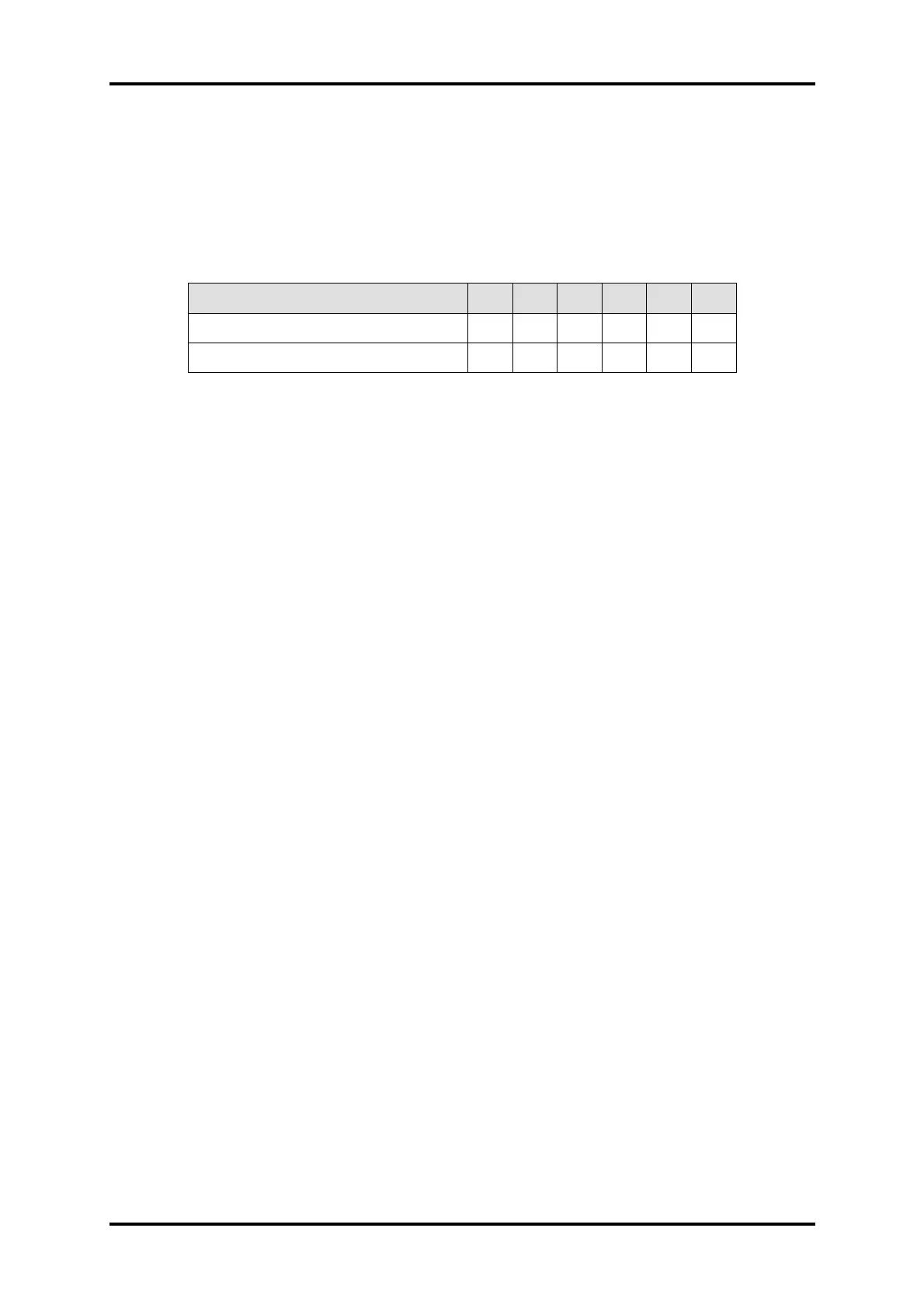CashFlow
952X / 952Xe / 9510 User Guide
MEI., 2005 Page 36 Rev: G2
CF9510 - SW7 - Parallel Output Teach
On the CF9510, SW7 is entered by setting SW7 ON, and turning the unit ON. The principle
for this is the same as the route teach operation on the CF952X series acceptor. The LED
will blink green a number of times followed by one red blink. The number of green blinks
equates to the output to be set and can be changed by pressing the reject lever as defined
in the following table:
Number of Reject Lever Presses 0 1 2 3 4 5
N° Of Green Flash Code 1 2 3 4 5 6
Output Selected A B C D E F
Once the desired output is selected, then the coin whose output is to be taught should be
dropped into the acceptor. Mulitple coins outputs can be taught in one teach session.
