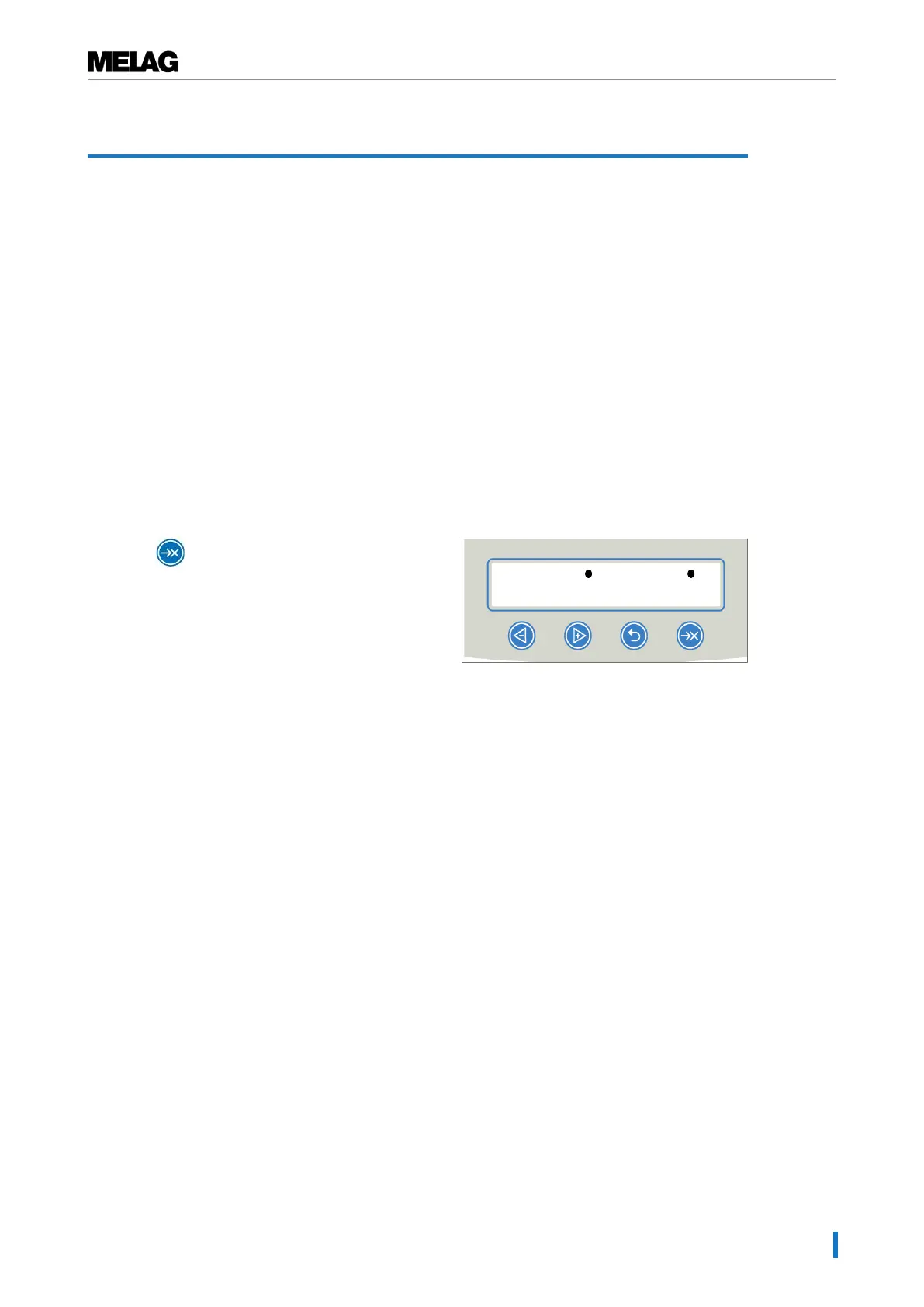9 Function tests
47
9 Function tests
Automatic and manual functional check
Automatic
The device components are monitored and checked automatically for their functionality and interplay.
Should the parameter thresholds be exceeded, the device will issue warnings or malfunction messages. If
necessary, it will abort a program with the relevant notification. The device will also display messages
when a program has been completed.
Manual
You can follow the program run on the display and use the log recorded to check the success of a pro-
gram. Further information is provided in chapter Logging [}page36].
Measuring conductivity
You can access the water quality of the DI water on the device display at any time providing, that it is
switched on.
}
Press to start the "Conductivity DI" program.
Z03 DOOR 3 MEASURE 4
Conductivity DI
