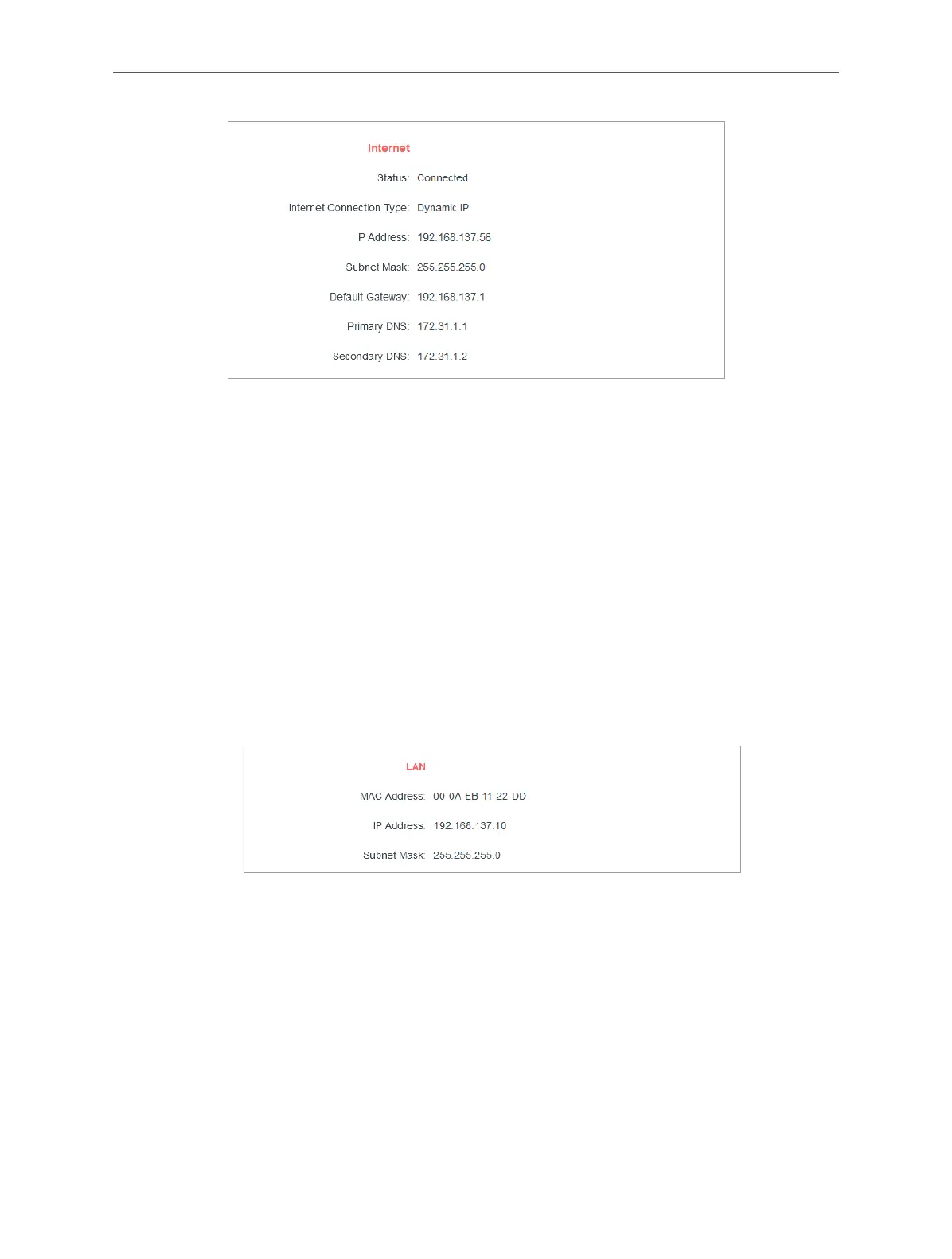11
Chapter 4 Congure the Router in Wireless Router Mode
• Internet - This field displays the current settings of the internet, and you can configure
them on the Advanced > Network > Internet page.
• Status - Indicates whether the router has been connected to the internet.
• Internet Connection Type - Indicates the way in which your router is connected to
the internet.
• IP Address - The WAN IP address of the router.
• Subnet Mask - The subnet mask associated with the WAN IP address.
• Default Gateway - The Gateway currently used is shown here. When you use
Dynamic IP as the internet connection type, click Renew or Release here to obtain
new IP parameters dynamically from the ISP or release them.
• Primary & Secondary DNS - The IP addresses of DNS (Domain Name System)
server.
• LAN - This field displays the current settings of the LAN, and you can configure them on
the Advanced > Network > LAN page.
• MAC Address - The physical address of the router.
• IP Address - The LAN IP address of the router.
• Subnet Mask - The subnet mask associated with the LAN IP address.