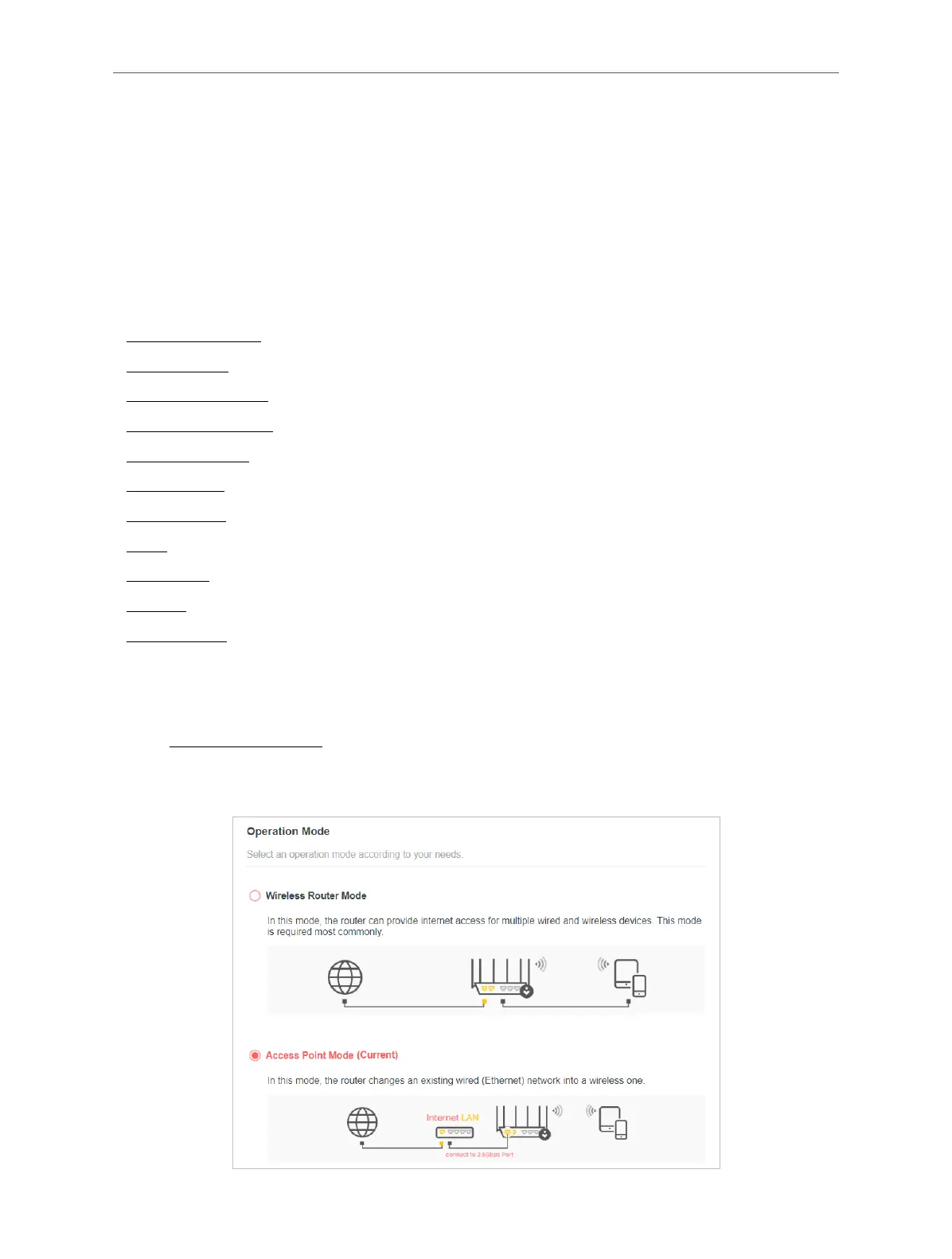69
Chapter 5
Congure the Router in Access Point Mode
Chapter 5. Congure the Router in
Access Point Mode
This chapter presents how to configure the various features of the router working as an
access point.
It contains the following sections:
• Operation Mode
• Quick Setup
• Firmware Update
• Backup & Restore
• Administration
• System Log
• Diagnostics
• Time
• Language
• Reboot
• LED Control
5. 1. Operation Mode
1. Visit http://mwlogin.net, and log in with the password you set for the router.
2. Go to System > Operation Mode.
3. Select the working mode as needed and click SAVE.
