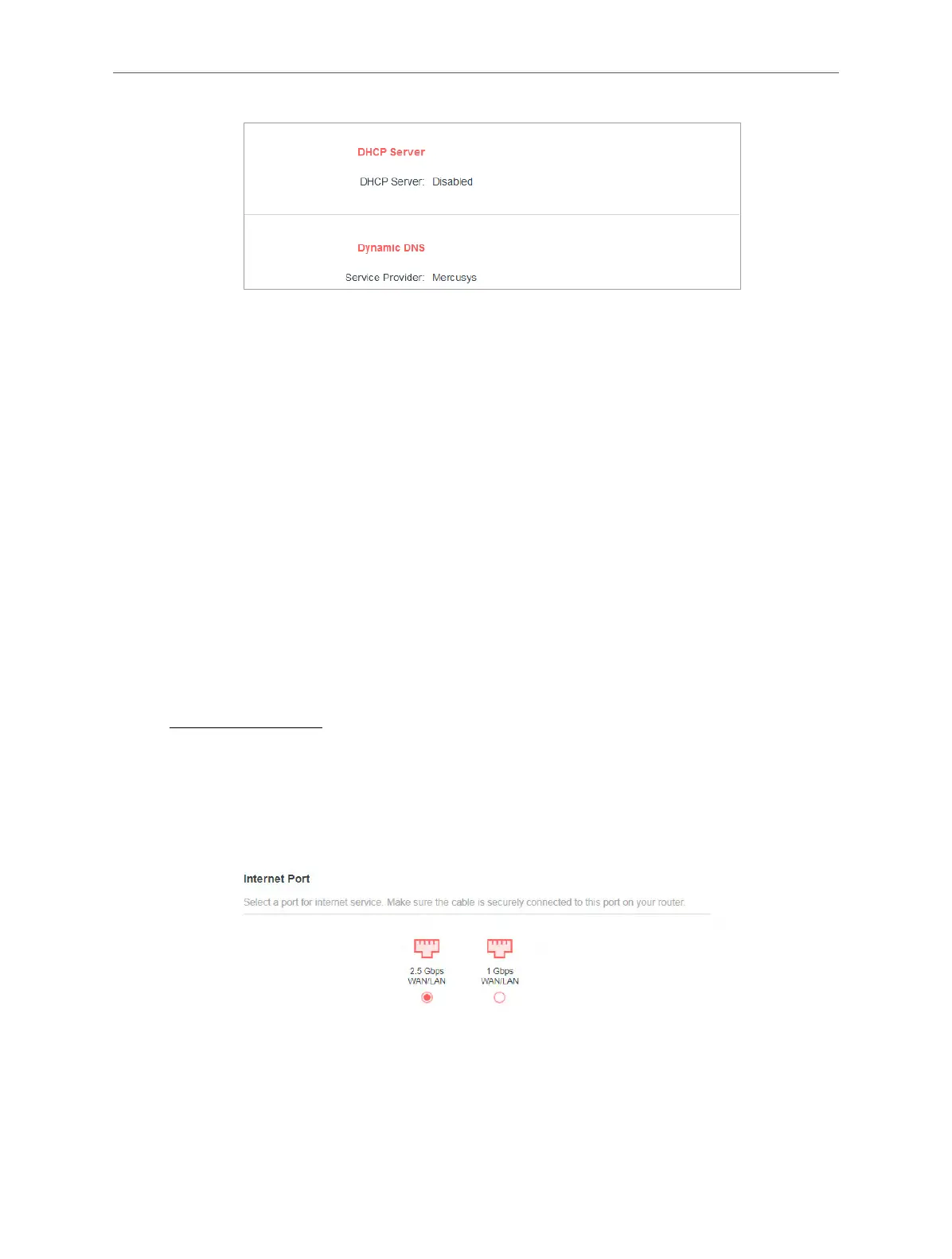12
Chapter 4 Congure the Router in Wireless Router Mode
• DHCP Server - This field displays the current settings of DHCP (Dynamic Host
Configuration Protocol) Server, and you can configure them on the Network > DHCP
Server page.
• DHCP Server - Indicates whether the DHCP server is enabled of disabled. It is
enabled by default and the router acts as a DHCP server.
• IP Address Pool - The IP address range for the DHCP server to assign IP addresses.
• Dynamic DNS - This field displays the current settings of the Dynamic DNS (Domain
Name System), and you can configure them on the Advanced > Network > Dynamic DNS
page.
• Service Provider - The Dynamic DNS service provider you have signed up for.
• Host Name - The Domain Name you have entered in the Dynamic DNS page.
• Status - The status of the Dynamic DNS service connection.
4. 3. 2. Internet
1. Visit http://mwlogin.net, and log in with your Mercusys ID or the password you set for the
router.
2. Go to Advanced > Network > Internet.
3. Select a port for internet service. Make sure the cable is securely connected to this port
on your router.
4. Set up the internet connection and click SAVE.
Dynamic IP
If your ISP provides the DHCP service, please select Dynamic IP, and the router will
automatically get IP parameters from your ISP.