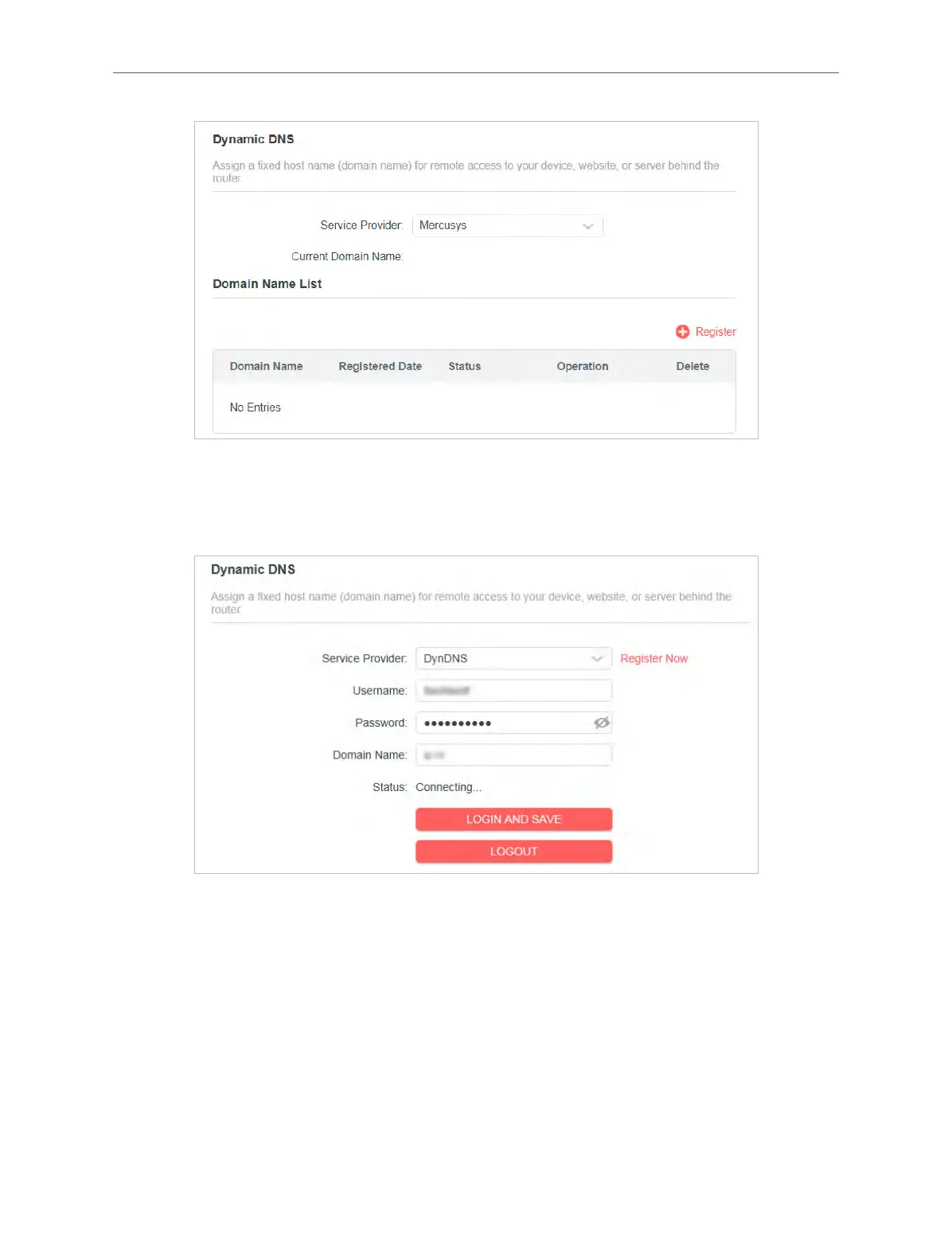23
Chapter 4 Congure the Router in Wireless Router Mode
If you have selected NO-IP or DynDNS, enter the username, password and domain name
of your account. If you don’t have a DDNS account, register first by clicking Register Now.
Note: If your service provider is NO-IP, select WAN IP binding to ensure that the domain name is bound to the WAN IP of this
router.
4. 3. 9. Static Routing
Static Routing is a form of routing that is configured manually by a network administrator or
a user by adding entries into a routing table. The manually-configured routing information
guides the router in forwarding data packets to the specific destination.
I want to:
Visit multiple networks and servers at the same time.
For example, in a small office, my PC can surf the internet through Router A, but I also want
to visit my company’s network. Now I have a switch and Router B. I connect the devices