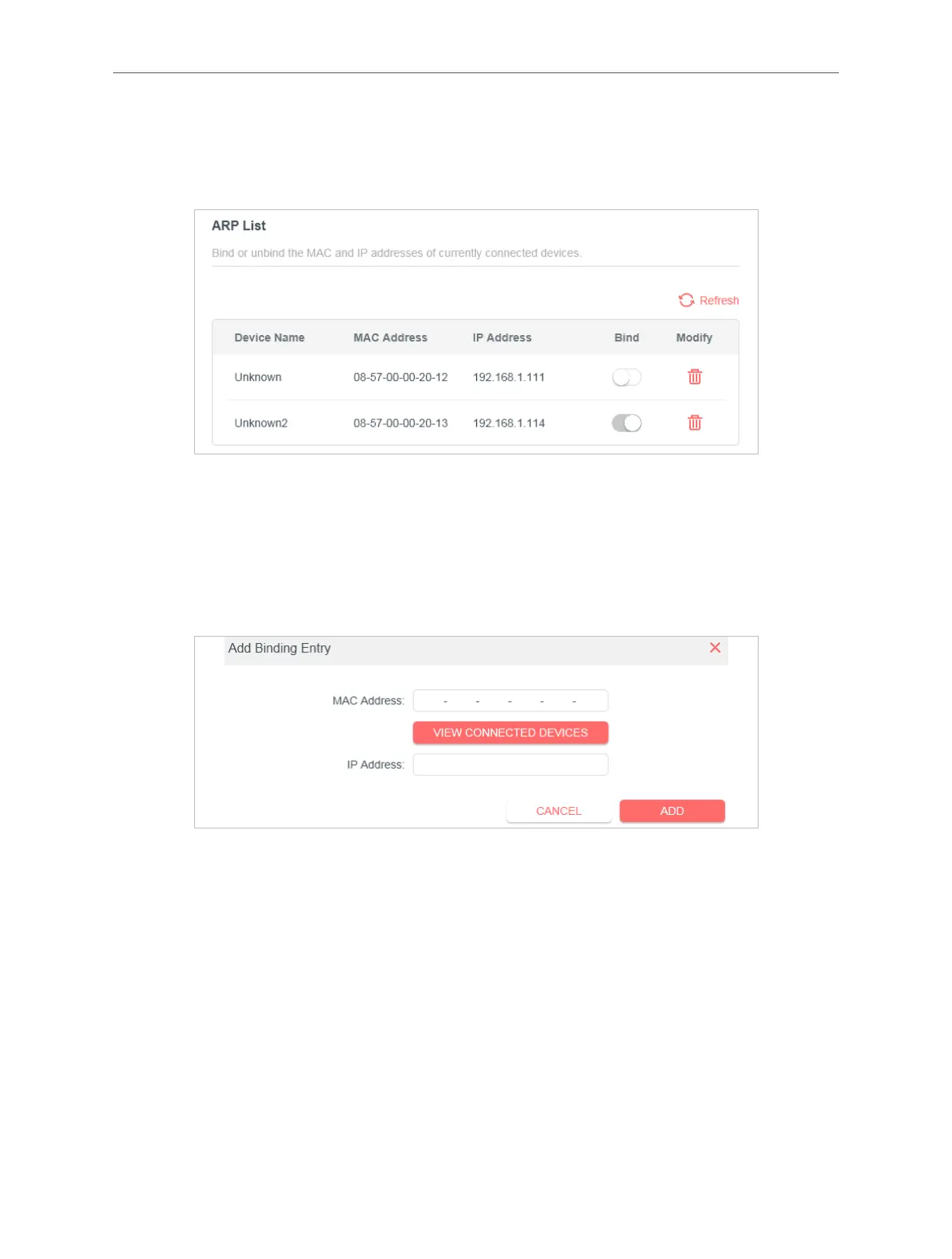46
Chapter 4 Congure the Router in Wireless Router Mode
To bind the connected device(s):
Locate the ARP List section and enable Bind to bind the IP and MAC addresses of a
specific device.
To add a binding entry:
1 ) Click Add in the Binding List section.
2 ) Click VIEW CONNECTED DEVICES and select the device you want to bind. Or enter
the MAC Address and IP Address that you want to bind.
3 ) Click ADD.
4. 9. 4. ALG
You can view ALG (Application Layer Gateway) settings at Advanced > Security> ALG. It is
recommended to keep them as default.
4. 10. VPN Server
The VPN (Virtual Private Networking) Server allows you to access your home network in a
secured way through internet when you are out of home. The router offers two ways to setup
VPN connection: OpenVPN and PPTP (Point to Point Tunneling Protocol) VPN.