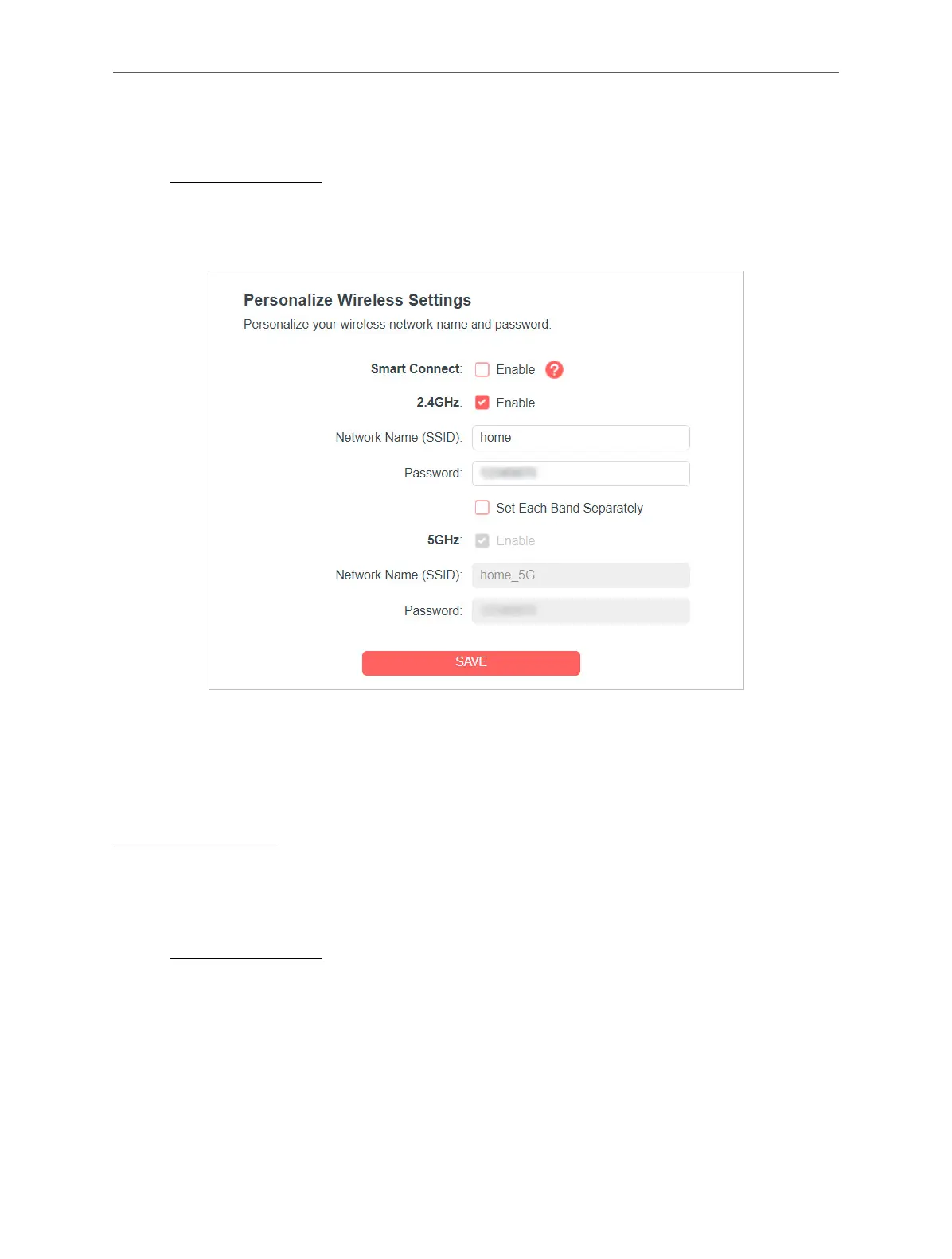70
Chapter 5
Congure the Router in Access Point Mode
5. 2. Quick Setup
1. Visit http://mwlogin.net, and log in with the password you set for the router.
2. Go to System > Quick Setup.
3. Follow the step-by-step instructions to complete the setup.
5. 3. Firmware Update
Mercusys is dedicated to improving and richening the product features, giving you a better
network experience. We will release the latest firmware at Mercusys official website
www.mercusys.com. You can download the latest firmware file from the Support page of
our website and update the firmware to the latest version.
Note:
• Back up your router’s configurations before firmware update.
• Do NOT turn off the router during the firmware update.
1. Visit http://mwlogin.net, and log in with the password you set for the router.
2. Go to System > Firmware Update.
3. Choose a way to update your firmware.
• Online Update
Click CHECK FOR UPDATES to see whether a new firmware is released. Click UPDATE if
there is new firmware.