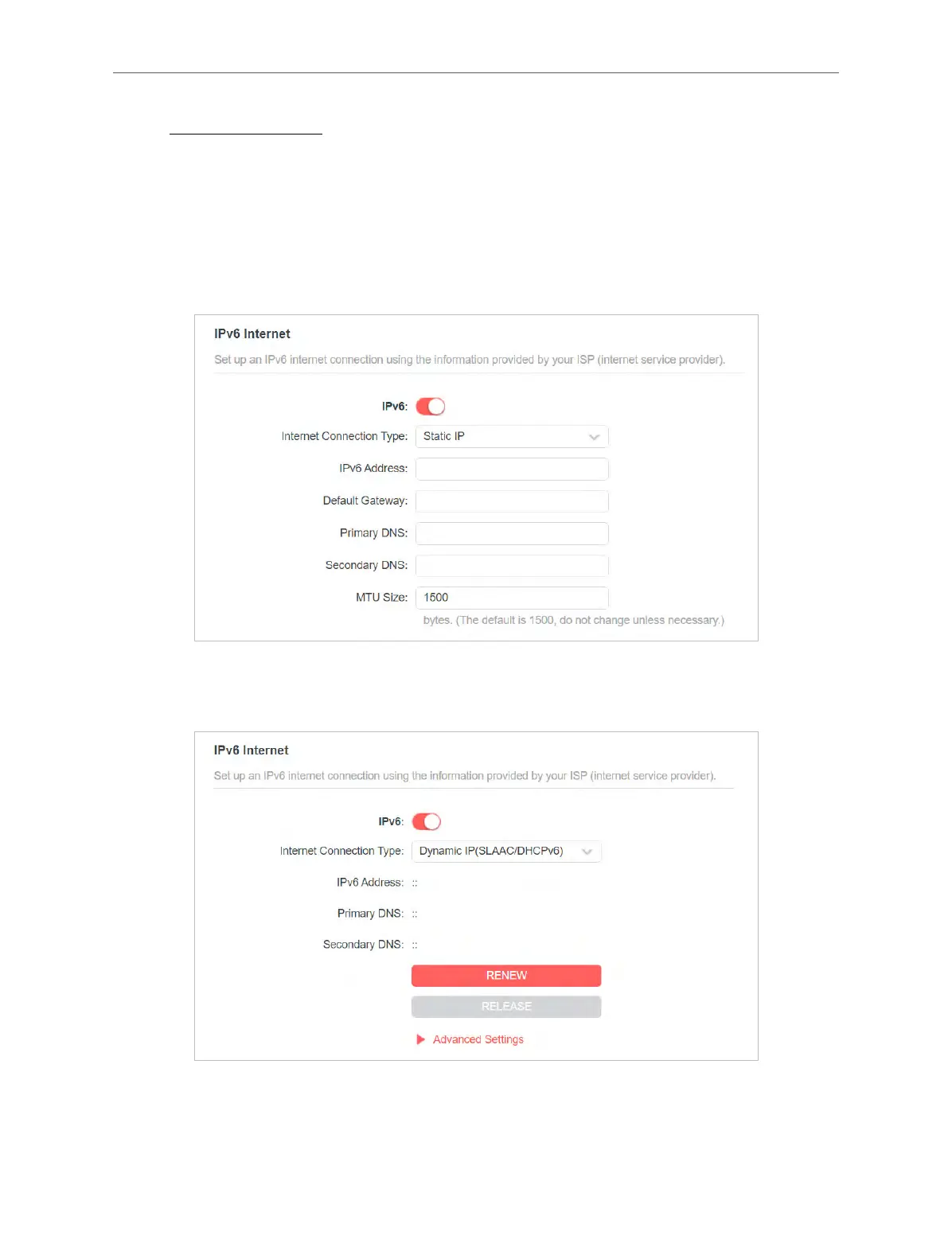53
Chapter 4 Congure the Router in Wireless Router Mode
1. Visit http://mwlogin.net, and log in with your Mercusys ID or the password you set for the
router.
2. Go to Advanced > IPv6.
3. Enable IPv6 and select the internet connection type provided by your ISP.
Note: If you do not know what your internet connection type is, contact your ISP.
4. Fill in information as required by different connection types.
• Static IP: Fill in blanks and save the settings.
• Dynamic IP(SLAAC/DHCPv6): Click Advanced Settings to input further information if your
ISP requires. Save the settings and click RENEW.
• PPPoE: By default, the router uses the IPv4 account to connect to the IPv6 server. Click
Advanced Settings to input further information if your ISP requires. Save the settings and
click CONNECT.