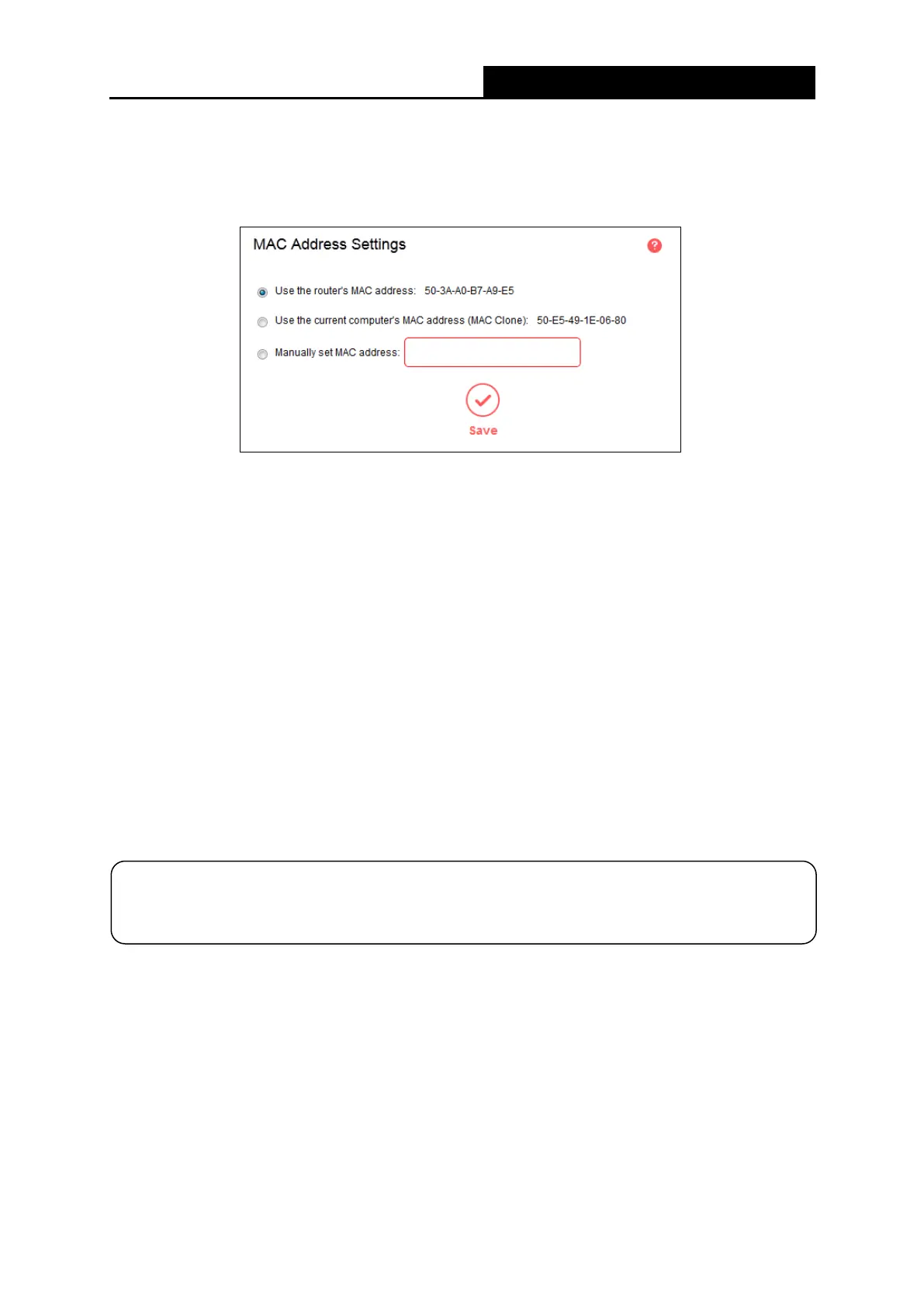300Mbps Wireless N Router User Guide
5.1.5 MAC Address Settings
Go to Network→MAC Address Settings, you can configure the MAC address of the WAN on
the page.
Some ISPs require that you register the MAC address of your adapter. Changes are rarely
needed here.
▶ Use the router's MAC address - By default, this option is selected.
▶ Use the current computer's MAC address (MAC Clone) - Some ISPs will register the
MAC address of your computer when you access the Internet for the first time through
their Cable modem. If you add a router into your network to share your Internet connection,
the ISP will not accept it as the MAC address is changed. In this case, you need to clone
your computer’s MAC address to the router.
▶ Manually set MAC address - If your ISP requires you to register the MAC address, please
enter the correct MAC address into this field in XX-XX-XX-XX-XX-XX format (X is any
hexadecimal digit).
Click Save to make the settings effective.
NOTE:
Only the PC on your LAN can use the MAC Clone function.
- 25 -
