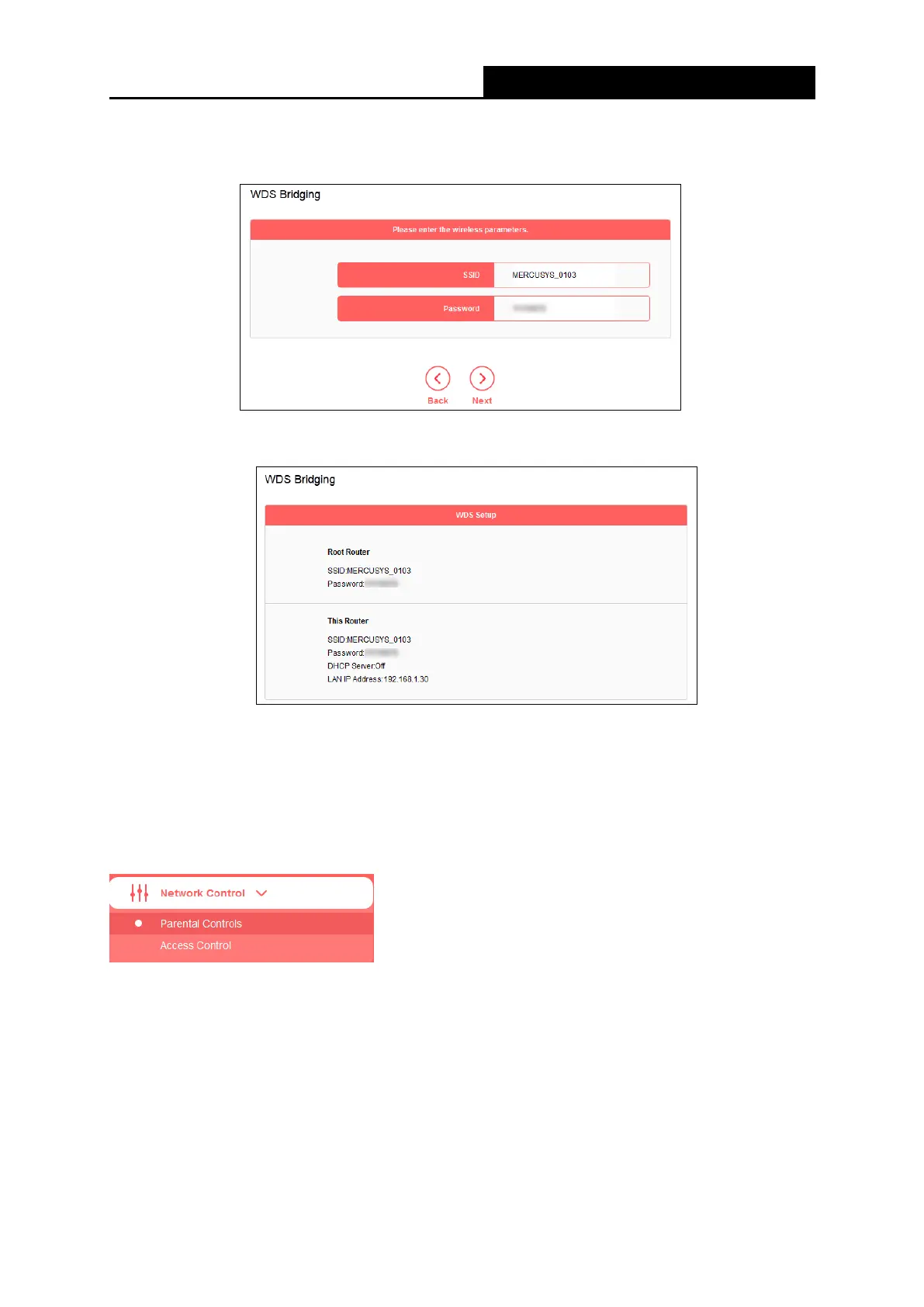300Mbps Wireless N Router User Guide
3. Enter the wireless parameters of your router. It is recommended to set the same SSID and
Password as the root router. Then click Next.
4. Check the parameters and click Finish to complete the setup.
Note: If you have changed the LAN IP address of your router during the setup, you need to log
in to the web management page using the domain name (http://mwlogin.net) or the new LAN IP
you have just set.
5.3 Network Control
There are two submenus under the Network Control menu: Parental Controls and Access
Control. Click any of them to configure the corresponding function.
5.3.1 Parental Controls
Go to Network Control→Parental Controls, and then you can configure the parental controls
in the screen. The Parental Controls function can be used to control the internet activities of
the child, limit the child to access certain websites and restrict the time of surfing.
- 32 -
