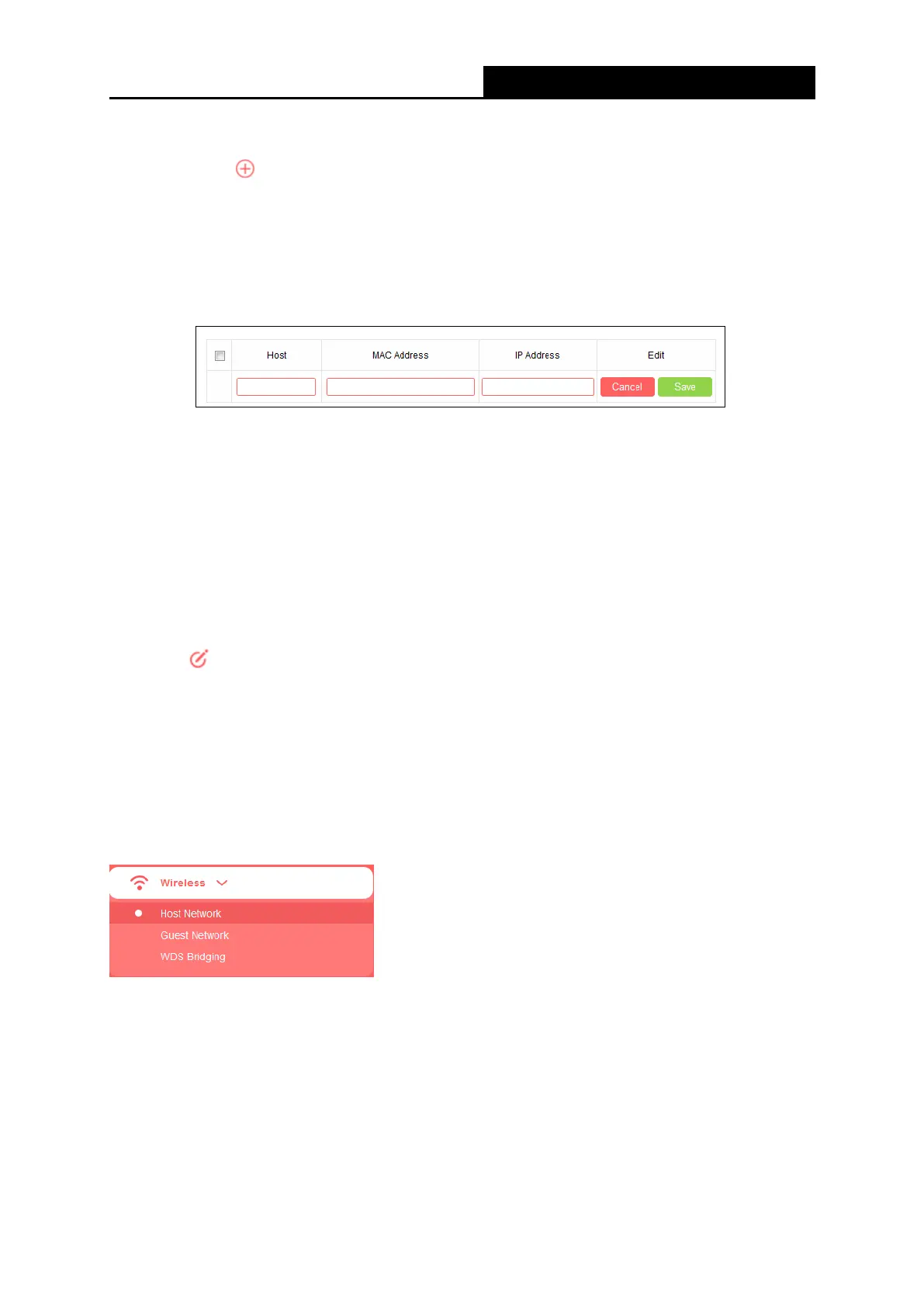300Mbps Wireless N Router User Guide
▶ Status - Displays whether the MAC and IP address are bound or not.
▶ Bind - Click
to add an entry to the IP & Mac binding list.
Click Refresh to refresh all items.
To add an IP & MAC Binding entry, follow the steps below.
1. Click Add.
2. Enter the Host name.
3. Enter the MAC Address of the device.
4. Enter the IP Address that you want to bind to the MAC address.
5. Click Save.
To edit an existing entry, follow the steps below.
1. Find the entry in the table.
2. Click
in the Edit column.
3. Enter the parameters as you desire, then click Save.
To delete existing entries, select the entries in the table, then click Delete Selected.
To delete all entries, click Delete All.
5.2 Wireless
There are three submenus under the Wireless menu: Host Network, Guest Network and WDS
Bridging. Click any of them to configure the corresponding function.
5.2.1 Host Network
Go to Wireless→Host Network, you can configure the settings for the wireless host network
on this page.
- 28 -