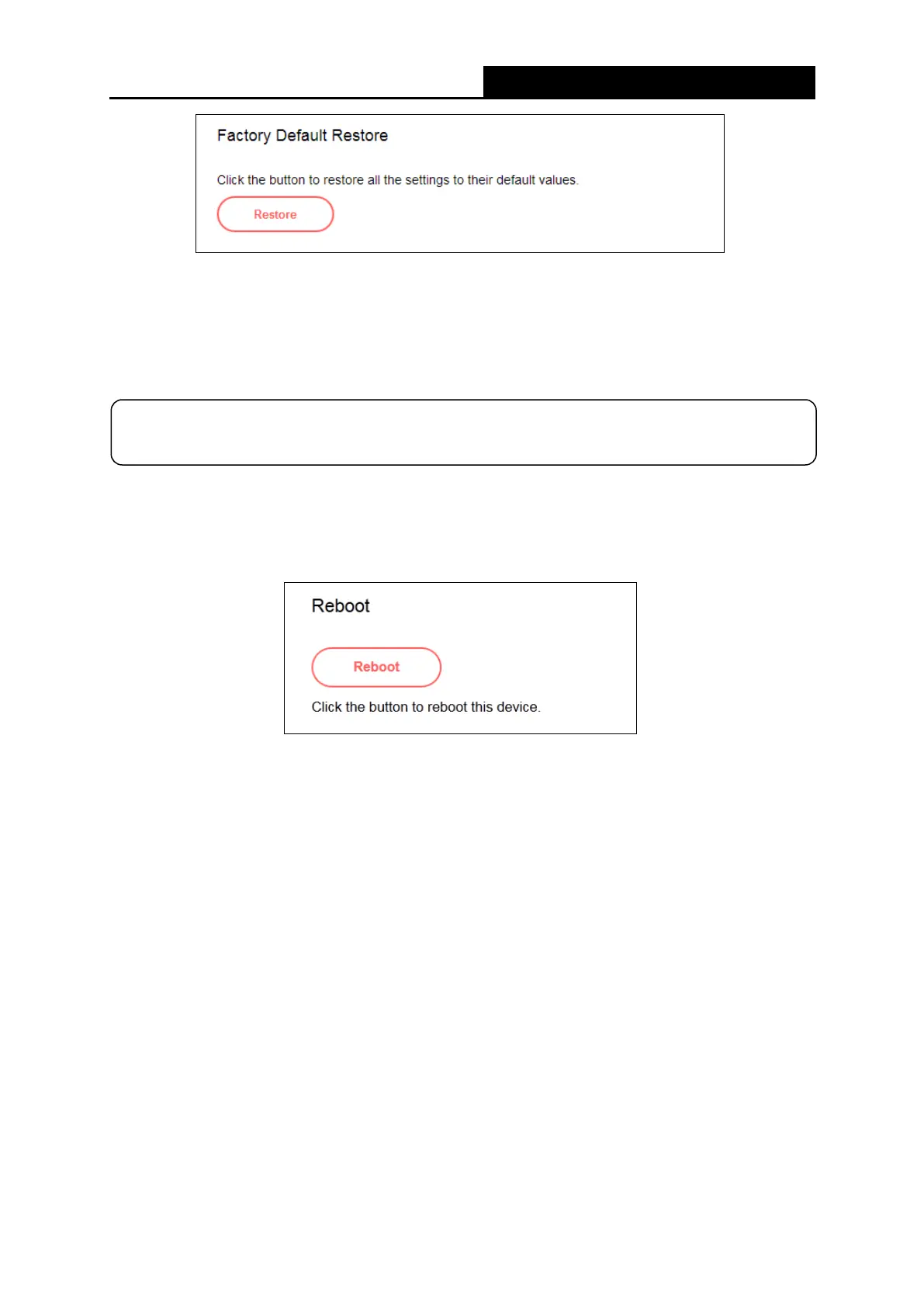300Mbps Wireless N Router User Guide
To restore the configurations of the router to factory defaults, follow the steps below.
Click Restore to reset all configuration settings to their default values.
• The default IP address: 192.168.1.1
• The default Subnet Mask: 255.255.255.0
5.5.5 Reboot
Go to System Tools→Reboot, and then you can click the Reboot button to reboot the router
on the page.
Some settings of the router will take effect only after rebooting, which include:
• Upgrade the firmware of the router (system will reboot automatically).
• Restore the router's settings to factory defaults (system will reboot automatically).
• Update the configuration with the file (system will reboot automatically).
5.5.6 Change Login Password
Go to System Tools→Change Login Password, and then you can change the login username
and password of the router on the page.
NOTE:
All your custom settings will be lost when defaults are restored.
- 47 -