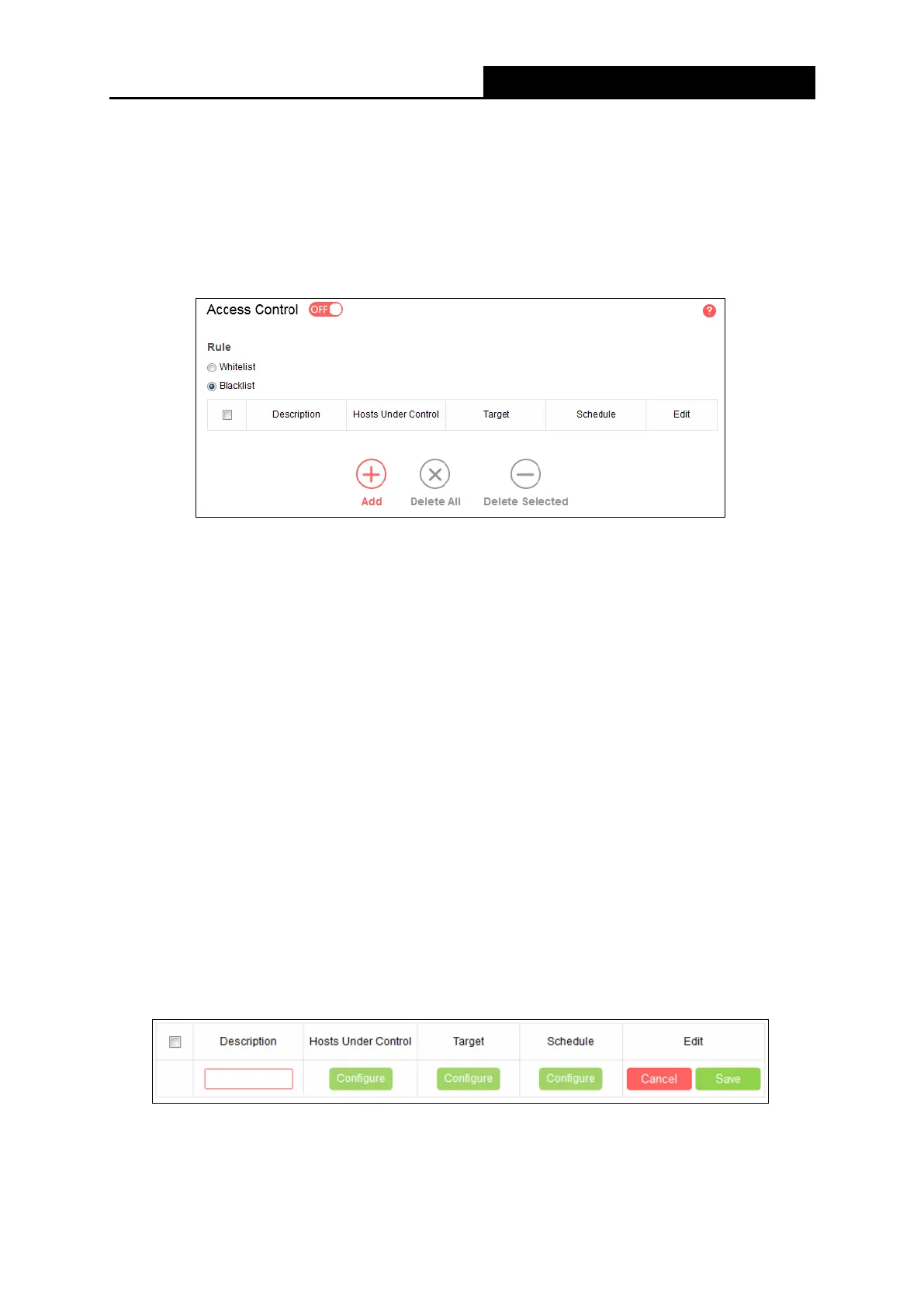300Mbps Wireless N Router User Guide
1. Click and drag across the cells to set the restriction time periods.
2. Click Save.
5.3.2 Access Control
Go to Network Control→Access Control, and then you can configure the access control in
the screen.
▶ Access Control - Click the button to enable or disable Access Control.
▶ White List - Select to allow only the internet activities specified in the table.
▶ Black List - Select to block only the internet activities specified in the table
▶ Description - Displays the name of the rule and this name is unique.
▶ Hosts Under Control - Displays the host selected in the corresponding rule.
▶ Target - Displays the target selected in the corresponding rule.
▶ Schedule - Displays the schedule selected in the corresponding rule.
▶ Edit - Here you can edit an existing rule.
▶ Add - Click to add a new rule entry.
▶ Delete All - Click to delete all the entries in the table.
▶ Delete Selected - Click to delete selected entries in the table.
To add a new rule, follow the steps below.
1. Toggle on to enable Access Control.
2. Select Whitelist or Blacklist.
- 34 -