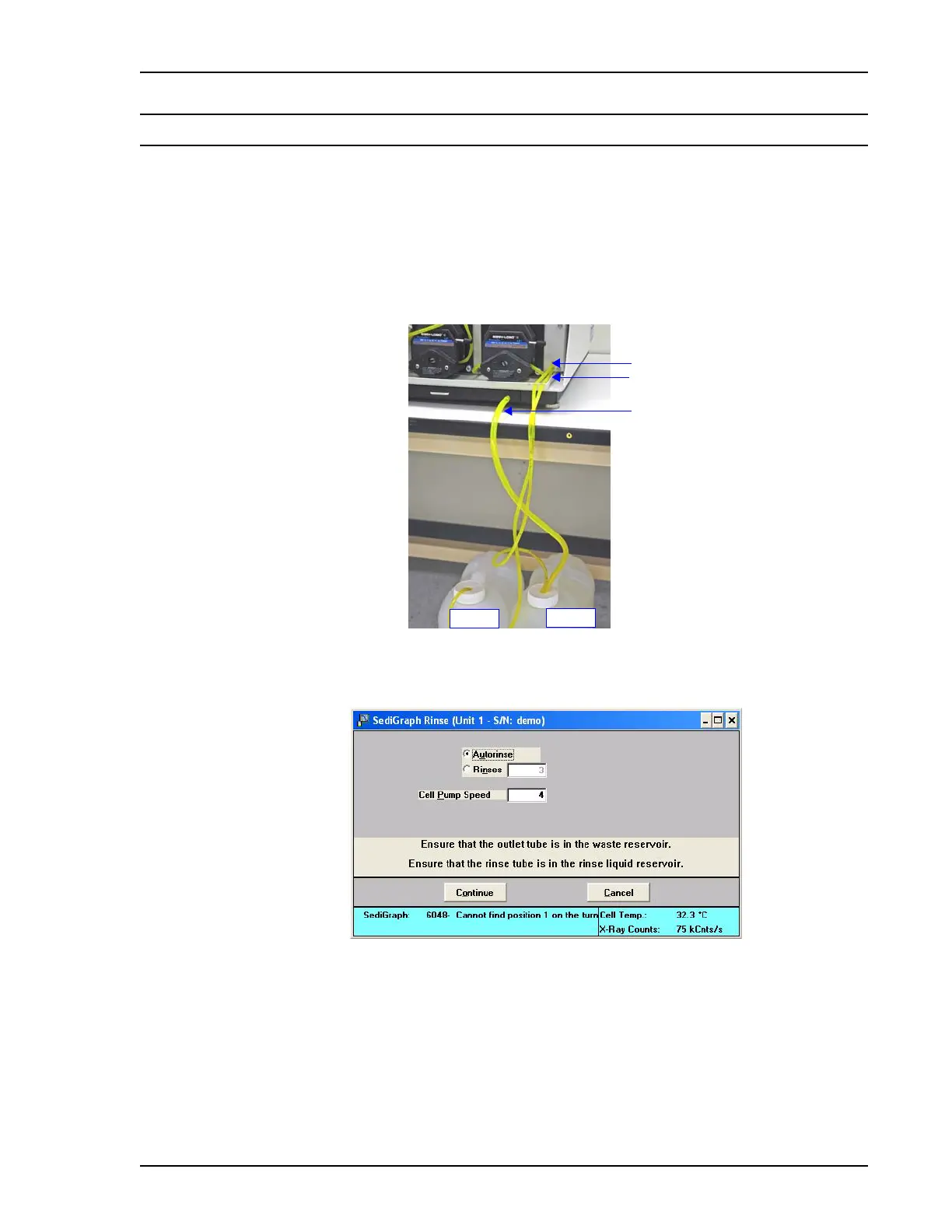SediGraph III 5120 Installation Preparing the Analysis Fluids
Mar 2010 17
Preparing the Analysis Fluids
1. Pour approximately 2 1/2 liters of 0.05% sodium metaphosphate and de-ionized water into
the rinse container.
2. Insert the rinse, waste, and overflow tubes into the appropriate container cap, and attach
the tube weights.
3. Insert the rinse tube into the rinse container. Insert the waste and overflow tubes into the
waste container.
4. Select Unit [n] > Rinse > SediGraph from the main menu.
5. Click
Continue.
Rinse
Waste
Overflow
WasteRinse
