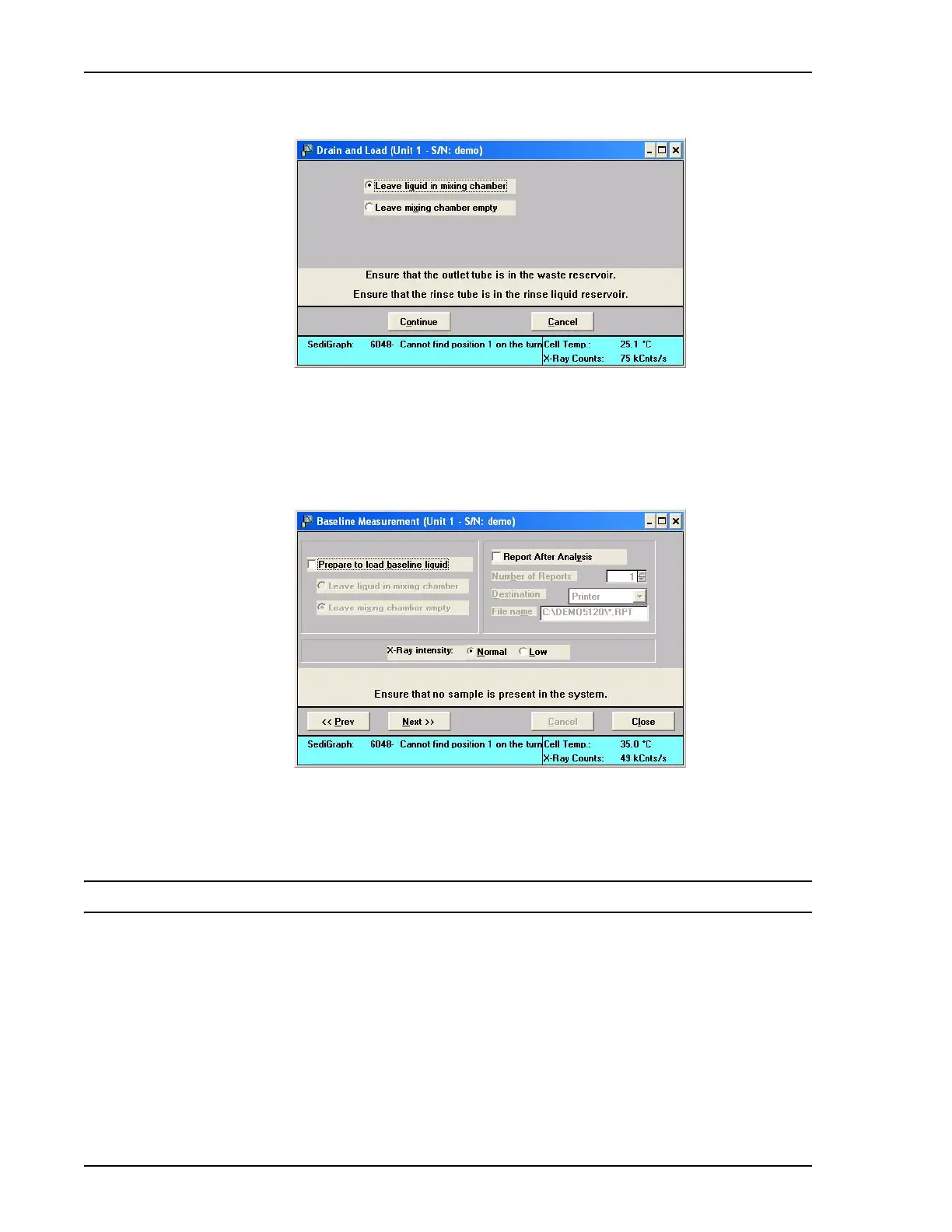Installing the MasterTech 052 (Optional) SediGraph III 5120 Installation
18 Mar 2010
6. When the rinse operation is complete, select Unit [n] > Drain and load.
7. Click
Continue.
8. Fill the mixing chamber with baseline solution when instructed.
9. When the drain and load operation is complete, Unit [n] >Baseline.
10. Deselect Prepare to load baseline liquid, then click
Next.
11. Click
Close when the baseline operation is complete.
Installing the MasterTech 052 (Optional)
The MasterTech is an optional device for use with the SediGraph. If the customer purchased a
MasterTech, install it before proceeding. Refer to “Appendix A: MasterTech Installation” on
page 38 for instructions.
