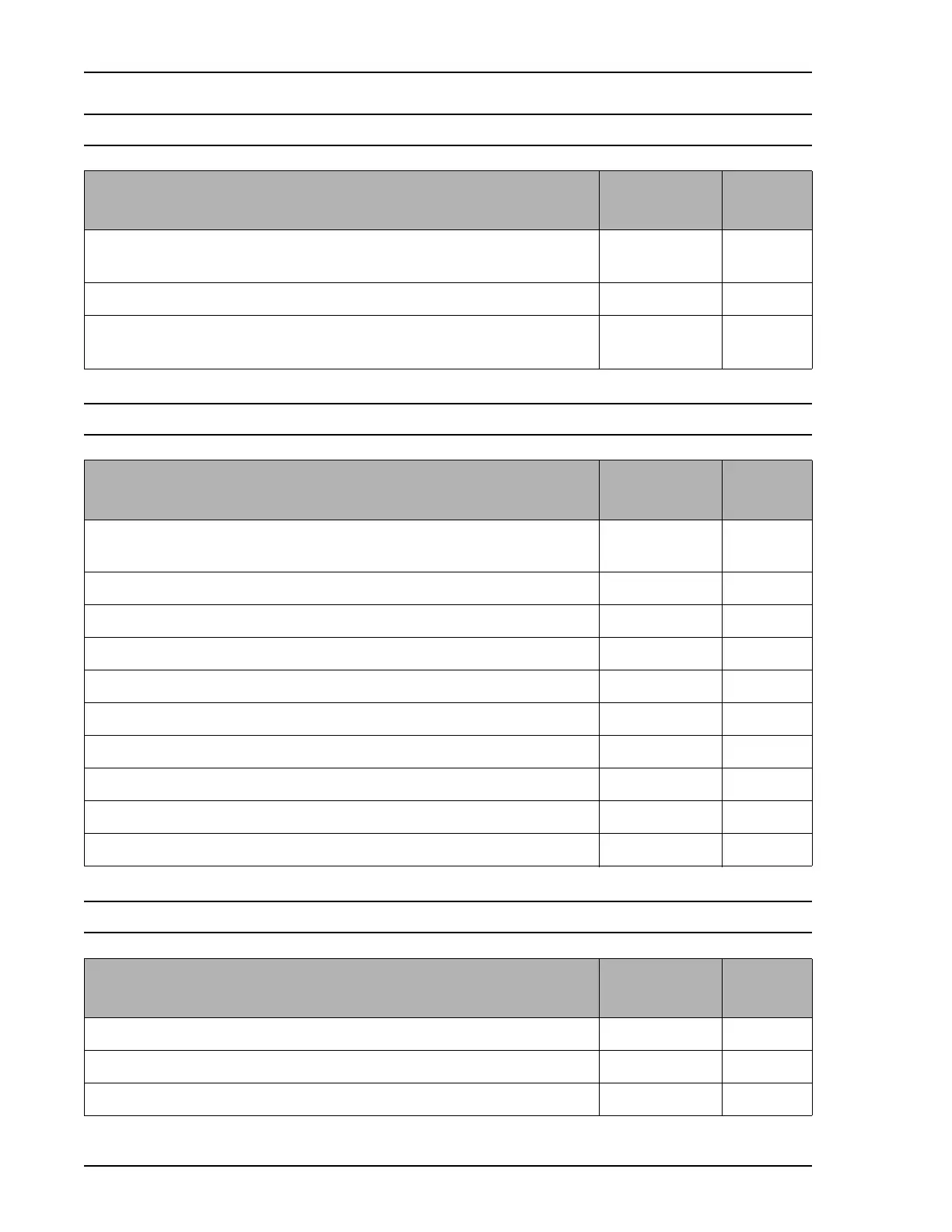Preparing for Installation SediGraph III 5120 Installation
32 Mar 2010
Preparing for Installation
Removing Packing Material and Making Internal Connections
Attaching Tubes and Cables
Procedure
Evaluation
Code
Initial/
Date
Review the Preinstallation Instructions and Checklist and ensure that the
laboratory is prepared for installation.
P F N/A
Ensure that the required personnel are available. P F N/A
Ensure that all equipment has been unpacked and verified using the
packing list.
P F N/A
Procedure
Evaluation
Code
Initial/
Date
Remove the instrument drawing and packing material from the analysis
compartment.
P F N/A
Remove the top panel. P F N/A
Remove the fluid module cover. P F N/A
Remove the foam block from under the X-ray lamp. P F N/A
Remove the X-ray shields. P F N/A
Connect the high voltage line. P F N/A
Insert the X-ray key in the keyswitch. P F N/A
Replace the X-ray shields. P F N/A
Replace the top cover. P F N/A
Replace the fluid module cover. P F N/A
Procedure
Evaluation
Code
Initial/
Date
Attach the mixing chamber. P F N/A
Connect the RS232 cable to the analyzer and the computer. P F N/A
Connect the power cable to the analyzer and to a power source. P F N/A
