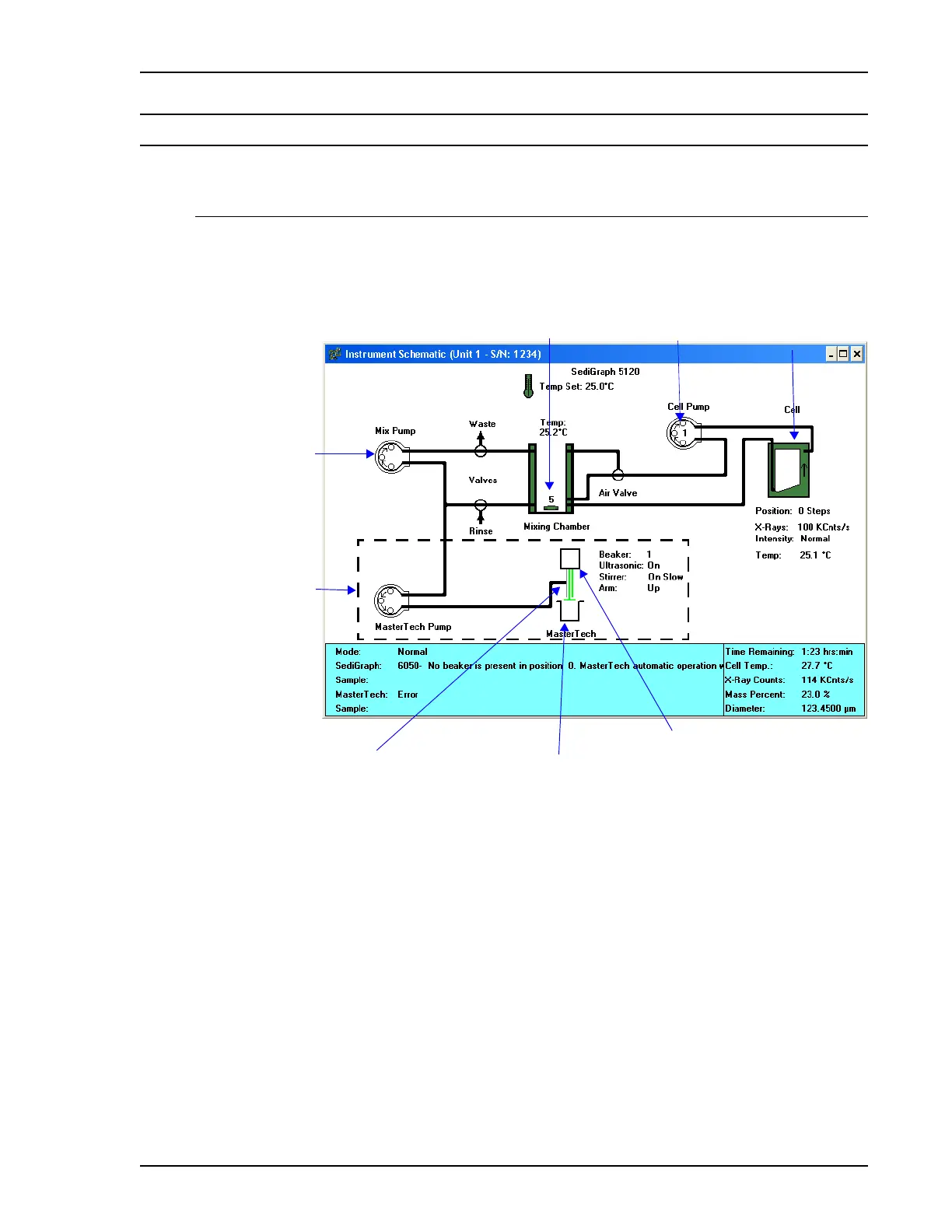SediGraph III 5120 Installation Verifying Operation
Mar 2010 19
Verifying Operation
Verifying SediGraph Operation
1. Select Unit [n] > Show Schematic.
2. Select Unit [n] > Enable Manual Control.
3. To test the elevator assembly, right-click on the Cell icon, then select each of these
commands:
• Move Up Slow
• Move Down Slow
• Move Up Fast
• Move Down Fast
• Move to Zero
• Move to Load Move to Zero
Mixing Chamber Cell Pump
Stirrer Speed Speed
Analysis Cell:
Arrow indicates
direction of
movement
MasterTech Arm
Beaker
Ultrasonic Probe
Arrows in pumps
show flow
direction
Shown only if a
MasterTech is
installed
