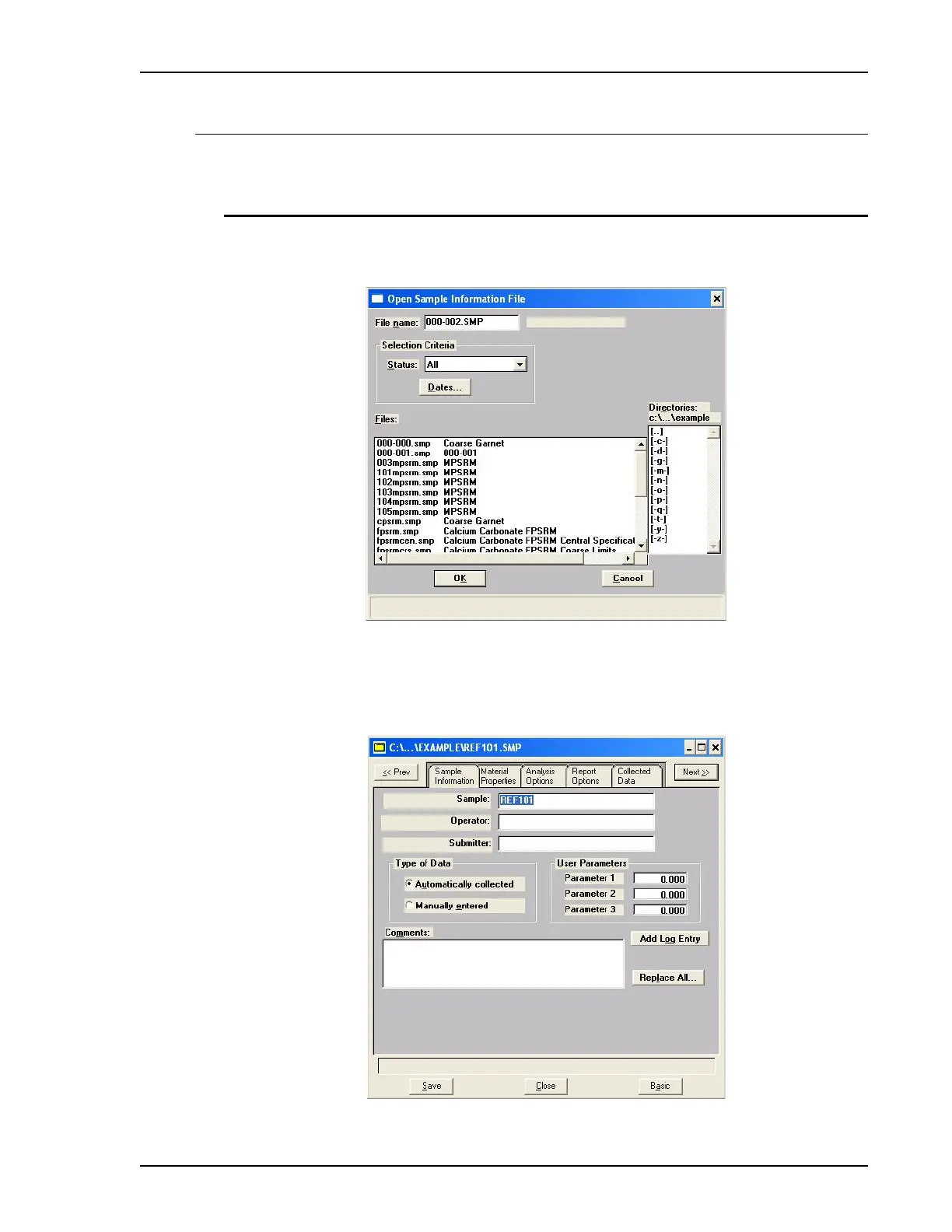SediGraph III 5120 Installation Verifying Operation
Mar 2010 23
Performing Reference Material Analysis
Creating a Sample File
1. Select File > Open > Sample Information.
2. Enter REF <serial number>.SMP for File name. For example: REF101.SMP indicates that
this is a test of Reference Material on an analyzer with serial number 101.
3. Click
OK, then click Yes to create the file. The Sample Information dialog is displayed.
